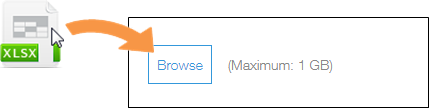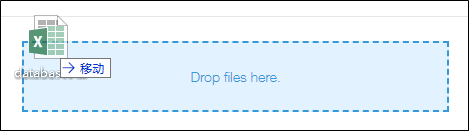File Attachments
You can attach files to record attachment fields or space comments by drag and drop.
- Drag and drop a file onto "Browse" for the item to which you want to attach a file.
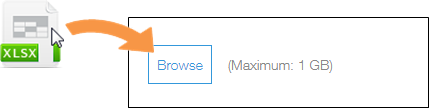
- Drop the file in the area that displays "Drop files here".
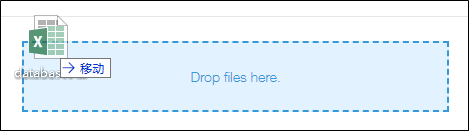
You can attach files to record attachment fields or space comments by drag and drop.