Overview of app actions
The App Action feature lets you copy data from the record you currently have open to a new record.
For example, you can copy customer information from a customer list managed in one app to an order management app, saving yourself the effort of manually re-entering the information for each customer.
As an example, this page uses an order management app and a customer list app to describe what app actions can do.
Before an app action is implemented
You need to enter customer information manually whenever an order is received.
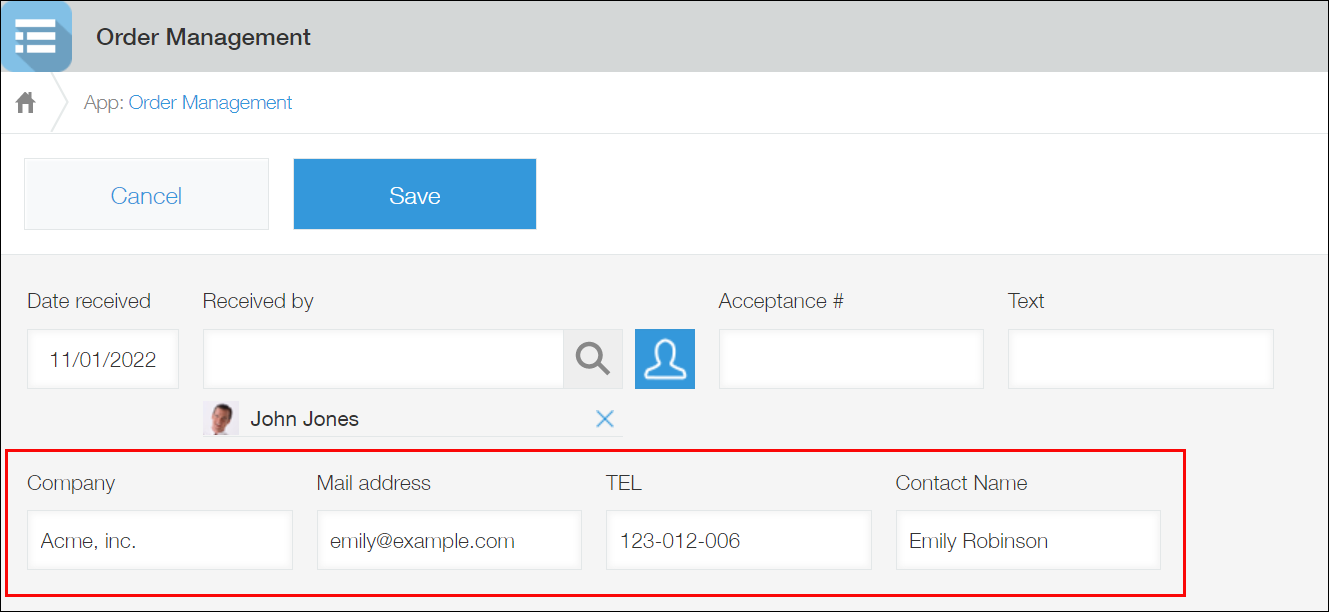
After an app action is implemented
Once you have configured an app action, the action button is displayed on records.
By clicking the action button, you can copy necessary information from a record in the customer list app to the order management app.
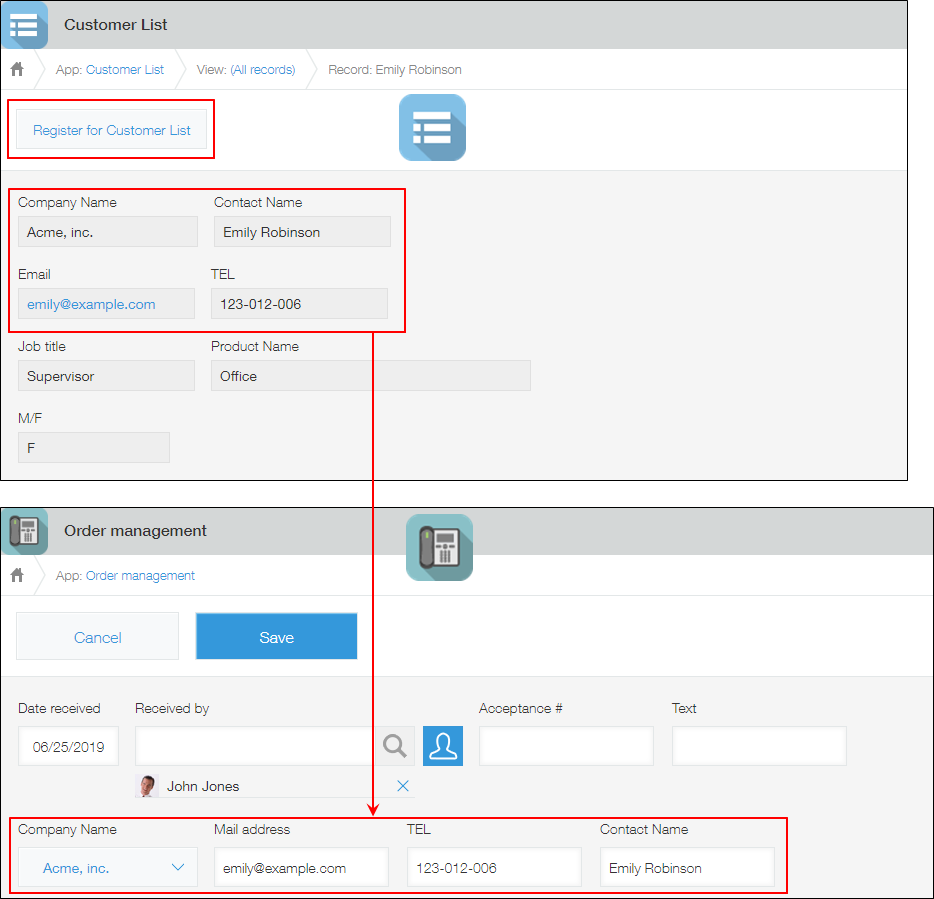
For details on how to set an app action, refer to Configuring app actions.
Example usage of app actions
For example, you can use app action when you want to copy information on an applicant who will undergo an interview, from an app to manage applicants' information to an app to manage interviews.
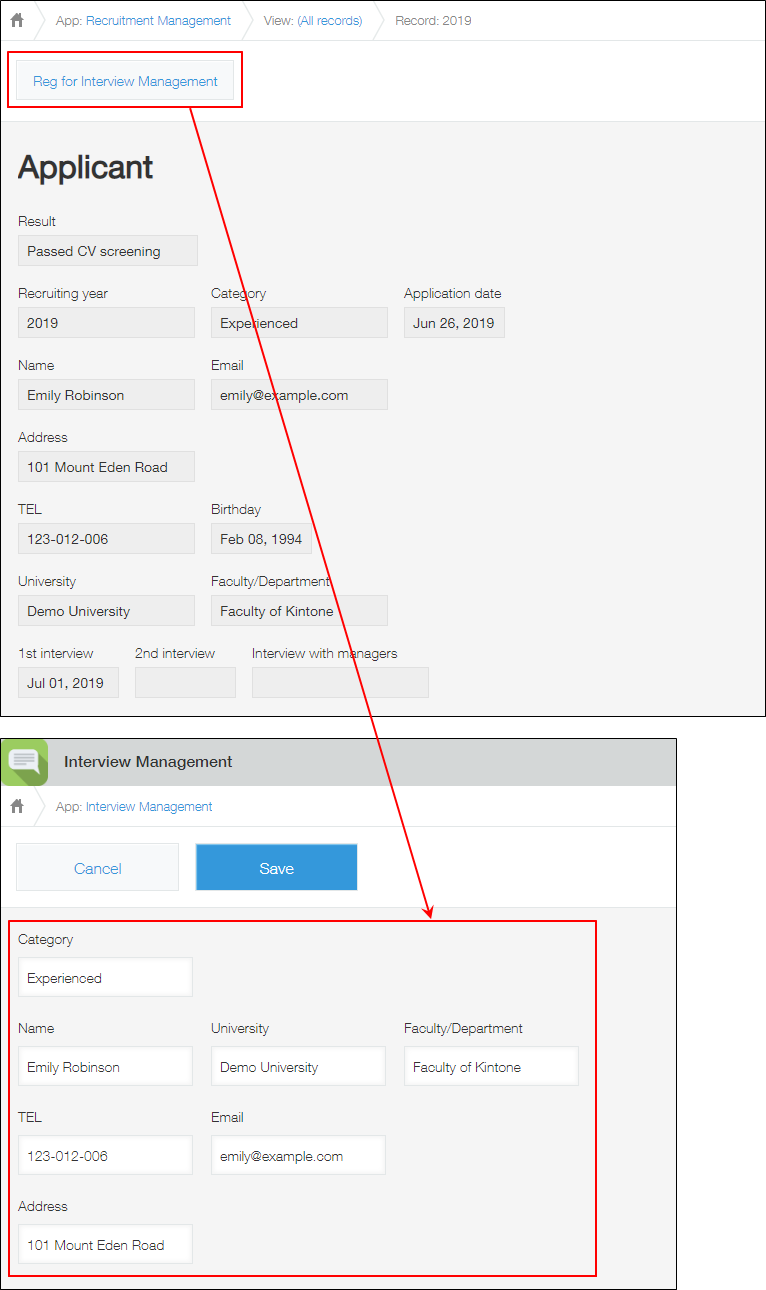
Related features
In addition to the App Action feature, you can use the Lookup feature and the Related Records feature to integrate data across apps. The features have different strengths and weaknesses. You need to select the best one for each purpose to get the most from apps.
- You use the App Action feature to copy an existing record data to a specified app. You can specify not only another app but also the same app as the app to integrate with.
- You use the Lookup feature when entering records, to get data that match the keyword from the specified app.
- The Related Records feature automatically displays information on related records based on the data entered in a record. For example, the Related Records feature is useful when you want to see a list of projects that are associated with a single customer. You can specify not only another app but also the same app as the app to integrate with.
For details, see Integrating data across apps.
