Displaying Users' Information
When you click a user's name in Kintone, a pop-up with their information appears.
You can use this pop-up to check the user's department and find links to pages relevant to them, including the user's "Messages" screen.
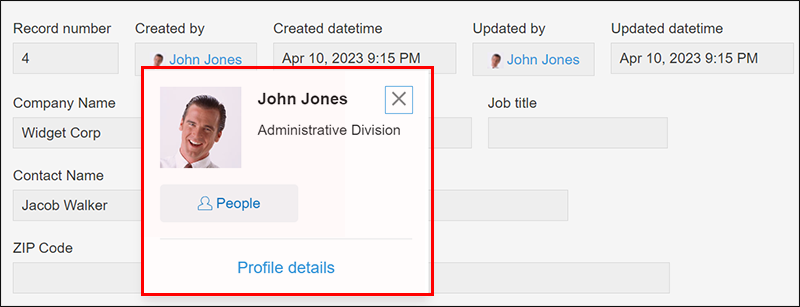
The user information pop-up includes the following.
- The user's display name
- The user's priority department
- The user's profile picture
- A link to the user's "Messages" screen
- A link to the user's People page
- A link to the user's profile details
