Where should I create an app, on Portal or in a space?
You can create your Kintone apps on Portal or in spaces.
If you create different spaces for individual departments or purposes and create apps in the spaces, the benefit is that it becomes easier to manage apps.
Note that, regardless of whether you have created an app on Portal or in a space, you can move the app to a different place afterward. It is also possible to first try out creating an app on Portal and later start managing apps in spaces as Kintone becomes more utilized.
For your reference, the following section explains the key differences between apps on Portal and apps in a space.
Key differences between apps on Portal and apps in a space
Whether or not an app is displayed in app lists on Portal (or the app list on a space portal)
Whether or not an app is displayed in app lists on Portal or a space portal differs depending on where the app belongs.
Apps on Portal
These apps are displayed in the app list(s) on Portal.
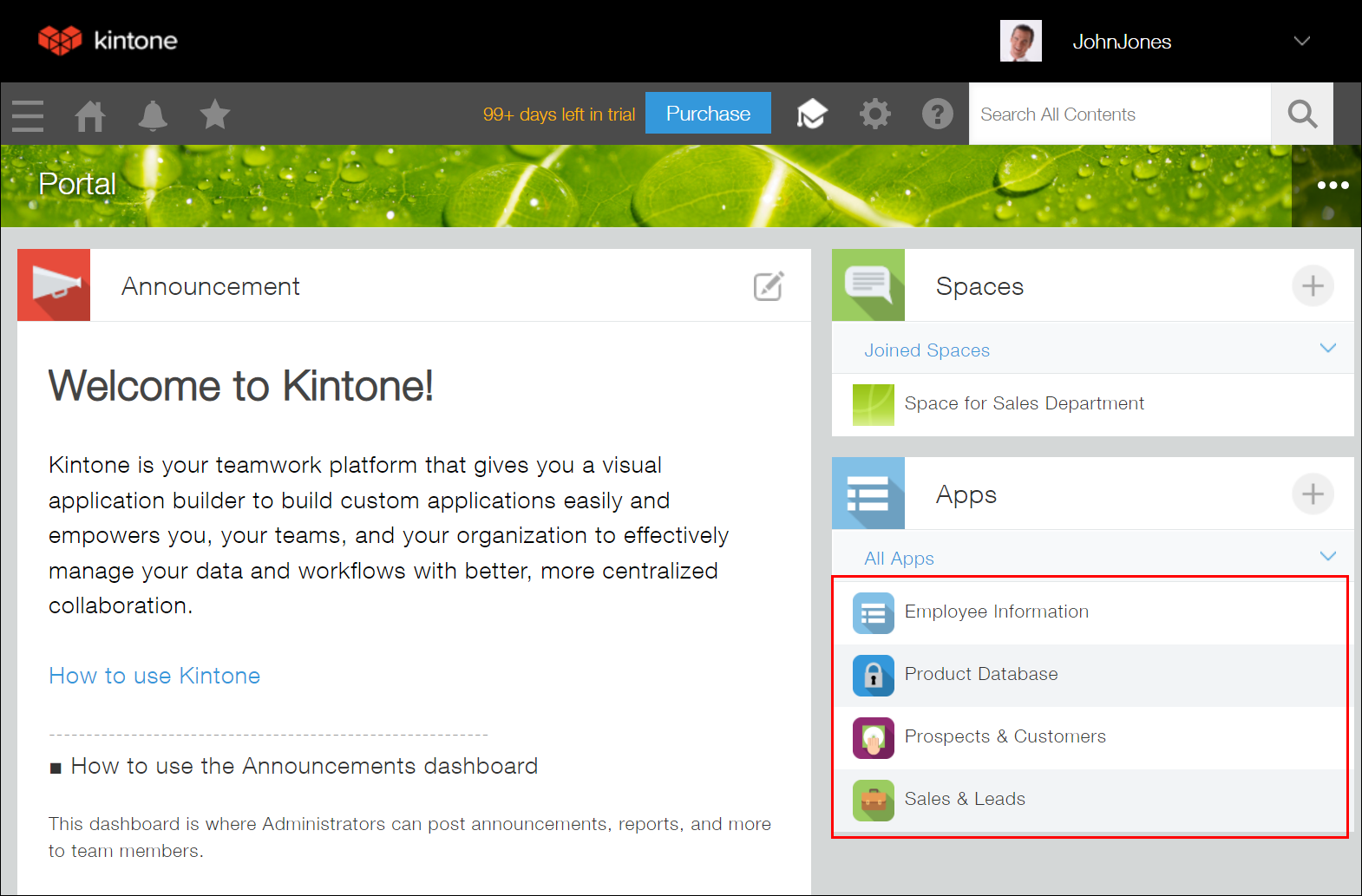
Apps in a space
Apps that belong to spaces which you have joined are displayed in the All apps list and Recently released apps list on Portal. These lists do not display apps that belong to spaces which you have not joined.
The Favorite apps list, Recently opened apps list, and Created apps list on Portal display apps that meet their respective criteria regardless of whether or not the apps belong to spaces which you have joined.
The app lists on a space portal display apps that belong to the space regardless of whether or not you have joined the space.
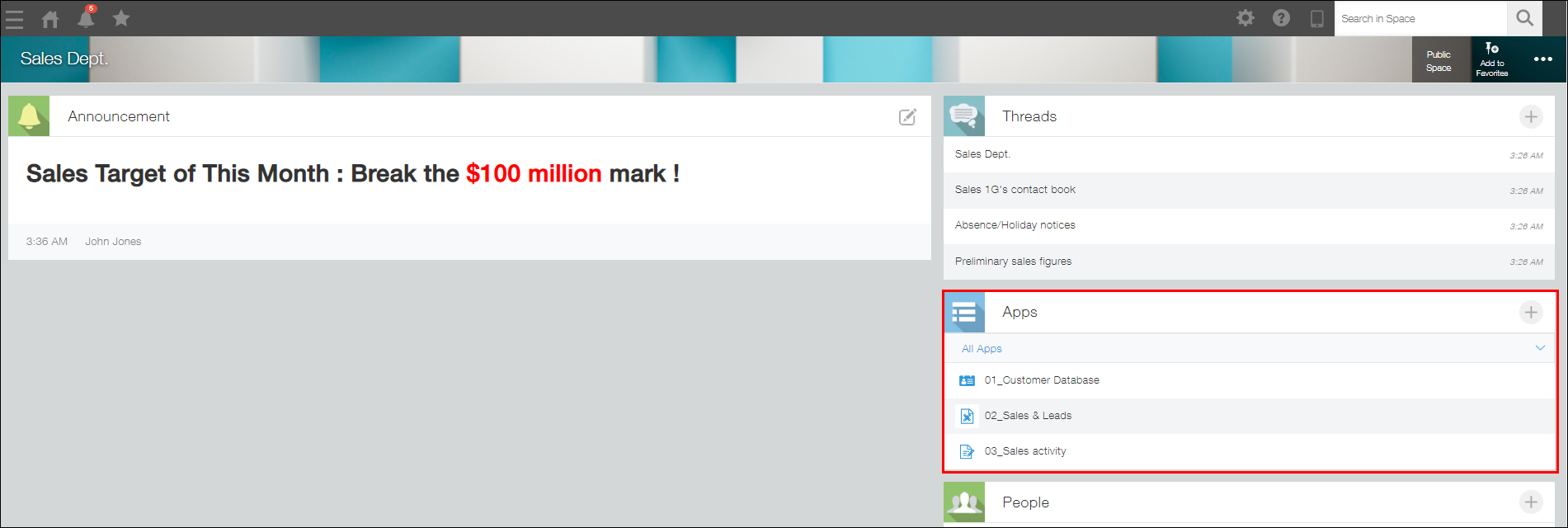
Users who can use apps
The following describes the users who can use each type of apps.
Apps on Portal
The Permissions for app settings of individual apps determines who is allowed to use the apps.
Apps in a space
If the space is a public space: The Permissions for app setting of individual apps determines who is allowed to use the apps.
If the space is a private space: Apps in a private space are only accessible to members of that space. Users who have not joined the space cannot use these apps even if they are granted the view permission in the app's Permissions for app setting.
Configuring permissions for apps
Whether an app group can be selected for an app
App groups enable you to collectively manage permissions for multiple apps.
What are app groups?
Whether an app group can be selected for an app differs depending on where the app belongs.
See below for details.
Apps on Portal
You can select an app group for these apps.
Apps in a space
These apps are always categorized into the "Public" app group, and you cannot change their app group.
