Permissions required for actions on Portal
The actions a user can perform on Kintone Portal differ depending on the permissions granted to the user.
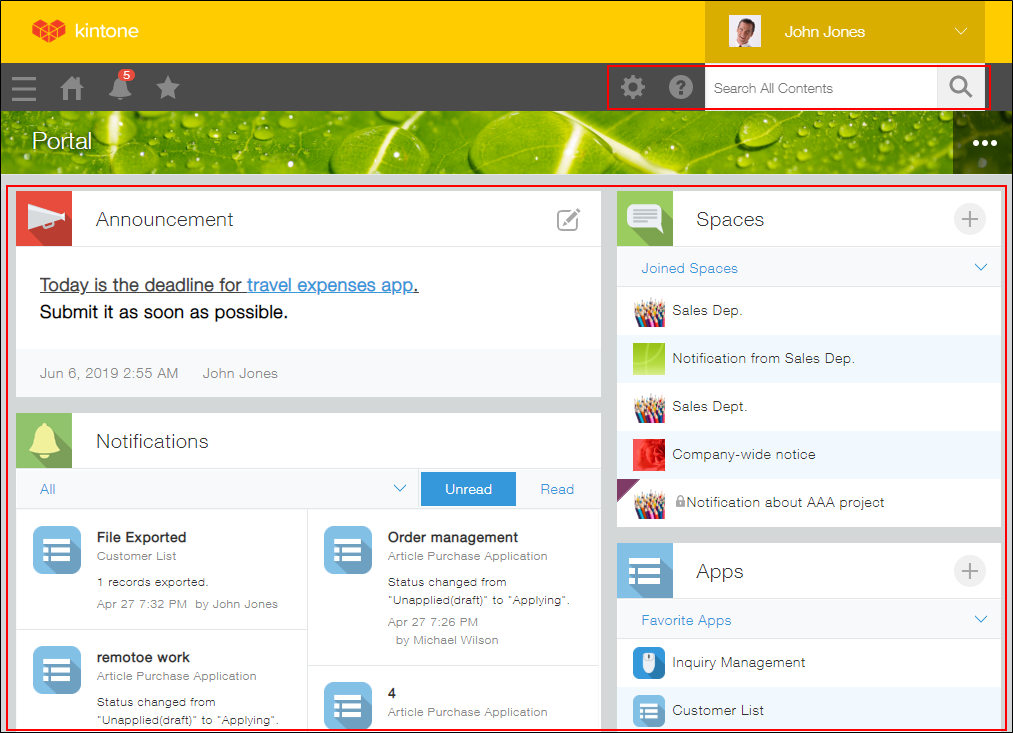
| Action | Details (E.g., users who can perform the action) | |
|---|---|---|
| Configuring/Customizing Portal | This action can be performed by Kintone administrators and Kintone users & system administrators. | |
| Editing the "Announcement" section | (Same as above) | |
| Spaces | Refer to Actions users can perform on spaces. | |
| App | Refer to Actions users can perform on spaces. | |
| People (Viewing other users) | If Department access control is enabled, a user can view only the users who are in the same top-level department. Limit access across departments |
|
| Search |
|
|
 |
Kintone administration | This action can be performed by Kintone administrators and Kintone users & system administrators. |
 |
Kintone users & system administration | This action can be performed by Kintone users & system administrators. |
 |
Contacting support | This action can be performed by Kintone users & system administrators. |
