Opening the "Users & system administration" screen
This action can be performed only by Kintone users & system Administrators.
Example of configurable options:
- Add and delete users and departments (excluding guest users)
- View and download audit logs
- Configure security on login and restrict permissions
- Set up external service integration using OAuth
To open Users & system administration, click the Settings icon (the gear-shaped icon) at the top of Kintone, then click Users & system administration.
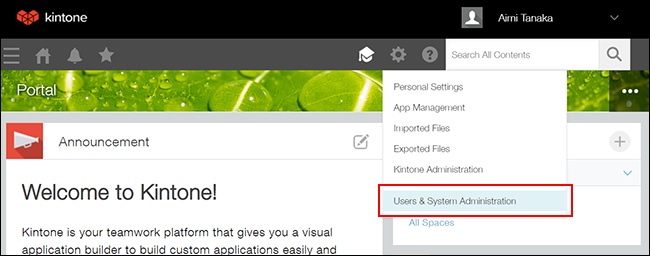
For details on how to configure groups (roles) to be used in Kintone, as well as how to restrict visibility of departments, refer to the following page.
Configuring Permissions in Users & system administration
For details on other setting options, refer to Kintone Help.
Kintone Help
