How to retrieve data from other apps
If you want to retrieve data from other apps, lookups are useful.
What Is Lookup?
Placing a "Lookup" field in an app's form allows you to retrieve (copy) data from other apps when you enter data into a record. Not only does this reduce the time and effort required for data entry, it also prevents input errors.
As an example, the following is the procedure to retrieve customer information from the "Customer Database" app and copy it to the "Sales activity" app.
Place a "Lookup" field in the "Sales activity" app and configure the field in such a way that the field is associated with the "Customer Database" app. When you activate the "Sales activity" app, a Lookup button appears on the right side of the "Lookup" field. Clicking this Lookup button, you can retrieve customer information from the "Customer Database" app and copy it to the "Sales activity" app.
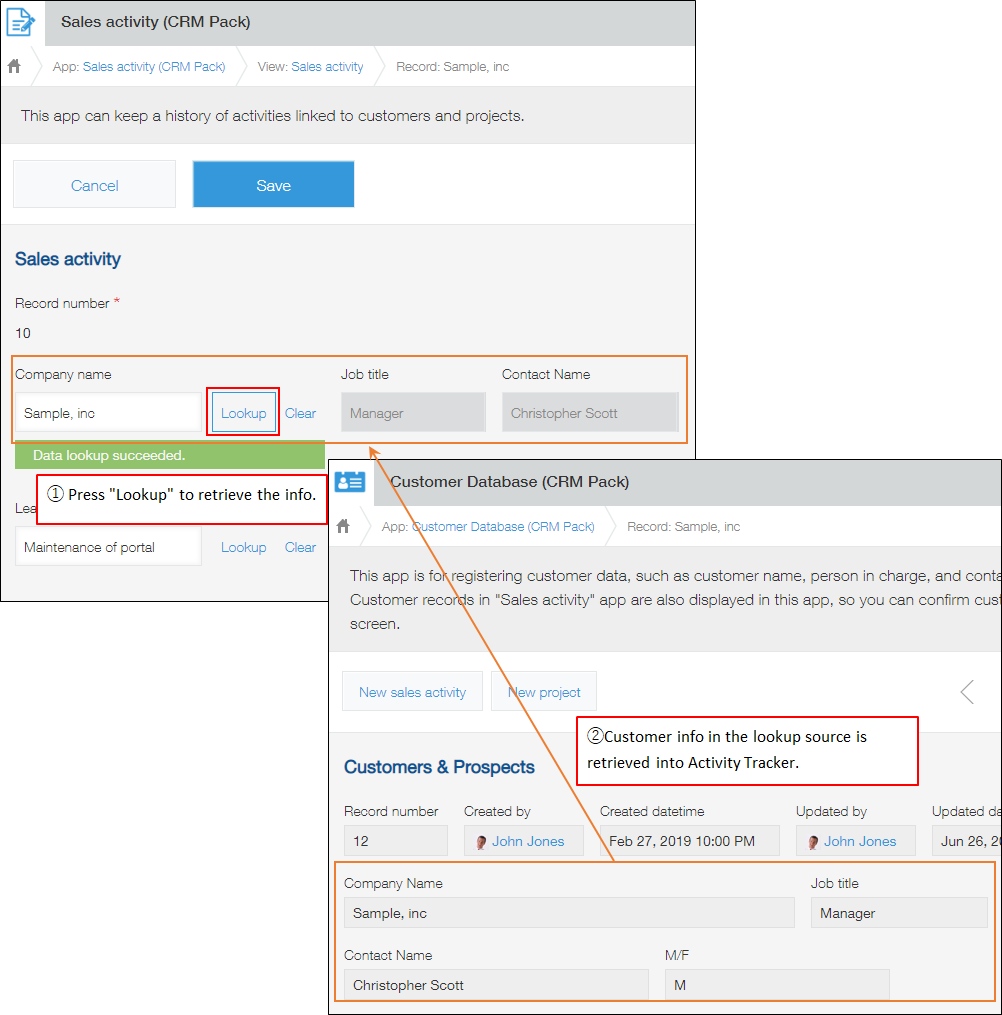
For details on lookups, refer to Lookup Settings.
