I want to set a "Drop-down" field as a title field
It is not possible to specify a Drop-down field as a title field.
Fields that can be specified as the title field
However, you can display the content of a Drop-down field as a title field by using a Text field.
To do so, you need to set a formula to display the content of the Drop-down field in a Text field, and then specify the Text field as your title field.
Steps
-
Check the field code of the Drop-down field you want to specify as the title field.
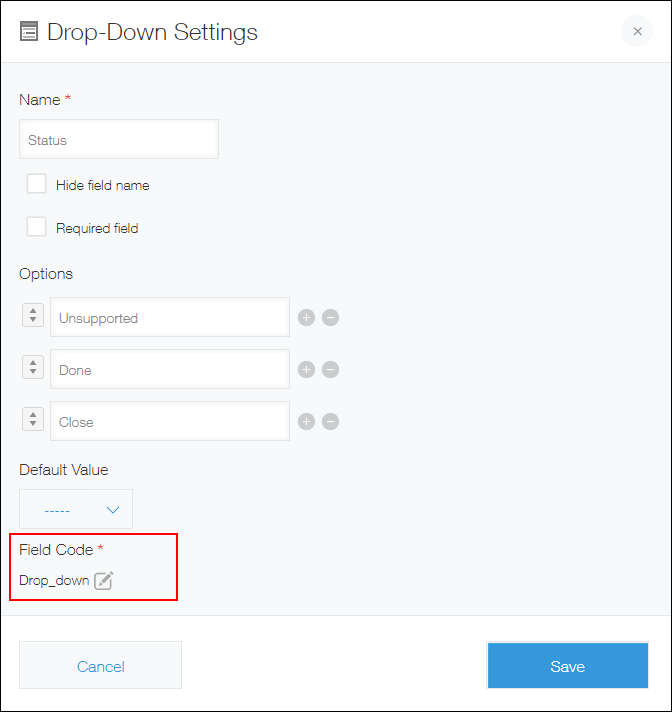
-
Place a Text field on your app form, then click Settings from the Settings icon (the gear-shaped icon) at the top right of the field.
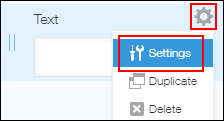
-
Select Calculate automatically and enter a formula.
For example, if the field code you checked in Step 1 was "Drop_down", enter the following in the Formula input field.Drop_down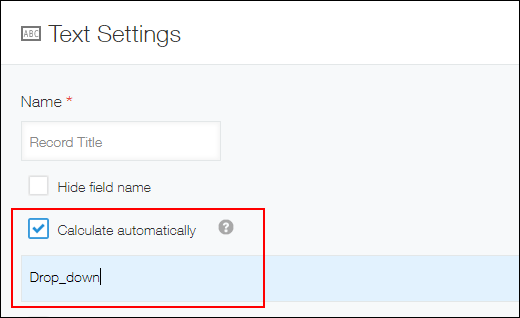
-
Click Save.
-
Click Save form at the upper left of the screen.
-
Specify the Text field as the title field.
Setting a title field
Update your app and your settings will be reflected.
