I can't add an in-space app
In-space apps can be added using one of the following methods.
- Click the Options icon at the upper right of a space, then click Create app.
- On a space portal, click the Create app icon (the plus sign-shaped icon in the Apps section).
If the icons described above are not displayed, the following reasons are possible.
- The user is not granted the "Create apps" permission in the Permission management setting in Kintone administration.
- The user is not granted the "Create apps" and "Manage/use/delete apps" permissions for the "Public" app group in the App groups setting in Kintone administration.
- The Only allow space administrators to create apps checkbox is selected in the space setting and the user is not an administrator of the space.
The following sections describe the procedures to configure the settings.
Configuring permission to create apps
Configure permission to create apps.
-
Click the Settings icon (the gear-shaped icon) at the top of Kintone, then click Kintone administration.
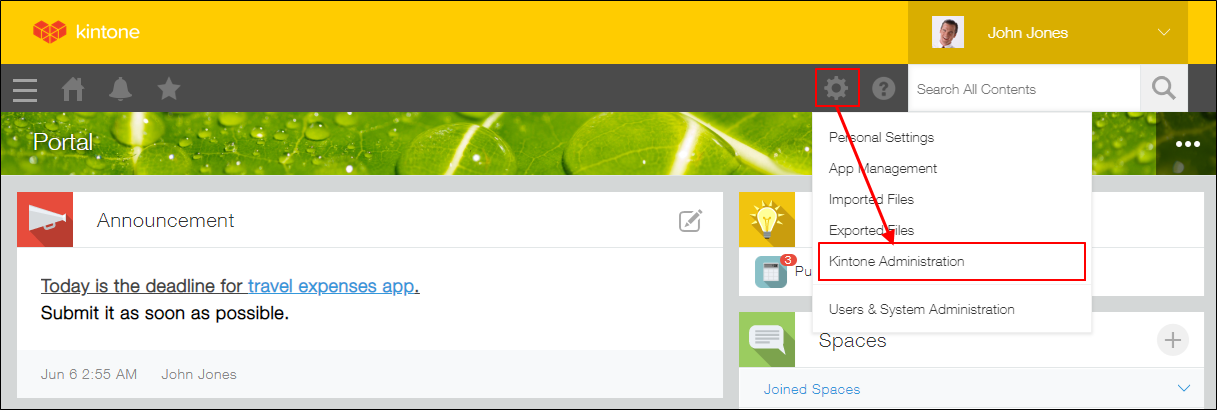
-
Click Permission management.
-
To add a permission set, click Add. In the User, department, or group column of the added permission set, select a user, department, or group for which you want to set permissions.
-
Select the Allow checkbox under Create apps.
The Allow checkbox under Manage apps will also be selected automatically. -
Click Save on the upper left side of the screen.
Configuring permission to create apps for the "Public" app group
Allow the "Create apps" and "Manage/use/delete apps" permissions for the "Public" app group.
-
Click the Settings icon (the gear-shaped icon) at the top of Kintone, then click Kintone administration.
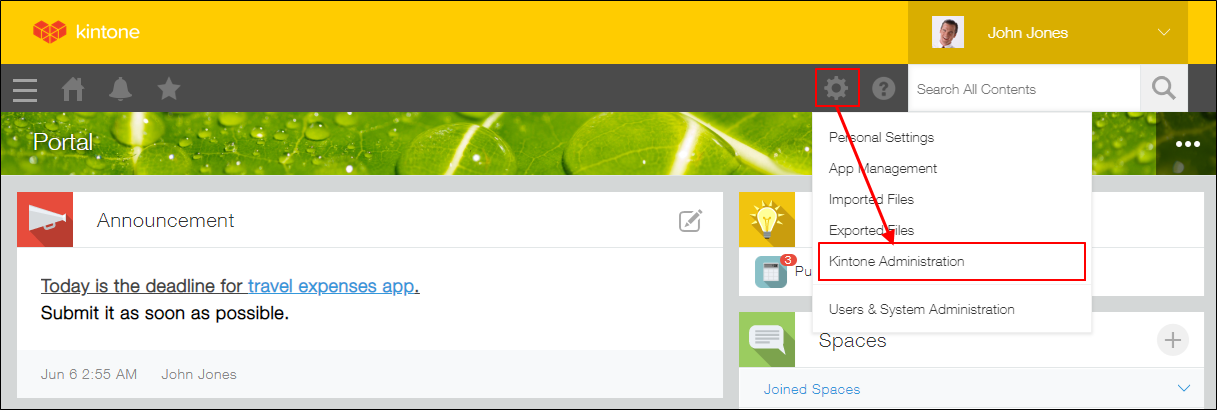
-
Click App groups.
-
Click Permissions for the "Public" app group.
If you have changed the name of the "Public" app group, click Permissions for the app group whose ID is "1". -
Select the checkboxes for Create apps and Manage/use/delete apps for your target user, department, or group.
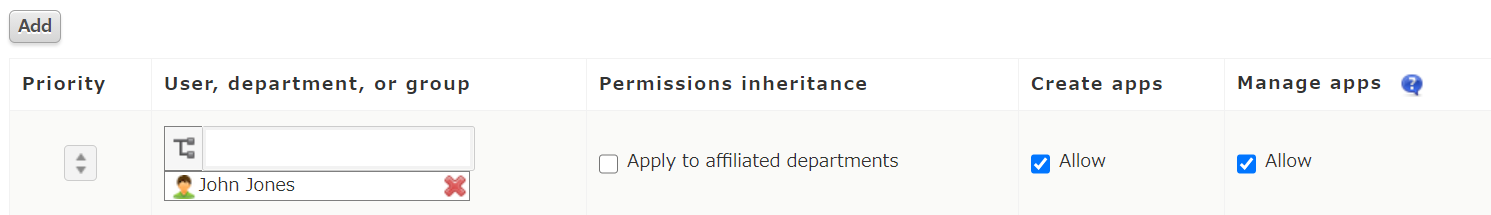
-
Click Save on the upper left side of the screen.
Disabling "Only allow space administrators to create apps" / Assigning a user as a space administrator
If the Only allow space administrators to create apps checkbox is selected in the space settings, users who are not the administrator of the space cannot create apps in the space.
If necessary, ask your space administrator to perform the following actions.
- Uncheck the Only allow space administrators to create apps checkbox.
Reference: Changing space settings - Grant the space administrative permission to the space member who wants to create apps in the space.
Reference: Adding or deleting space members
