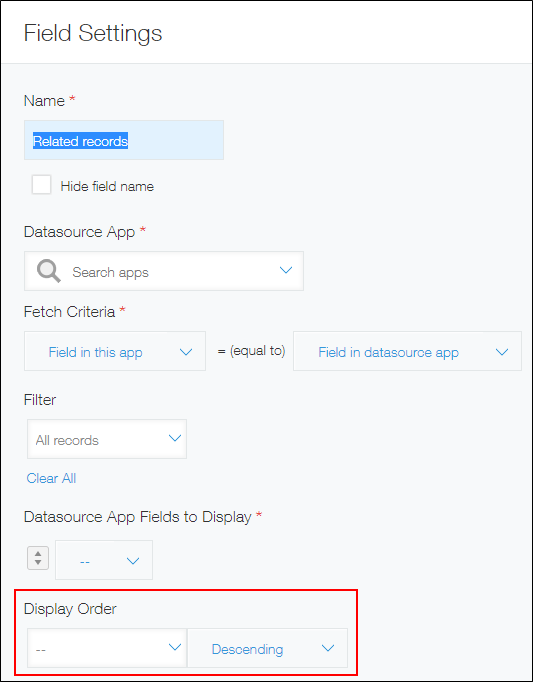Which fields and items can be used for "Sort by"?
Fields and items that can be used for sorting
You can use any of the following field types and items for sorting.
Field names, not the types of fields, are displayed as the options for "Sort by."
- Record number
- Updated by
- Created by
- Updated datetime
- Created datetime
- Text
- Number
- Calculated
- Radio button
- Drop-down
- Date
- Time
- Date and time
- Link
- Lookup
- Process management status
Screens where sorting can be configured
You can sort configure sorting on the following screens in an app.
The "View" screen of a record
Click a field name to sort the records.
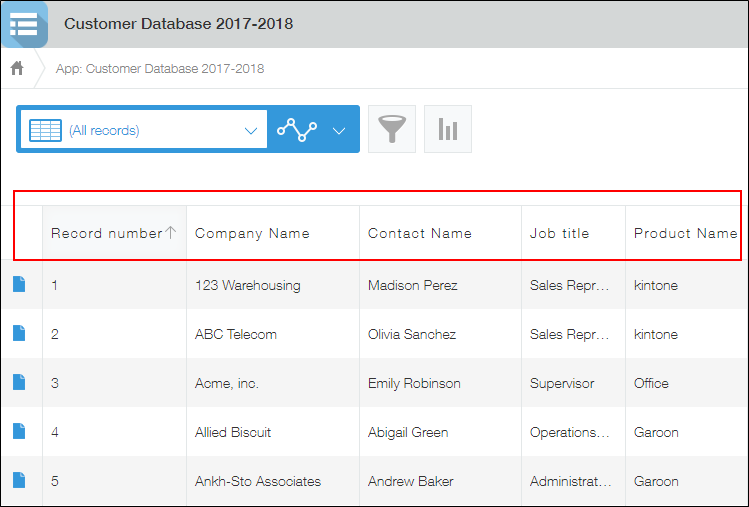
The screen that opens when you click the "Filter" icon on the "View" screen
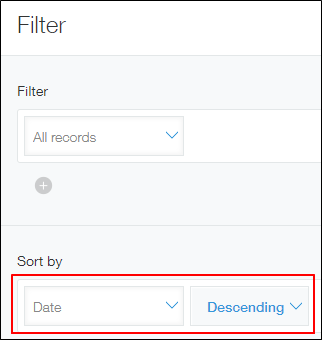
The screen that opens when you click "Lookup" in a "Lookup" field and then select the "Filter" icon
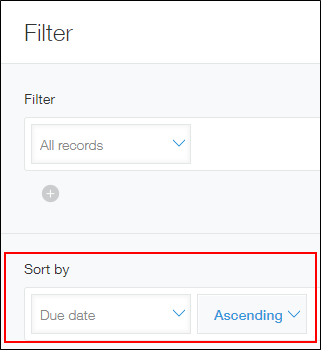
A view settings screen in app settings
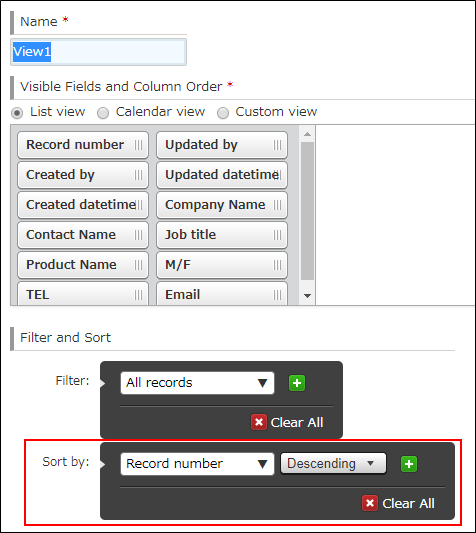
The "Initial sort setting" section of the settings screen of a "Lookup" field in form settings
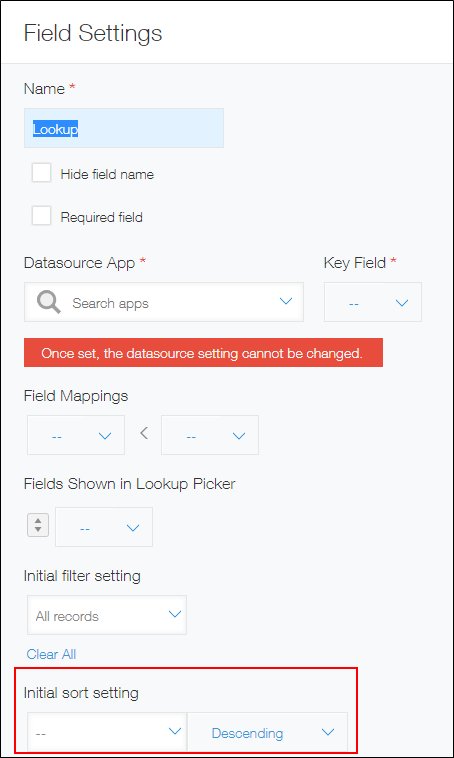
The "Display order" section of the settings screen of a "Related records" field in form settings