A guest user has forgotten their password
When a guest user has forgotten their password and cannot log in, they need to reset the password.
A guest user's password can be reset by either having the guest user reset their password themselves, or by having an administrator reset their password in Kintone administration.
A guest user resets their password
On the login screen for guest users, click Forgot your password? to send an email to reset the password. Set a new password from the URL included in the email.
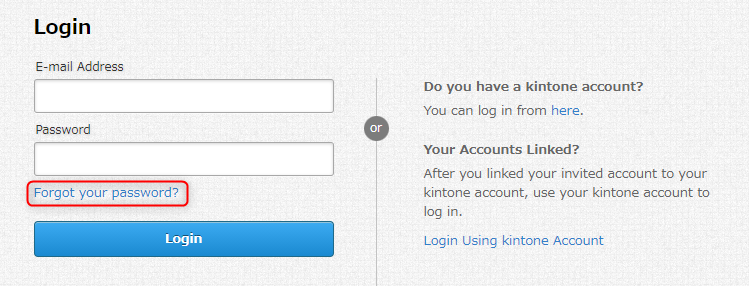
If a guest user has forgotten their email address or if they do not receive the email, they need to ask their Kintone administrator to check if the email address is correct. Alternatively, they can ask their Kintone administrator to reset the password on their behalf.
Checking the email address of a guest user (Operation by administrators)
You can check a guest user's email address in Kintone administration.
The steps are as follows.
-
Click the Settings icon (the gear-shaped icon) at the top of Kintone, then select Kintone administration.
-
Click Guest management in the Guest users section.
-
Check the email address of the guest user in question.
Inform the guest user of the email address you have checked and ask them to reset the password via the login screen for guest users.
Resetting the password for a guest user (Operation by administrators)
The password for a guest user can be reset from Kintone administration.
The steps are as follows.
-
Click the Settings icon (the gear-shaped icon) at the top of Kintone, then select Kintone administration.
-
Click Guest management in the Guest users section.
-
Click the Edit icon to the left of the guest user in question.
-
Enter a new password in both the New password and Confirm password fields, then click Save at the upper left of the screen.
Inform the guest user of the new password.
Checking the login URL
If the guest user still cannot log in after their password is reset, they may be using the wrong URL for logging in.
The login URLs for guest users and standard users are different.
The login URL for guest users is as follows.
https://subdomain.kintone.com/k/guest/guest/login
