Differences between "To me" and "All" notifications
There are two types of notifications in Kintone: "To me" notifications and "All" notifications.
This article explains the differences between the two types of notifications.
"To me" notifications
When you are specified as a recipient (when you are mentioned), you will receive a "To me" notification.
When you have received "To me" notifications, the number of received notifications is indicated in a badge on the Notifications icon at the top of the screen.
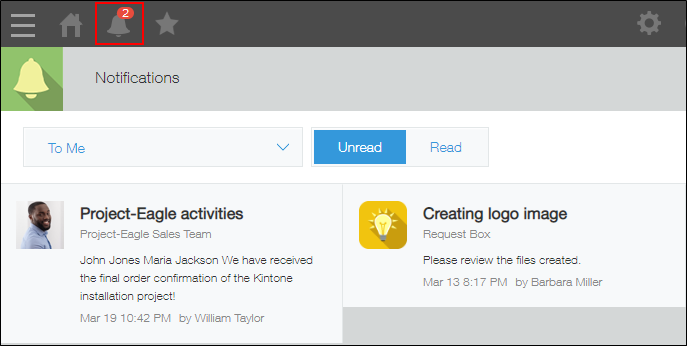
The following are the major examples of notifications that are received as "To me" notifications.
- A notification sent when a user or a group to which s/he belongs is mentioned in a comment
Note that a user does not receive a notification when the user mentions him/herself in a comment. - A notification sent when a user is assigned as a process management assignee
- A notification sent when a notification condition set in the Reminder notifications setting is met
- A notification sent when a notification condition set for a "User selection," "Department selection," or "Group selection" field in the General notifications setting is met
- A notification sent when a notification condition set in the Per record notifications setting is met
- A notification sent when a user receives a message
Details are explained in the "'To me' notification recipients" column of the tables provided in When and to whom notifications are sent.
"All" notifications
You will receive an "All" notification at times like when there is a new post on a thread you are following or when someone likes one of your comments. The number of "All" notifications is not counted toward the number displayed on the notification icon at the top of the screen.
"All" notifications include "To me" notifications.
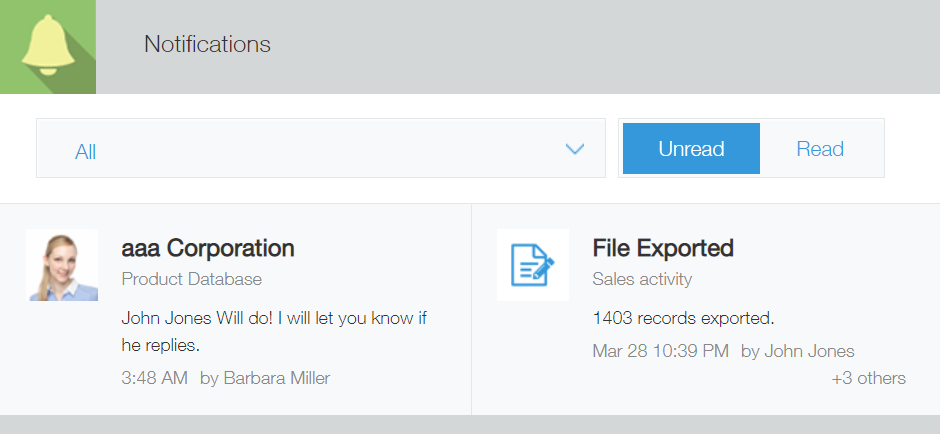
The following are the major examples of notifications that are received as "All" notifications.
- A notification sent to a user specified as a notification recipient in the General notifications setting when an action (e.g., adding a record and posting a comment) specified as a notification condition for the recipient is performed
- A notification sent when another user posts a comment on the record to which a user has posted a comment in the past
- A notification sent to space members when the body text of a space is edited
- A notification sent when Like is clicked on a record comment
- A notification sent when a periodic report is generated
- A notification sent when a comment is posted on a thread a user follows
Details are explained in the "'All' notification recipients" column of the tables provided in When and to whom notifications are sent.
Supplementary information
Recipients in the general notifications setting
Whether a notification configured in the General notifications setting is received as a "To me" or an "All" notification differs depending on how the notification recipient is specified in the setting.
Users, groups, or departments that are specified as a notification recipient will receive an "All" notification.
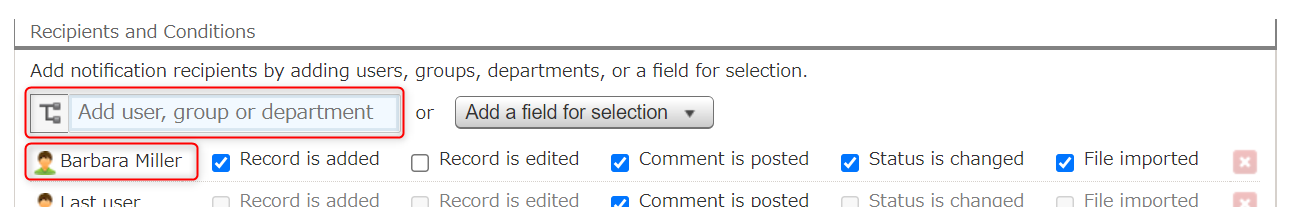
When a field in the Add a field for selection drop-down menu is specified as a notification recipient, the recipient will receive a "To me" notification. (This notification will also be displayed in the list of "All" notifications.)
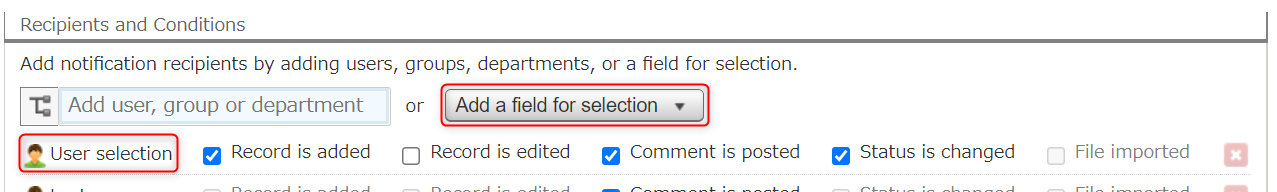
Filtering notifications
In addition to "To me" and "All" notifications, you can create your own filters to display only the notifications that meet specific conditions.
For details on the steps to create filters, refer to Filtering displayed notifications.
Grouped notifications
Some "To me" notifications may be grouped together based on certain criteria.
For details, refer to Grouped notifications.
