Is it possible to display the day of the week in a Date field?
You cannot display both the date and the day of the week in "Date" and "Date and time" fields.
Described below are the steps to create a drop-down field where you can specify a day of the week, and to manually select a day of the week that matches the date.
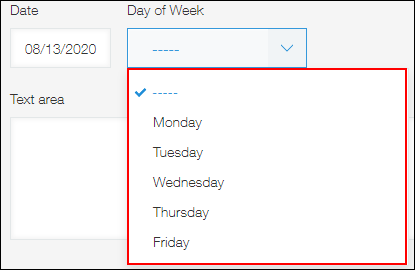
-
Place a "Drop-down" field to the right of the "Date" field, then click Settings from the gear-shaped Settings icon in the upper right corner.
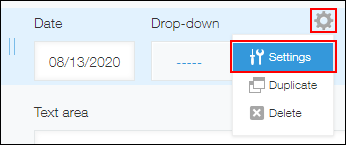
-
Set days of the week under Options, and then click Save.
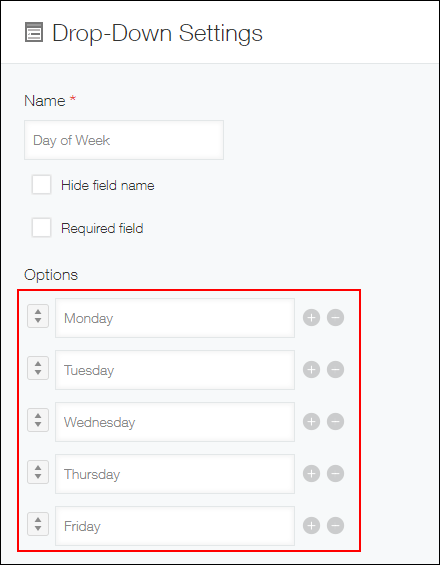
-
Click Save Form on the upper left side of the screen.
-
Click Update App at the upper right of the screen.
-
On the confirmation dialog, click Update App.
