Changing the header logo
You can change the logo displayed in the header. You can also change the URL of the page displayed when users click the logo.
Changes to the logo and URL are applied to all users.
For example, you can use this feature to set your corporate logo or URL of your corporate website so that users will feel more familiar with Kintone.
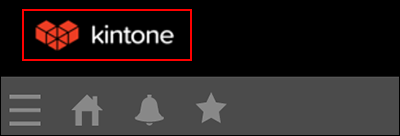
To change the setting, perform the following steps.
-
Click the Settings icon (the gear-shaped icon) at the top of Kintone, then click Users & system administration.
-
Click Logo under Customize.
-
Upload the image file for the logo and/or specify the URL of the page to be displayed when the logo is clicked. Then, click Save.
-
Click Save.
