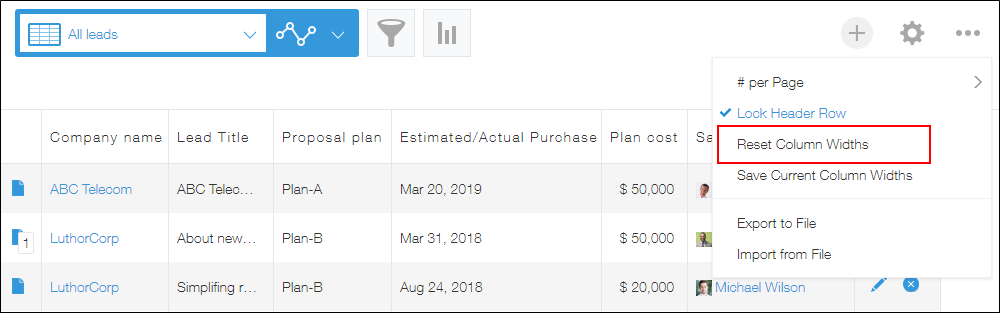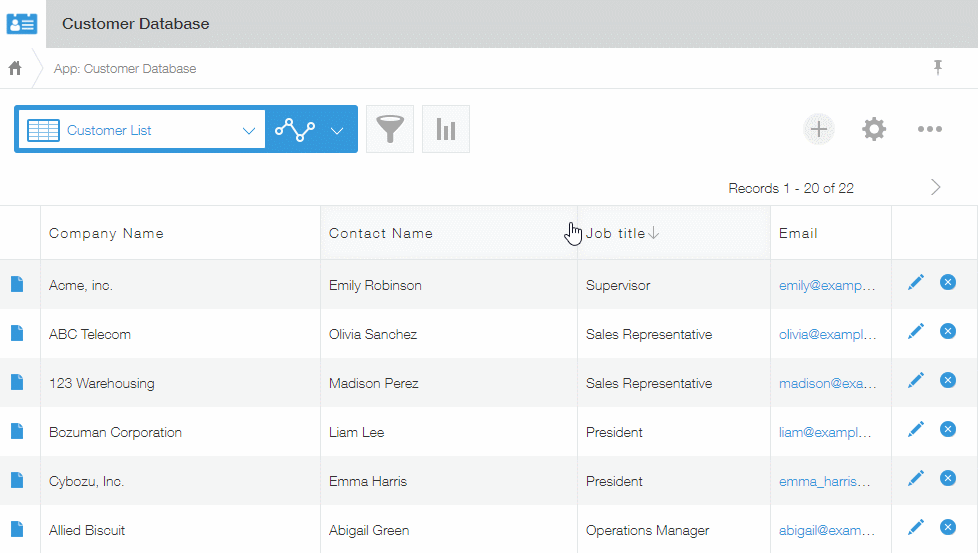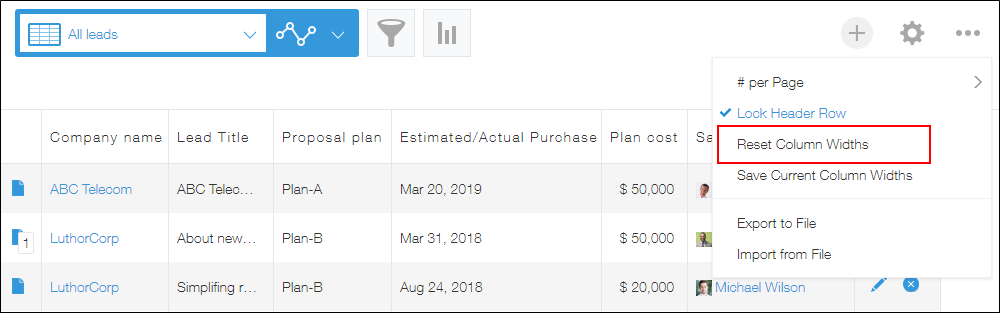Procedure for individual users to adjust column widths in a view
The permanent link has been copied.
Users can individually adjust the column widths of the fields displayed on the View screen by dragging the right borders of the fields.
The permanent link has been copied.
-
Open the View screen.
-
On the View screen, drag the right border of the field columns that you want to adjust.
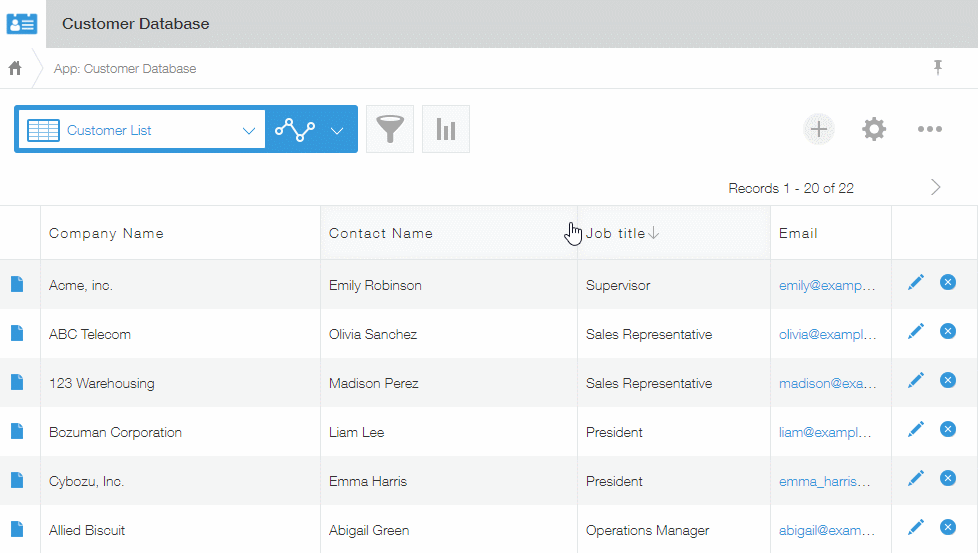
The permanent link has been copied.
-
Open the View screen.
-
Click the Options icon at the upper right of the View screen, then click Reset column widths.