Settings to Activate Email Notifications
This article describes the Email Notifications feature configurable on the Feature activation screen.
The Email Notifications feature lets you send out Kintone notifications via email. This makes it possible for users to check their notifications in their inboxes as well as on Kintone.
By default, the feature is enabled and "To me" notifications are sent out via email in HTML format.
For details on how to open the Feature activation screen, refer to Feature activation.
To send Kintone notifications via email, other settings, such as System Email and Email Address, must also be configured. For details, refer to Setting email notifications.
Email notification settings
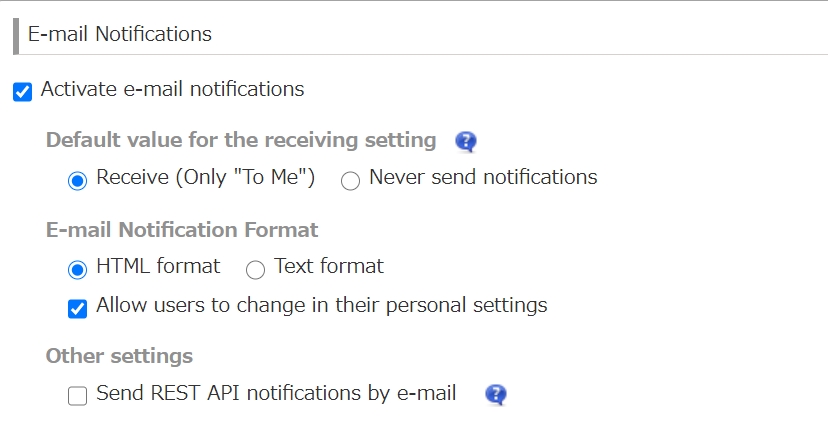
| Settings option | Description | Default setting |
|---|---|---|
| Activate email notifications | This is a feature to send Kintone notifications via email. | Activated |
| Default value for the receiving setting | You can configure whether or not users receive email notifications by default. | Receive (Only "To me") is selected |
| Email notification format | You can configure the format of the email notifications users receive (HTML or text format). | HTML format is selected (Allow users to change in their personal settings is enabled) |
| Other settings | You can configure whether email notifications are sent when REST API operations are performed on Kintone. | Send REST API notifications by email is disabled |
The details of each setting option are described below.
Default value for the receiving setting
You can configure whether or not users receive email notifications by default.
When you change the default value for the receiving setting, whether the default value is applied to users differs depending on the types of users:
- Users who have never changed the Email notifications setting in their Personal settings:
The new default value for the receiving setting is applied to these users. - Users who have already changed the Email notifications setting in their Personal settings:
The new default value for the receiving setting is not applied to these users. The Email notification format setting specified by the users themselves is effective. - Users added after you changed the format of email notifications:
The format you specified is applied to the email notifications for these users from the time they are added.
It is possible for individual users to later change whether to receive email notifications.
If you select Receive (Only "To me") in Kintone administration, users will receive only "To me" notifications via email.
"To me" notifications are sent to users when they are mentioned in comments, assigned as process management assignees, and so on. When users receive "To me" notifications, the number of received "To me" notifications is displayed on the notification icon located at the top area of the screen. These "To me" notifications are sent via email.
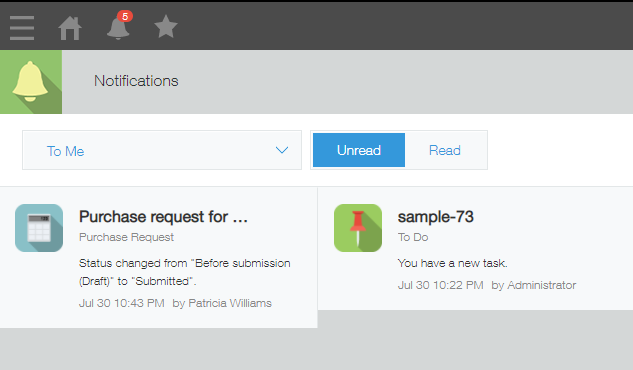 Details on the actions that trigger "To Me" notifications are described in When and to whom notifications are sent.
Details on the actions that trigger "To Me" notifications are described in When and to whom notifications are sent.
To receive "All" notifications, the Email notifications setting in user's Personal settings needs to be changed.
Note that if a user selects All notifications in the setting, they will receive "All" notifications including "To me" notifications via email, which may result in a large number of emails being sent to them. For example, if a user is receiving a large number of notifications in Kintone due to API execution, note that they will also receive a large number of email notifications.
Email notification format
You can select the format of the email notifications users receive from the options HTML format and Text format.
When you change the format of email notifications, whether the specified format is applied to email notifications differs depending on the types of users:
- Users who have never changed the Email notification format setting in their Personal settings:
The format you specified is applied to the email notifications for these users. - Users who have already changed the Email notification format setting in their Personal settings:
The format you specified is not applied to the email notifications for these users. The Email notification format setting specified by the users themselves is effective. - Users added after you changed the format of email notifications:
The format you specified is applied to the email notifications for these users from the time they are added.
It is possible for individual users to later change the format of their email notifications.
If you uncheck Allow users to change in their personal settings and save the setting, users will not be able to select the email notification format in their Personal settings.
The Email notification format setting each user has configured in their Personal settings becomes invalid and cannot be restored.
Example of an email notification in HTML format:
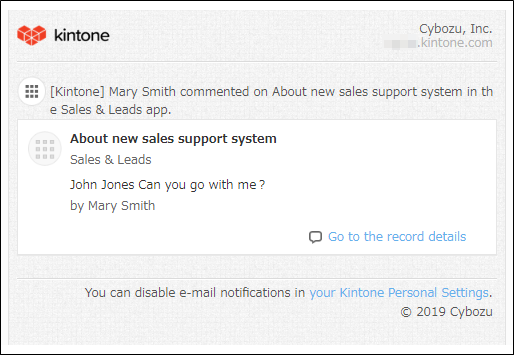
Example of an email notification in text format:
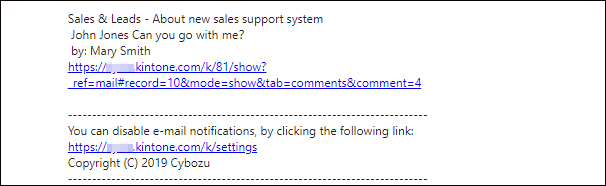
Other settings
You can configure whether email notifications are sent when REST API operations are performed on Kintone.
This setting option is disabled by default.
If Send REST API notifications by email is unchecked, you may not receive some email notifications. To receive all notifications by email, you need to enable this setting.
