Portal
The top page of Kintone is referred to as Portal. Portal serves as an entrance to Kintone.
Here are some of the things you can do with Portal.
- Access apps and spaces from the app list and space list
- Use the Announcement section as a dashboard by posting information you want to share with other members
- Check notifications
- Perform searches on the data in Kintone
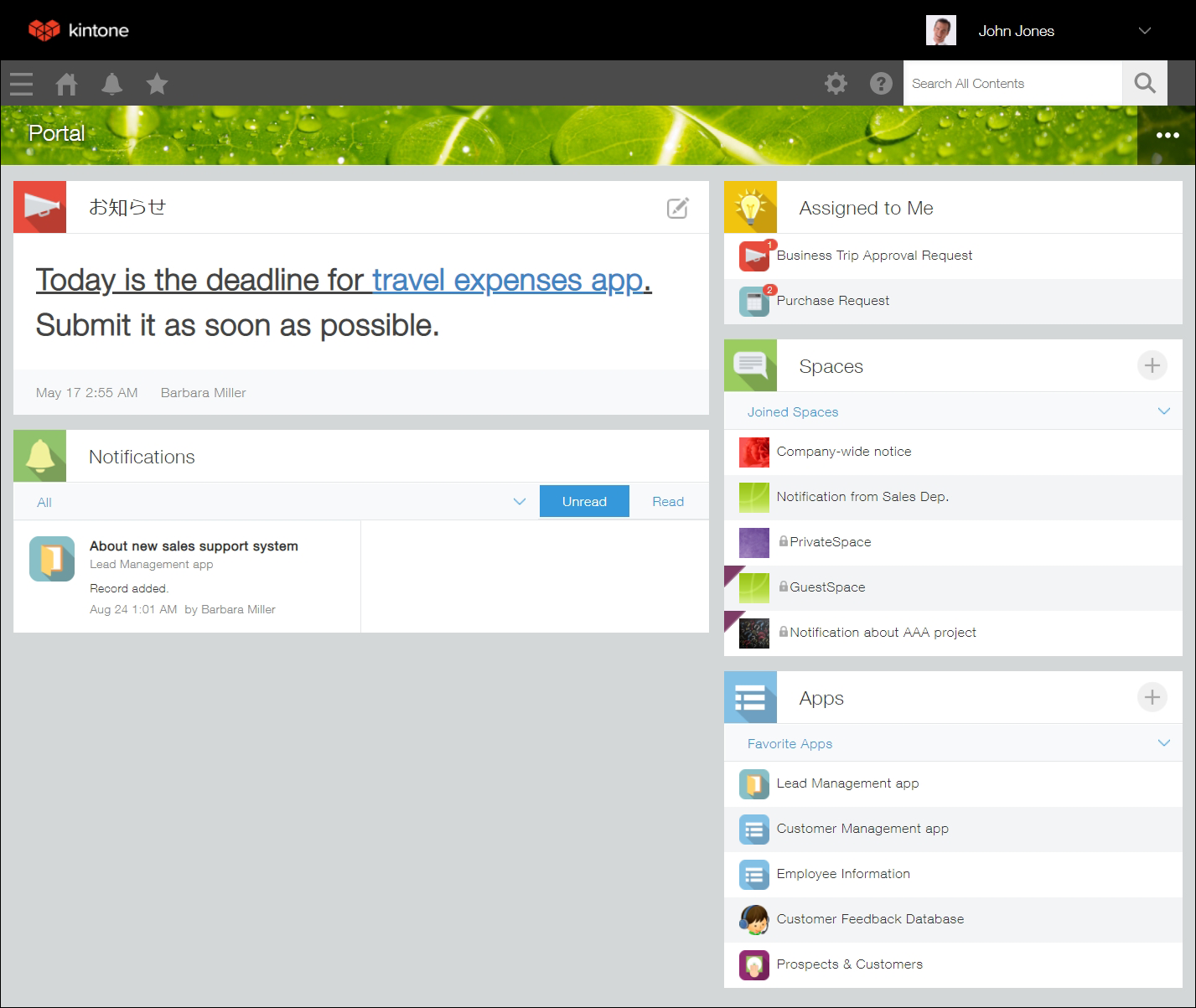
For details on the information displayed on Portal, refer to Overview of Portal.
Kintone administrators and Kintone users & system administrators can edit the Announcement section and configure the settings to show or hide each section (e.g., the Apps section) on Portal. For details, refer to Managing Portal.
