Editing/deleting an app template registered in Kintone
You can edit or delete app templates registered in Kintone.
To edit or delete the app templates, you need Kintone administrative permission.
Editing an app template
You can change the following items of an app template registered in Kintone.
- Template name
- Template icon
- Template images (Description images for the template)
- Template description
- Descriptions for apps contained in the template
The steps are as follows.
-
Navigate to the "Kintone administration" screen.
Opening the Kintone administration screen -
Click App templates.
-
Click the Settings icon (the gear-shaped icon at the upper right of the app template that you want to edit).
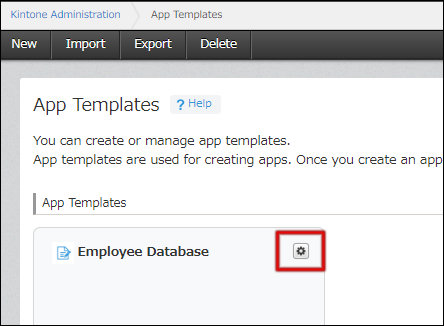
-
Change the settings.
If the app template is an app pack template, in which multiple apps are bundled together, you can edit app descriptions for each of the apps. -
Click Save.
Completing the steps explained above saves the changes made to the settings.
Deleting an app template
The following are the steps to delete an app template registered in Kintone.
-
Navigate to the "Kintone administration" screen.
Opening the Kintone administration screen -
Click App templates.
-
Click Delete on the upper left side of the screen.
-
Select the check box for the app template you want to delete.
-
Click Delete on the upper left side of the screen.
-
Confirm the message and click Delete.
Completing the steps explained above deletes the app template.
