When you want more users to create apps
If you are currently restricting app creation to only certain users but would like to make it so more users can create apps while keeping management simple, you may want to consider allowing users to freely create apps in only one or more specific spaces.
When you restrict creating apps to certain users, other users will not be able to create apps anywhere in Kintone (that is, Portal or any of the spaces). However, by configuring certain settings in combination, you can allow users to create apps only in a specific place (space).
Notes on configuring the settings
- Use spaces as the place to create apps. Categorize your spaces into the following two usage groups and configure the settings as described below. You need to configure each space separately.
Spaces- Spaces where you want users to freely create apps:
In these spaces, allow all users who are granted the permission for creating apps to create apps. - Other spaces (Spaces you want to manage fully):
In these spaces, restrict the ability to create apps to space administrators.
- Spaces where you want users to freely create apps:
- Configure the Kintone setting in such a way as to prohibit all users from creating apps outside of spaces.
By configuring the above settings in combination, you will be able to allow users to freely create apps only in a specific space.
The following section describes the setting procedure in detail.
Example of allowing users to freely create apps only in a specific space
Here, you will create four spaces: Space A, Space B, Space C, and Space D. You will configure the settings to allow users to freely create apps only in Space A.
- The space where you want users to freely create apps: Space A
In this space, allow all users who are granted the permission for creating apps to create apps. - The spaces you want to manage fully: Space B, Space C, and Space D
In these spaces, restrict the ability to create apps to space administrators.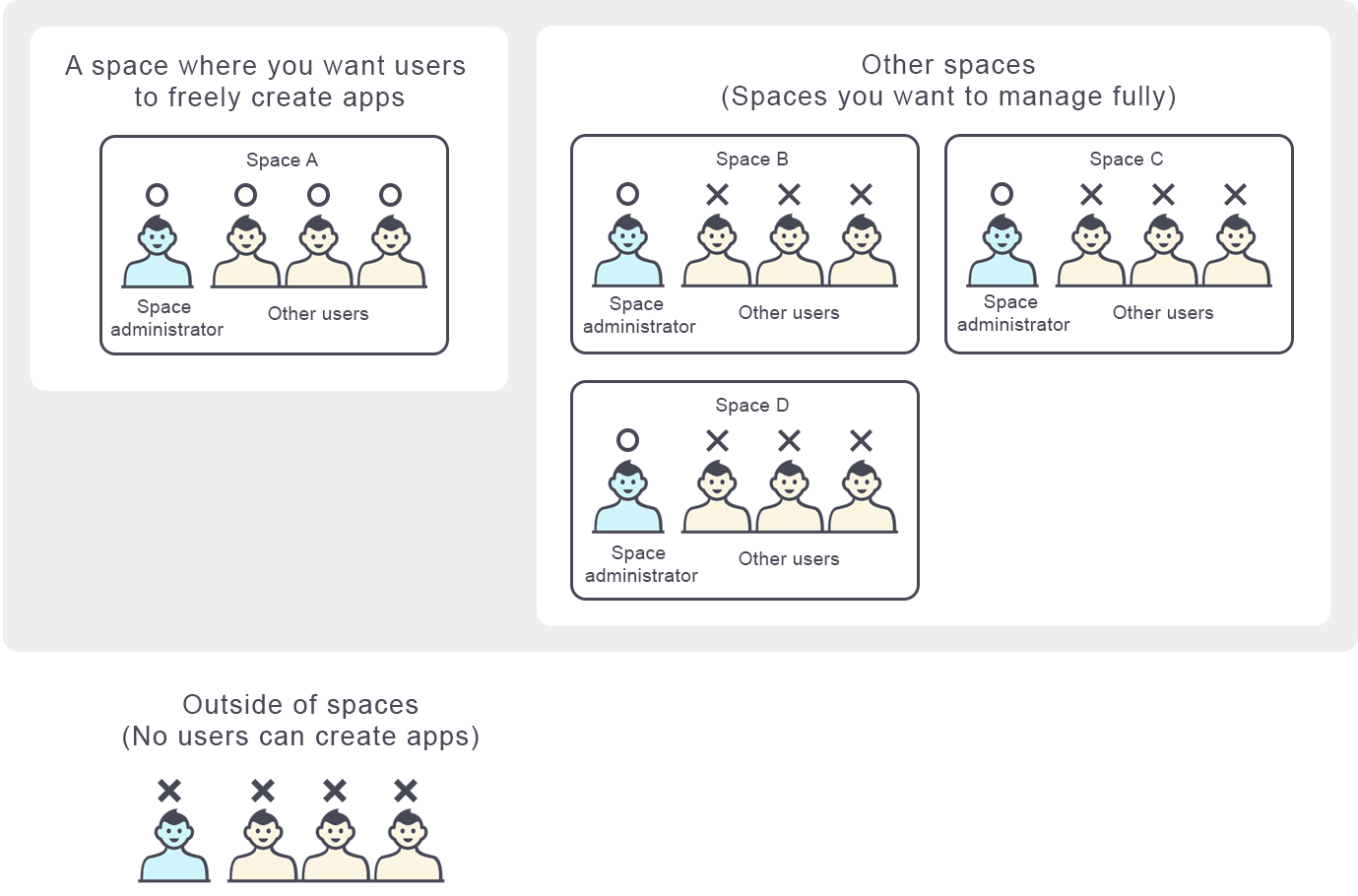
-
Grant the permissions listed below to all the users you want to allow to create apps. This is necessary because users without the following permissions cannot create apps in spaces.
- The Create apps and Manage apps permissions (Configured in the Permission management settings in Kintone administration)
Setting system-wide permissions for Kintone - The Create apps and Manage/use/delete apps permissions for the Public app group (Configured in the App groups settings in Kintone administration)
Configuring permissions for app groups
- The Create apps and Manage apps permissions (Configured in the Permission management settings in Kintone administration)
-
Create Space B, Space C, and Space D (the spaces you want to manage fully).
Creating spaces -
On the Appearance tab on the space setting screen for each of the three spaces, select the Only allow space administrators to create apps checkbox.
Restricting the creation of apps in a space to certain users
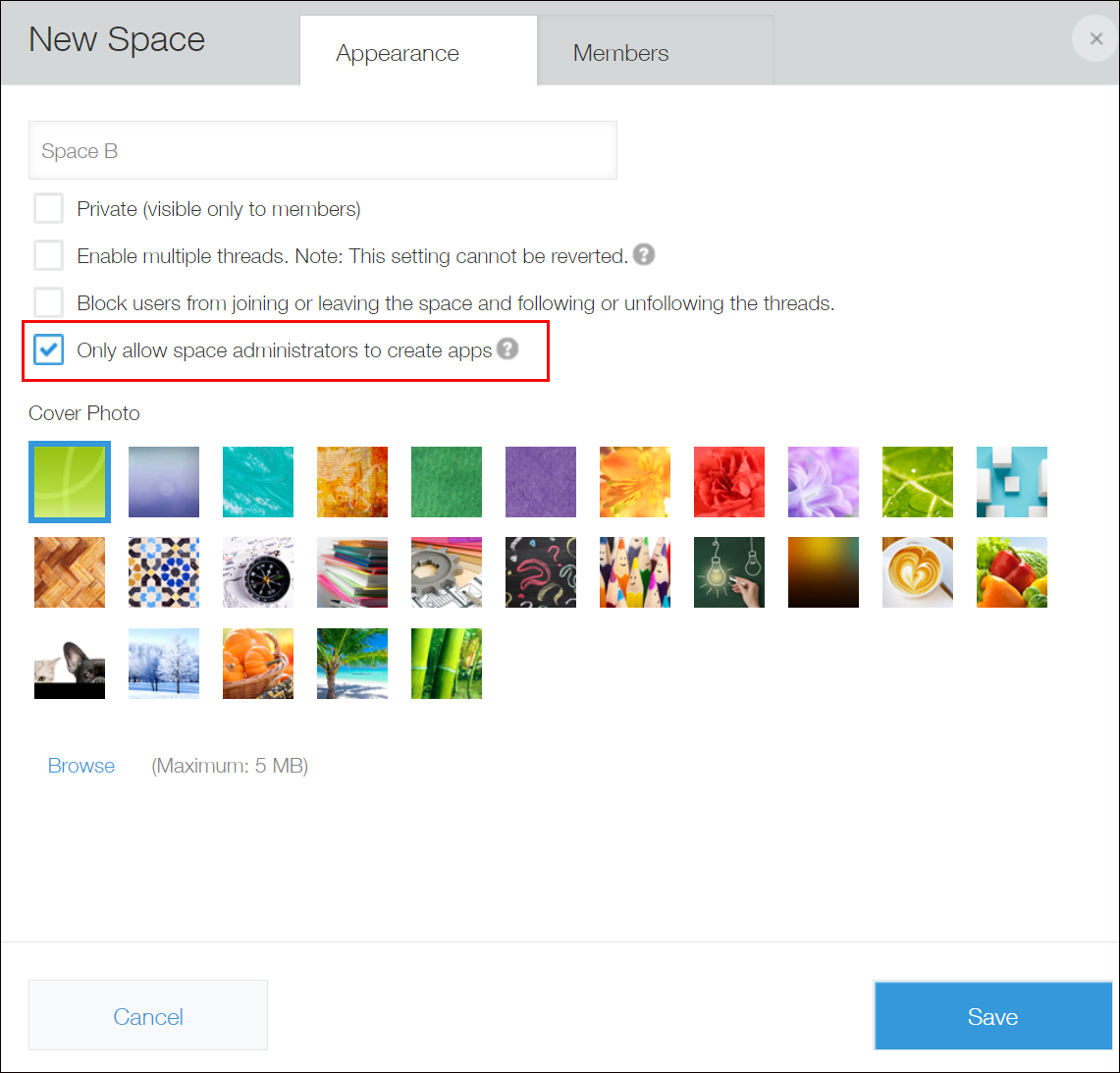
You have restricted the ability to create apps in the spaces to respective space administrators. -
On the Members tab on the space setting screen for each of the three spaces, add users you want to allow to create apps in the corresponding space, select the Administrator checkbox for all these users, and click Save.
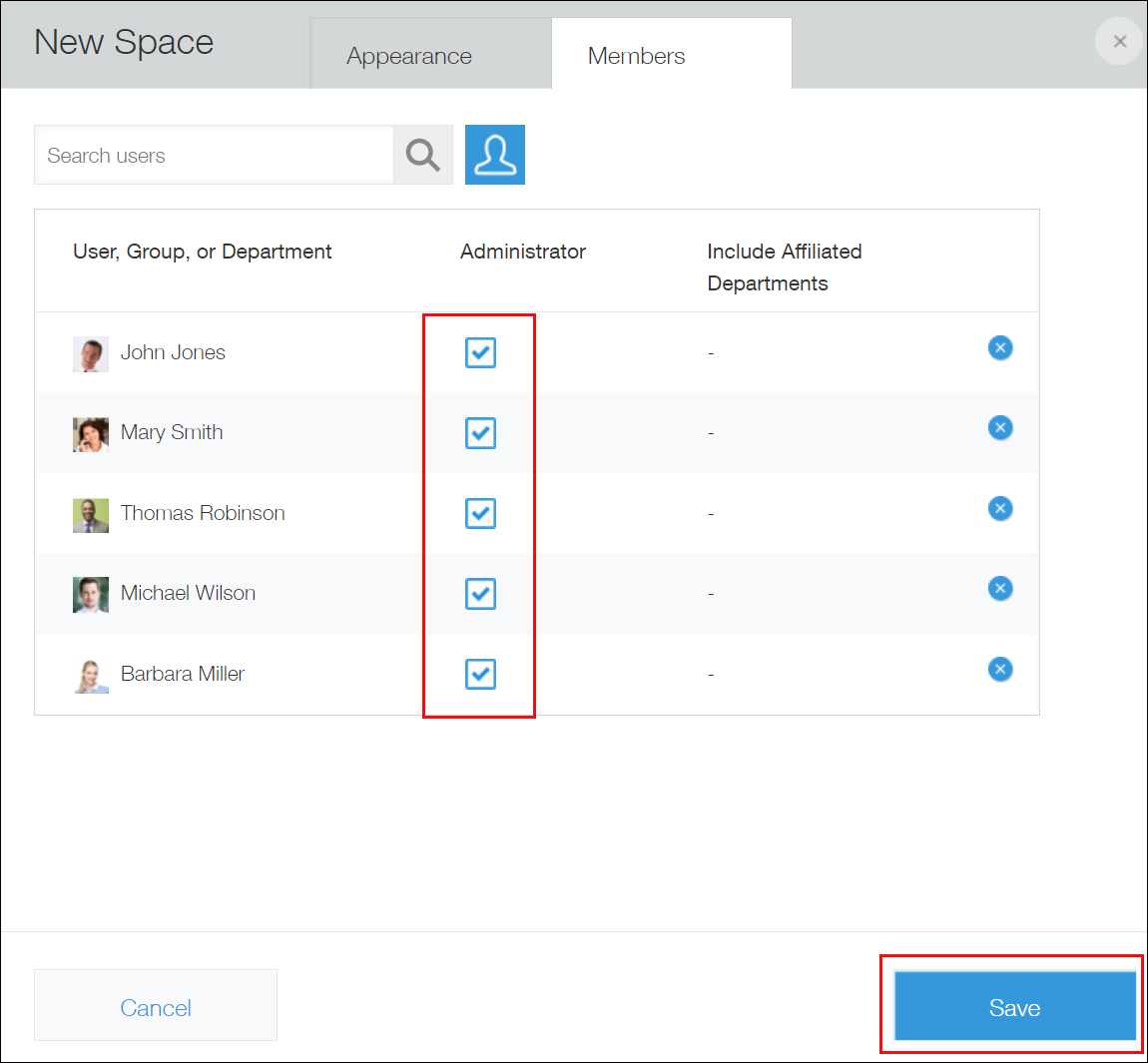 Now, only the users who have their checkbox selected can create apps in the corresponding space.
Now, only the users who have their checkbox selected can create apps in the corresponding space.
-
Create Space A (the space where you want users to freely create apps).
Creating spaces Now, only specific users can create apps in Space B, Space C, and Space D, while all users with the permission for creating apps can create apps in Space A. However, it is still possible for users to create apps outside of spaces. Follow the step below to prohibit this. -
In the Feature activation settings in Kintone administration, uncheck the Allow users to create apps that do not belong to any space checkbox.
Feature activation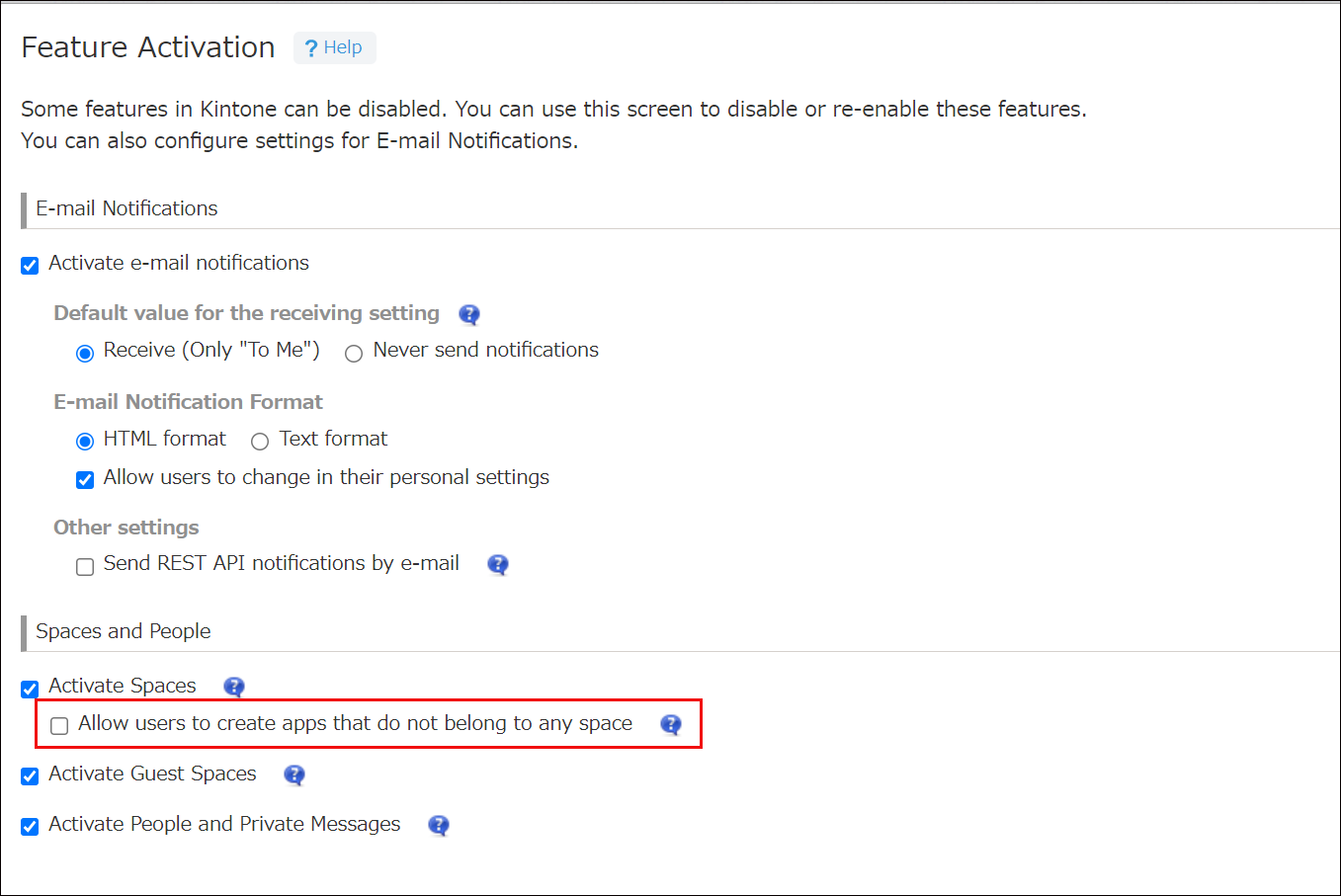 Now, no users can create apps outside of spaces.
Now, no users can create apps outside of spaces.
You have successfully configured the settings to allow users to freely create apps only in a specific space (Space A).
