What happens when the 30-day trial for a guest user expires?
The free trial period for a guest user is 30 days from the date on which the user is invited to the guest space and logs in to that space.
When the 30-day free trial for a guest user expires, their license is automatically changed from Trial to Required.
You can check the license type for each of your guest users on the Guest management screen.
Checking the guest users list
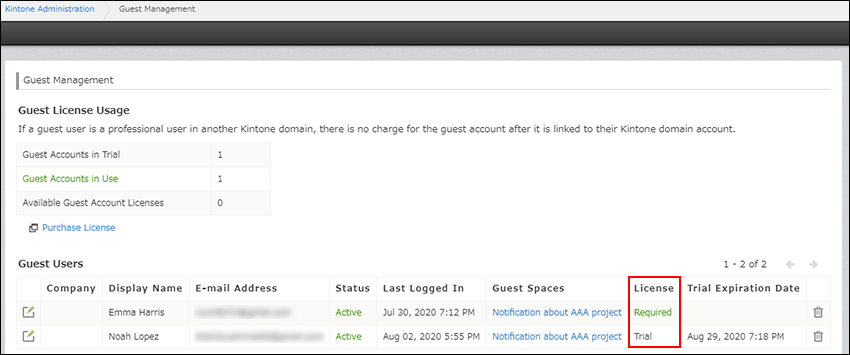
Make sure to take the appropriate action depending on whether you want to keep using an account or stop using it after the free trial period has ended.
If you want to continue using a guest user account
If you want a guest user to continue using Kintone after the trial period ends, a guest account license for the user is required.
Purchasing optional servicesIf a guest user continues using their account without a license after their free trial period has ended, their use of the service may be suspended. You will not be charged automatically, so make sure to complete the purchase process as soon as possible.
If you no longer want to use a guest account
On the Guest management screen of Kintone administration, change the status of the guest user to Inactive.
Changing the status of guest users
