Setting an app code
An app code is a code for identifying an app.
When an app code is set for an app, the app code is added before the record number in the "Record number" field of every record.
Example: If an app has the app code "kintone" set, its "Record number" field values will be "kintone-1", "kintone-2", and so on.
When a "Record number" field value that contains an app code is entered in a Kintone app or space, it automatically creates a link to the corresponding record.
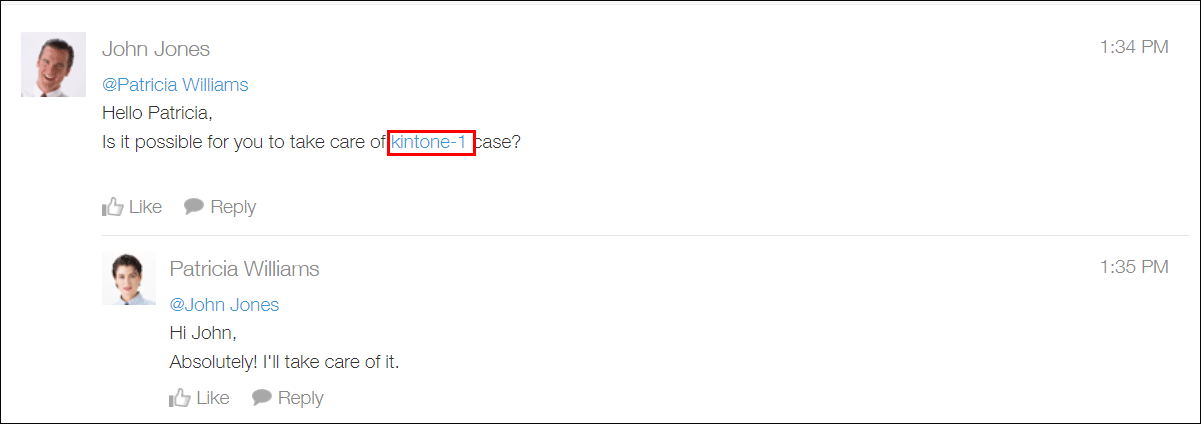
Steps
-
Click the App settings icon (the gear-shaped icon) at the upper right of the View screen.

-
On the App settings screen, select the App settings tab, then click Misc settings under Advanced settings.
-
On the Misc settings screen, enter an app code in the App code field.
-
Click Save at the bottom right of the screen.
-
Click Update app at the upper right of the screen.
-
On the Update app dialog, click Update app.
