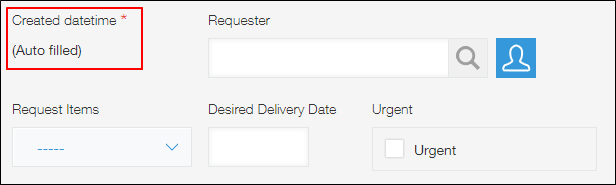Created datetime
Placing the "Created datetime" field on your app creates a field that displays the date and time when a record was created.
The value of the "Created datetime" field is automatically filled and cannot be edited.
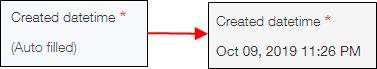
Field settings
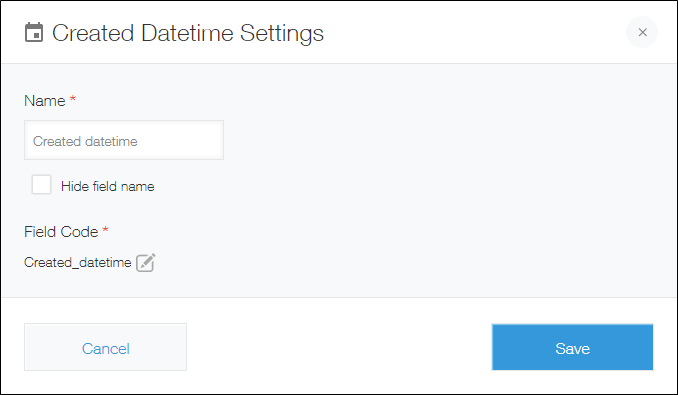
Name
Specify the field name. The field name is displayed as the label of the field in the app.
Hide field name
Selecting the Hide field name checkbox hides the field name on the following screens.
- The New record screen
- The Edit record screen
- The Record details screen
- The screen for printing a record
- The Form settings screen
Field code
The character string used for specifying the field in APIs.
Usage examples
Use the "Created datetime" field when you want to automatically display the date and time when each record in your app was created.
For example, the "Created datetime" field can be used in the following cases.
- When you have a task management app and need a field to display when work on a task began
- When you have a request management app for your General Affairs department and want a field to display when a request was made