What happens when I click the plus icon in the calendar view?
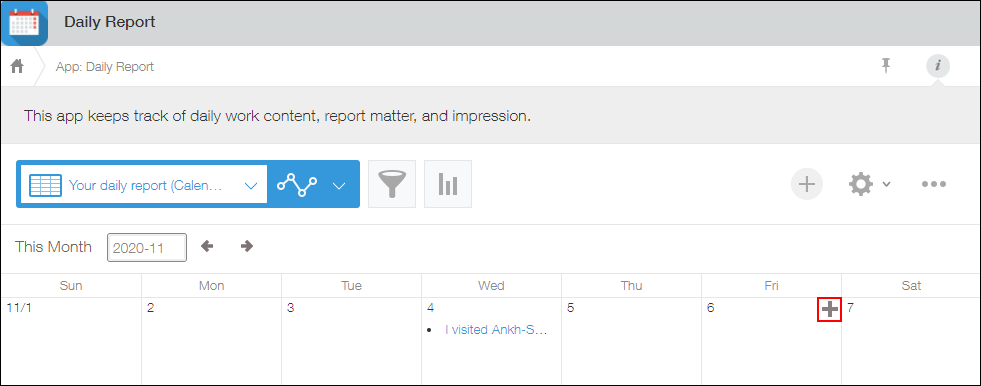
Clicking the Add icon (the plus sign-shaped icon at the top right of a date) opens the screen for adding a record.
Date and time values will be entered in the field you specified for the "Date" in the Calendar view settings, regardless of the default settings (see below).
- If a "Date" field is specified for "Date field":
The date value of the calendar cell where you clicked the Add icon (the plus sign-shaped icon) is entered. - If a "Date and time" field is specified for "Date field":
The date value of the calendar cell where you clicked the Add icon (the plus sign-shaped icon) and the time that you clicked it are entered. - If a "Created datetime" field or "Updated datetime" field is specified for "Date field":
Created datetime or updated datetime is automatically entered.
If you click the Add record icon (the plus sign-shaped icon at the upper right of the screen), the default value of the field you specified for the "Date" field is entered.
