Checking your app license usage
In the Current usage section of the App management screen, you can check the limits and usage statuses of apps in your environment.
Steps
-
Click the Settings icon (the gear-shaped icon) at the top of Kintone, then click App management.
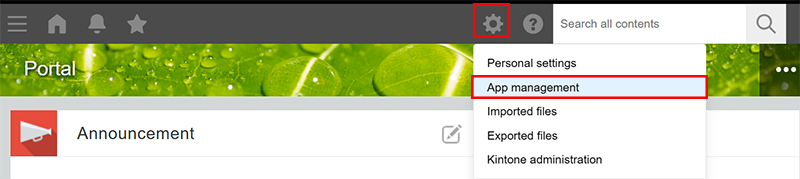
-
On the App management screen, check the information under Current usage.
Information displayed under "Current usage"
This section gives an overview of the information displayed in the Current usage section.
Note that the items displayed in the Current usage section vary depending on your environment and license plan.
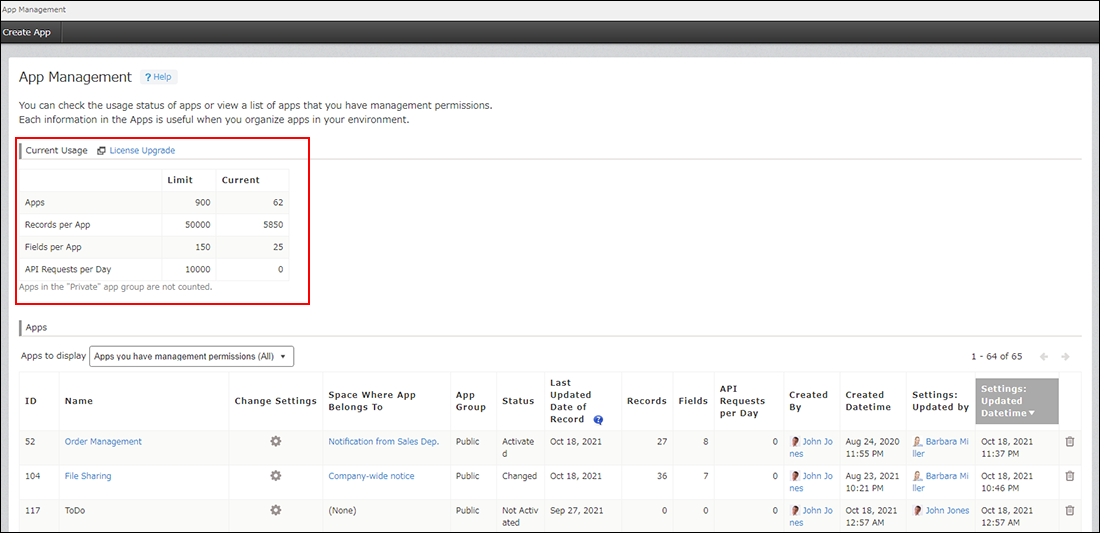
Number of apps
The Limit column displays the maximum number of apps that can be created in your environment.
The Current column displays the sum of created apps and apps that are still being created but not yet activated.
Records per app
The Limit column displays the maximum number of records that can be created in one app.
The Current column displays the largest number of records that are created in one app.
Fields per app
The Limit column displays the maximum number of fields that can be placed in one app.
The Current column displays the largest number of fields that are placed in one app.
Daily API requests per app
The Limit column displays the maximum number of API requests that can be executed in each app in a day.
The Current column displays the largest number among the numbers of API requests executed in each app on the day.
