What is a Lookup?
The Lookup feature lets you reference other apps and retrieve (copy) their registered data.
For example, if you are spending too much time manually entering customer information and you already have an app for managing customer information, you can use the Lookup feature to retrieve information from the app.
This article uses an "Order Management" app as an example to show you the benefits of using the Lookup feature.
Before: When the Lookup feature is not used
If the Lookup feature is not used, users must enter information like product names and unit prices manually. As the number of orders increases, the following problems may occur:
- Entering product information takes up too much time.
- Data entry inconsistencies occur because product names and other items are input differently by different users.
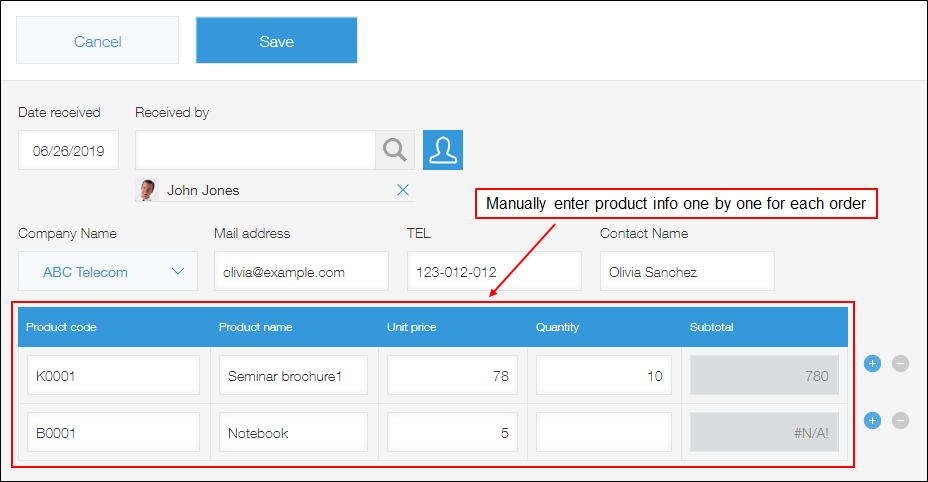
After: When the Lookup feature is used
Using the Lookup feature lets users copy product information from the "Product management" app.
- Users can speed up data entry.
- Users can eliminate input errors, and input data is kept consistent.
- Related information, such as unit prices, can also be retrieved and input.
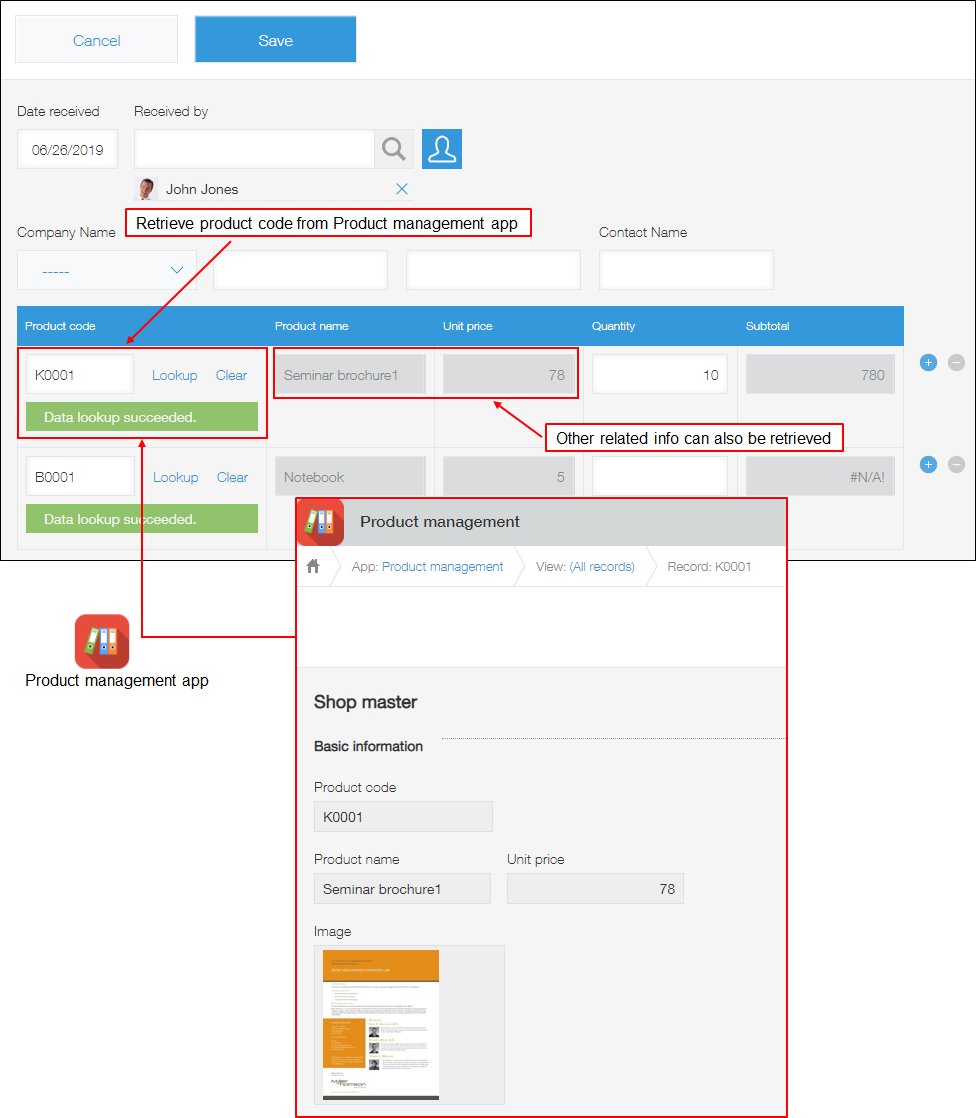
For details on how to configure and use the Lookup feature, refer to the following pages.
- Steps to configure the Lookup feature: Configuring a "Lookup" field
- Steps to use the Lookup feature: Using lookup
Related features
In addition to the Lookup feature, Kintone also provides other features you can use to link data across apps: the App Action feature and the Related Records feature. The differences between the App Action, Lookup, and Related Records features are as follows.
- The App Action feature allows you to copy existing record data.
- The Lookup feature allows you to retrieve data from a different app when you enter data in a record.
- The Related Records feature automatically displays related record information based on the data entered in a record.
For more details, see Integrating data across Kintone apps.
