Procedure for administrators to stop all email notifications
Kintone administrators can stop all email notifications sent to users with a single setting.
When email notifications are stopped, users can check notifications only on Portal or the Notifications screen in Kintone.
The following describes the steps to configure the setting.
Steps
-
Open Kintone administration.
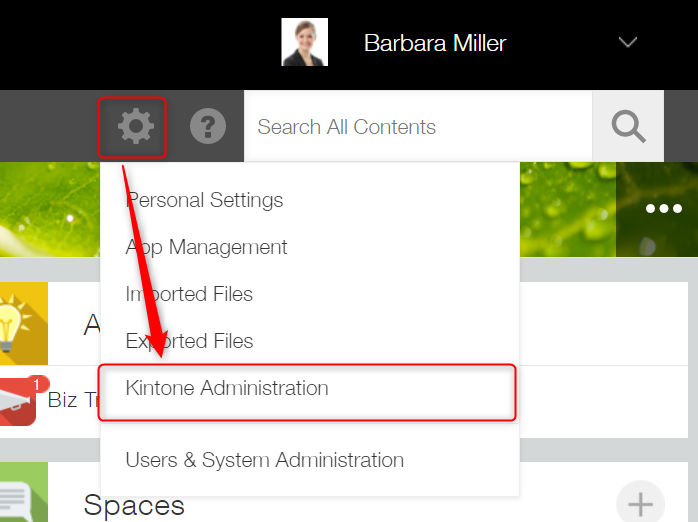
-
Click Feature activation in the Other category.
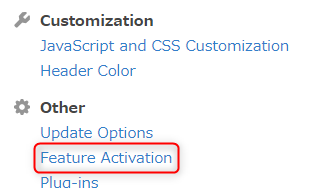
-
Uncheck the Activate email notifications checkbox.
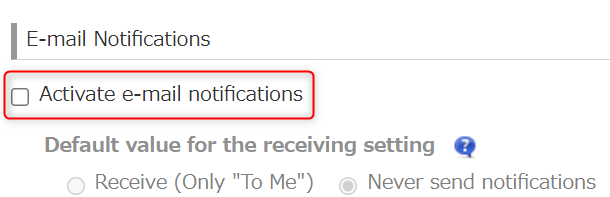
-
Click Save on the upper left side of the screen.
