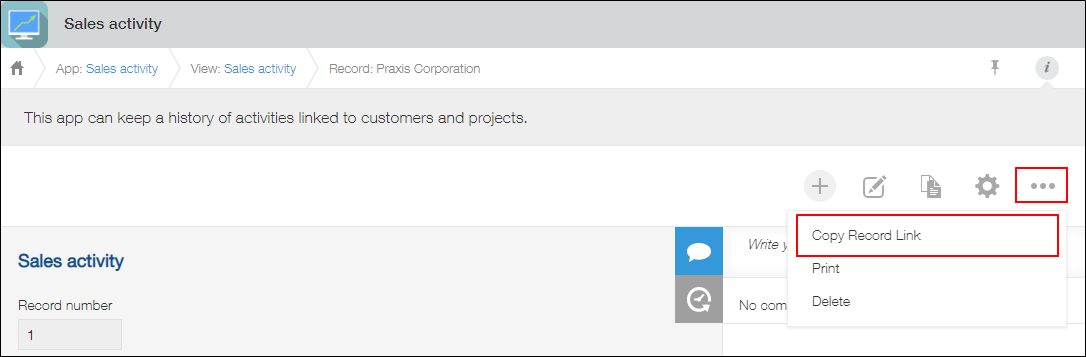Copying a record URL
You can copy the URLs of records (record links).
Using record URLs can make it easier to specify records directly or share them in services, apps, and emails outside of Kintone.
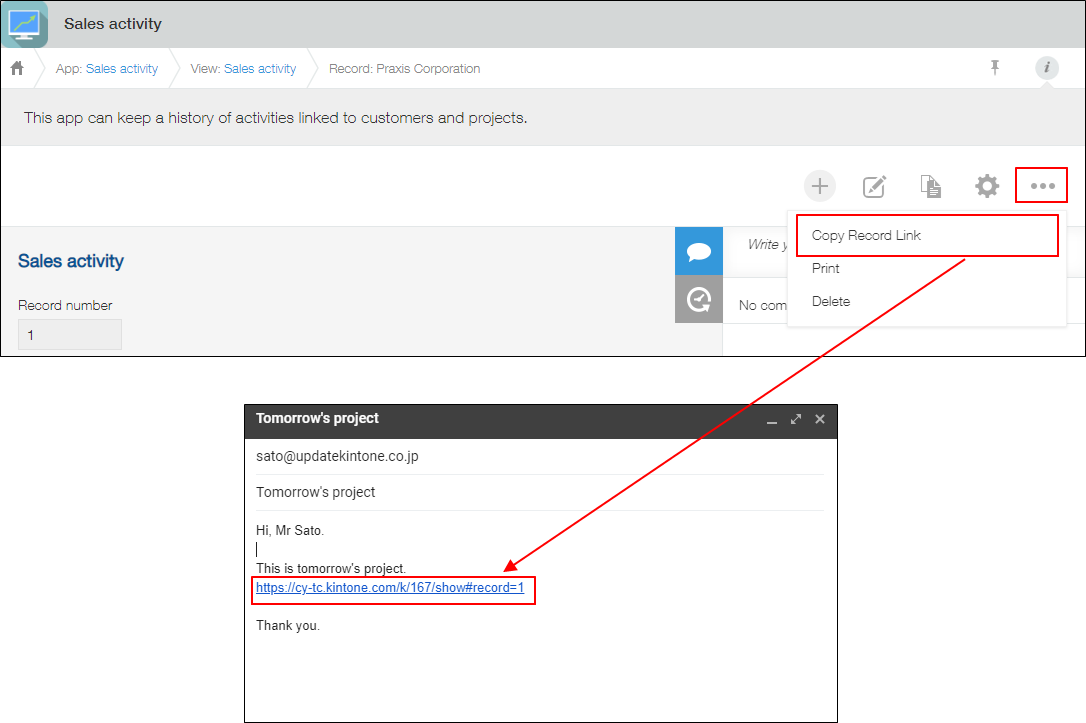
Steps
To copy a record URL, follow the steps below.
-
From the View screen, open the Record details screen of the record with the URL that you want to copy.
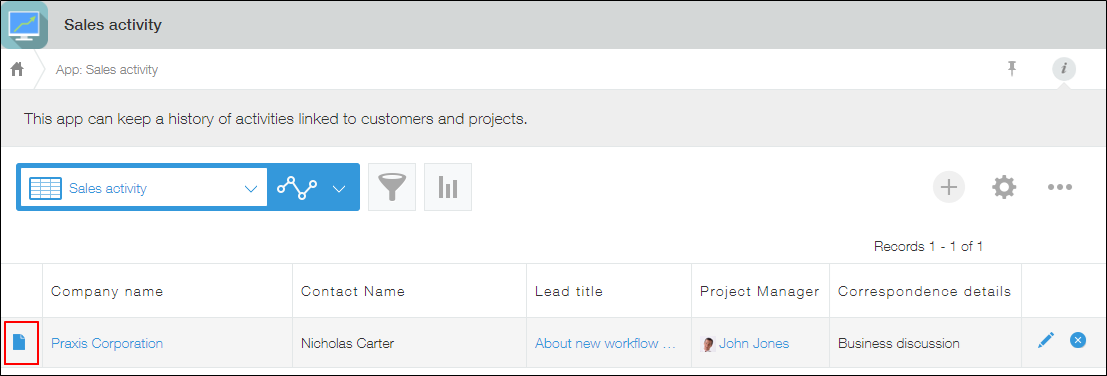
-
Click the Options icon at the upper right of the Record details screen and select Copy record link.