Registering external app templates in Kintone
This article explains how to register an app template in Kintone by importing an app template file saved outside of Kintone.
Registering an app template in Kintone enables users in the same Kintone environment to create apps from the registered app template.
You can also register app templates from files exported from other Kintone domains.
Creating apps from templates
To register app templates in Kintone, you need Kintone administrative permission and permission to create apps.
-
Navigate to the Kintone administration screen.
Opening the Kintone administration screen -
Click App templates.
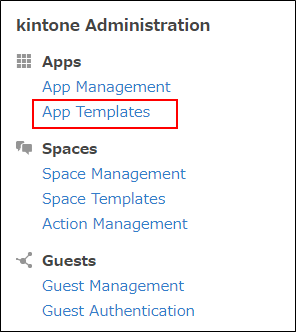
-
Click Import.
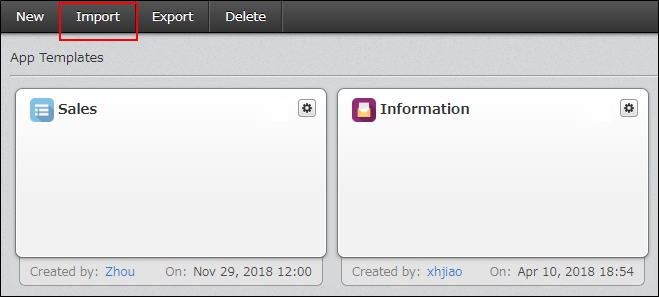
-
Click Browse, then select a zip file.
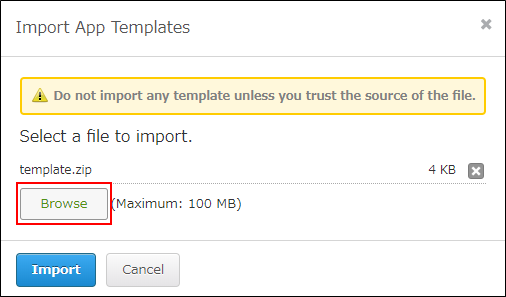
-
Click Import.
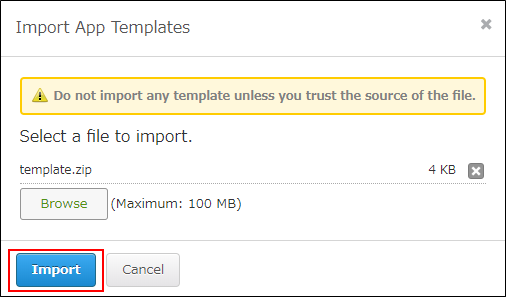 Now your app template is registered in Kintone and users can use it to create new apps.
Now your app template is registered in Kintone and users can use it to create new apps.
