Configuring permissions in "Users & system administration"
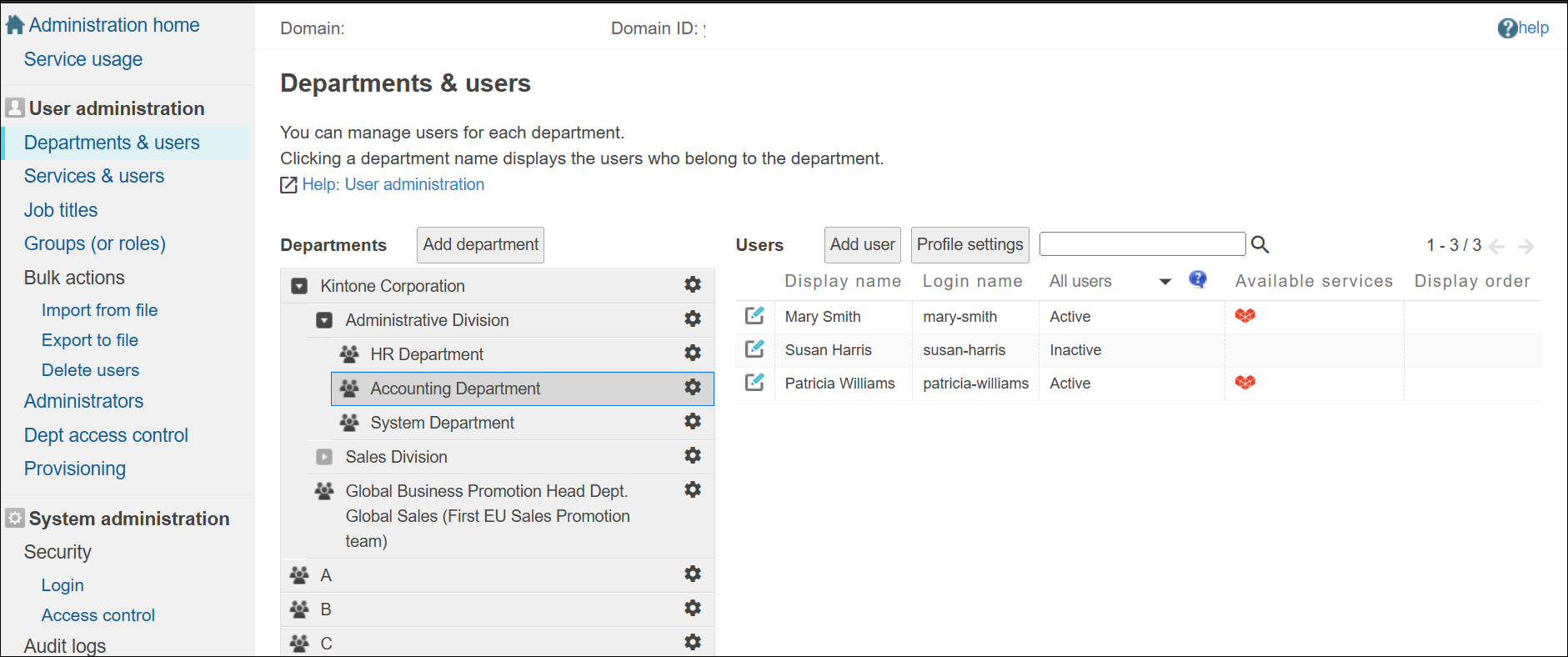
Users & system administration is where you configure various settings to ensure secure operation of Kintone. Opening the Users & system administration screen
This category provides articles that explain how to configure groups (roles) used in Kintone and how to restrict the ability to view department information.
- Configuring groups (roles)
- Restricting the ability to view user profile and department information of users in a different department
In addition to the above, there are many more settings you can configure. The following are the examples:
For details on other settings and instructions on how to configure the settings, refer to Kintone Help.
