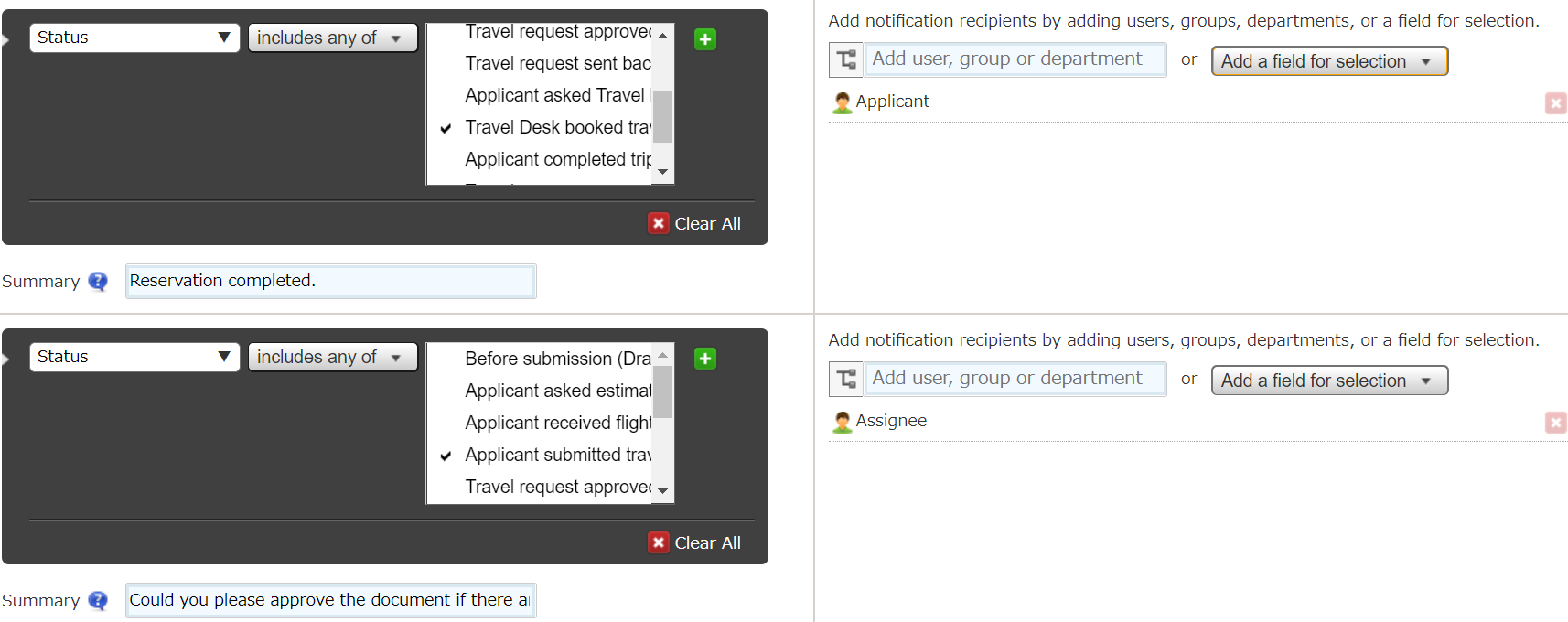Sending a Custom Message to Assignees When the Process Management Status Changes
You can notify assignees with a custom message when a process management status is changed.
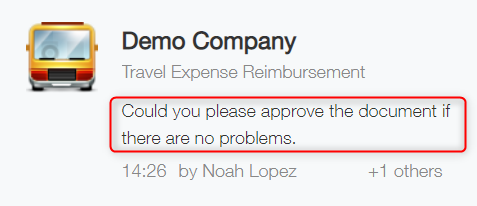
By default, the General Notifications settings are set to automatically send notifications to assignees when a process management status is changed.
Messages cannot be added to this type of notification.
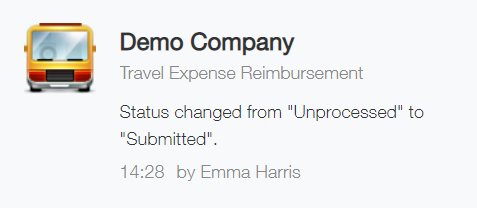
To send notifications with a custom message to assignees, use the Per Record Notifications settings.
However, if notifications to assignees are configured in both the General Notifications settings and the Per Record Notifications settings, duplicate notifications are sent to assignees. To avoid this, configure the settings as follows:
-
The General Notifications settings
Uncheck the Status is changed check box for assignees (or delete the row for assignees)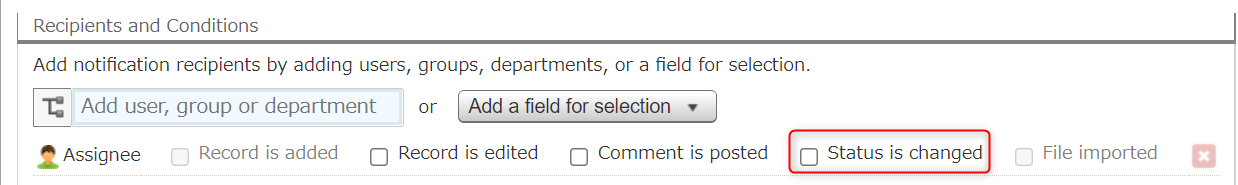
-
The Per Record Notifications settings
- Notification Trigger: Status
- Recipient: Assignee
- Summary: The message to be sent with the notifications
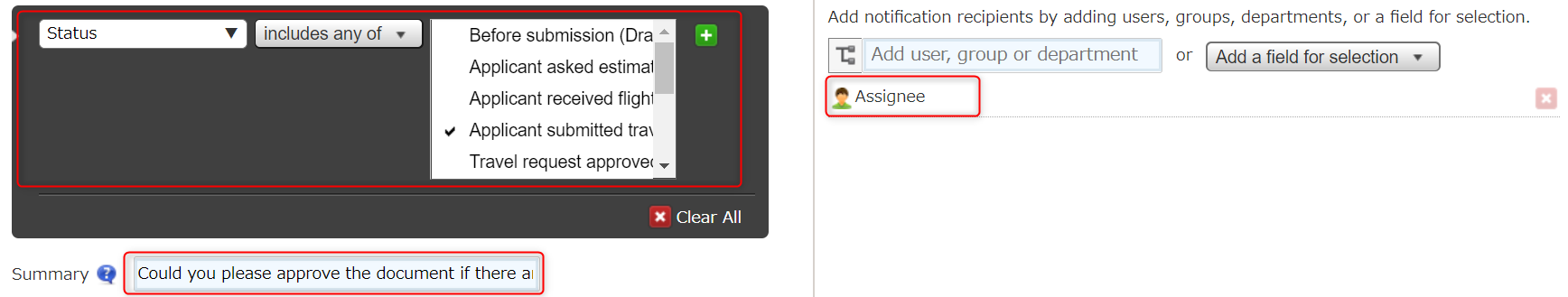
By configuring the Per Record Notifications settings, you will be able to display the custom message with notifications.
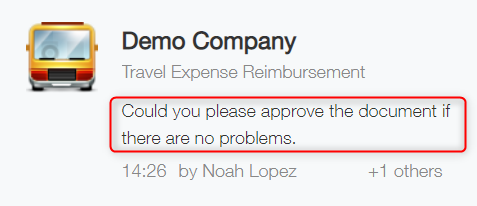
By adding notification triggers in the Per Record Notifications settings, you can send different messages to assignees and applicants depending on the status.