I cannot log in automatically
If you cannot log in to Kintone automatically, possible causes are as follows:
- You already logged out from Kintone
- You did not select "Remember me" on the login page
- Kintone Users & System Administrators do not allow users to use automatic login
The following sections describe how to solve the issue in each case.
You Already Logged Out From Kintone
Once you log out, the cookie for the login information is discarded regardless of the automatic login setting.
If you want to use the automatic login feature, use the Close button to exit from Kintone instead of logging out.
You Did Not Select "Remember Me" on the Login Page
Even if a Kintone Users & System Administrator has allowed users to use the automatic login feature, you cannot log in automatically if you have not selected Remember me on the login screen.
Select Remember me and try the login again.
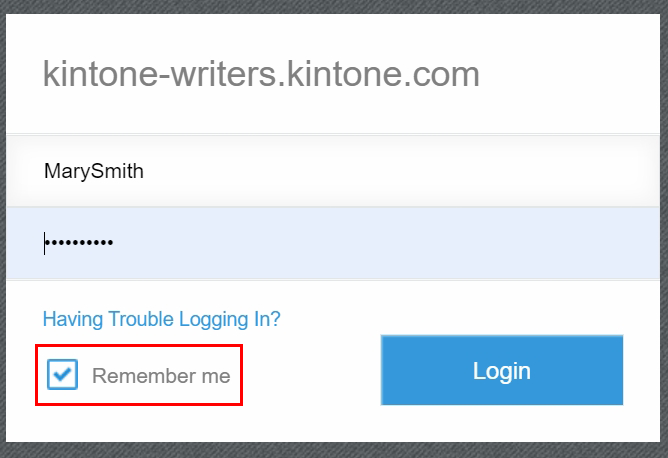
Kintone Users & System Administrators do not allow users to use automatic login
Even if you have selected Remember me on the login screen, you cannot log in automatically if a Kintone Users & System Administrator has not selected Allow users to skip login step on the Kintone Users & System Administration screen.
For details on how to configure the settings, refer to Allowing Automatic Login.