Is it possible to open the "Record details" screen without displaying comments and history?
If the Comment feature is enabled, it is not possible to open the Record details screen with the Comments or History section closed.
After opening the Record details screen, you can close the Comments or History section by clicking the Comments or History icon.
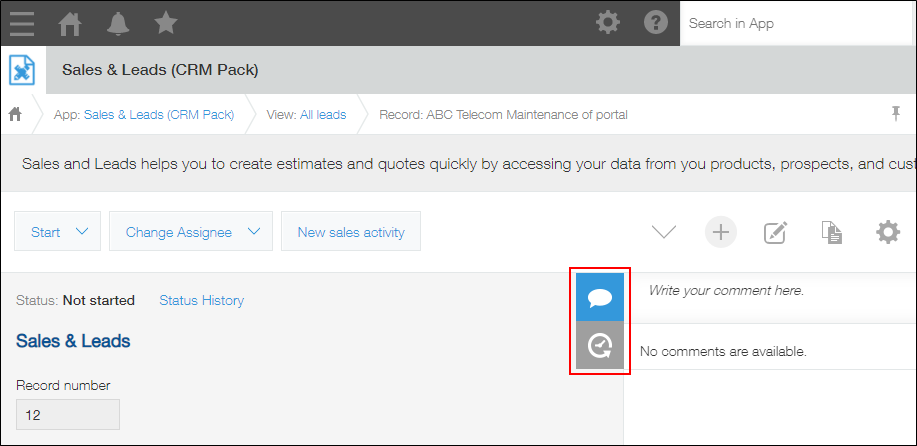
Note that, if you disable the Comment feature, the Comments section will not appear on the Record details screen, and you will be able to open records with the History section closed.
To disable the Comment feature, click the App settings tab on the App settings screen, select Misc settings, and then deselect the Enable comments checkbox. Then, click Update app and select Update app on the confirmation dialog.
