Adding threads
Threads are used for communicating and sharing information with other members in a space.
By creating threads for different topics and using each thread to post relevant information, you can make communication within a space more organized.
Any user with access to a space can add threads to it.
-
On the portal of the space where you want to add a thread, click the Create thread icon (the plus sign-shaped icon in the Threads section).
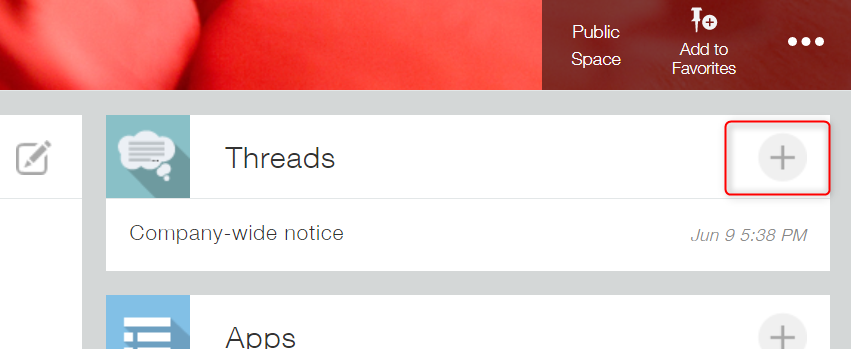
-
Enter the thread name and body text.
-
If you want a "To me" notification about the creation of the thread to be sent to the space members, select the Send "To me" notification about the thread creation to space members checkbox.
If you create your thread without selecting this checkbox, an "All" notification will be sent out.
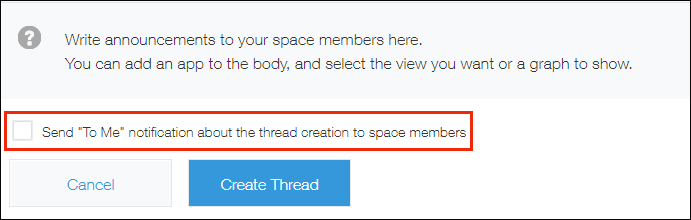
-
Click Create thread.
