Using Kintone on Chrome for Android
With the mobile Web browser, Chrome for Android, you can use Kintone in a mobile-optimized view without downloading an additional app.
This article covers how to use Kintone on Chrome for Android.
Steps to access Kintone on Chrome for Android
-
Open Chrome for Android.
-
In the URL bar of Chrome, enter your Kintone domain name.
Example: example.kintone.com -
When the login screen appears, enter your login name and password to log in.
-
When the Kintone screen appears, tap "Kintone."
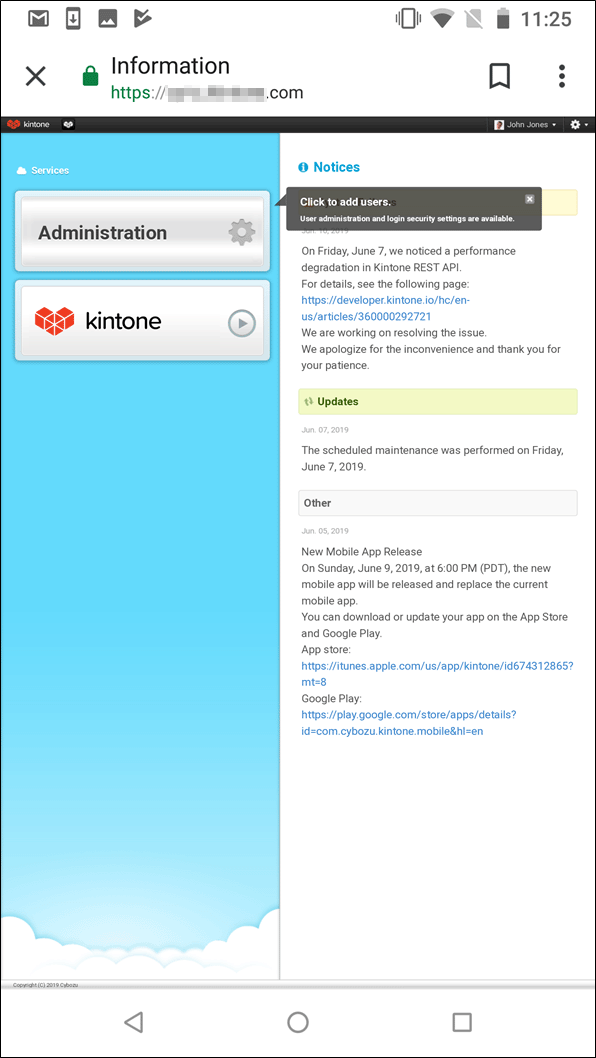
If the desktop view is displayed, you can switch to the mobile view by tapping the Settings icon (the gear-shaped icon) at the top of Kintone and then tapping Mobile-optimized view.
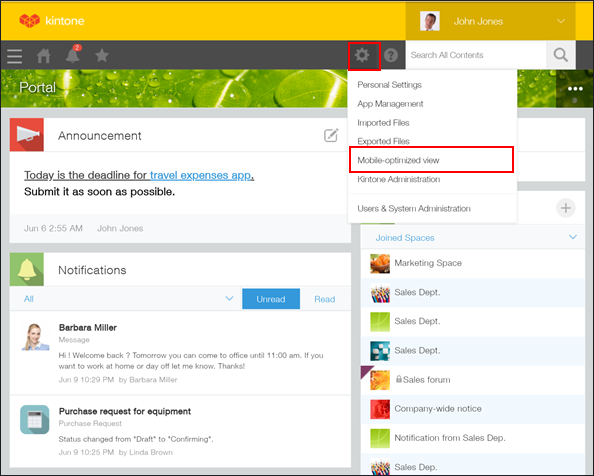
If an error message appears
If the Kintone screen is not displayed and an error appears, there is a possibility that your access was denied due to security settings.
Possible causes are as follows:
- IP Address Restrictions is configured in Users & system administration.
- You are accessing Kintone from a web browser that is not listed on the following page.
System requirements
Check the security settings and your operating environment.
