How to remove the page name and/or date on headers or footers when printing a screen
To print your "View" screen on Kintone, use your web browser's print function. Your web browser's print function is also used when you print records using the Print option on the "Record Details" screen.
If you want to remove the date or the page name in the header or footer, change your web browser's print settings.
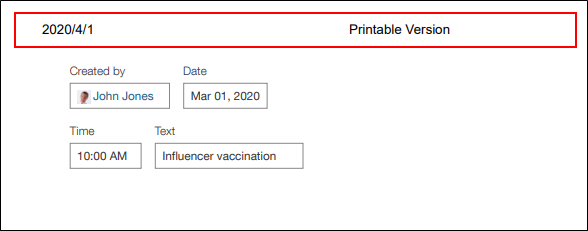
-
Google Chrome
Select the Google Chrome menu icon at the upper right of the screen, select Print > More settings > Options, deselect Headers and footers, and then perform the printing operation. -
Microsoft Edge
Select the Edge menu icon at the upper right of the screen, select Print > Headers and footers, select Off, and then perform the printing operation. -
Mozilla Firefox
Select the Firefox menu icon at the upper right of the screen, select Print > Page Setup > the Margins & Header/Footer tab > the Headers & Footers section, and then select blank for all items and click OK.
