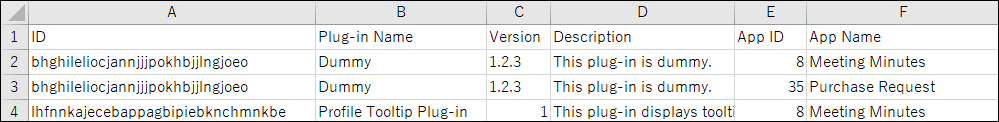การดาวน์โหลดรายการปลั๊กอินในรูปแบบ CSV
ผู้ใช้และผู้ดูแลระบบ Kintone สามารถดาวน์โหลดรายการปลั๊กอินในรูปแบบ CSV (UTF-8 พร้อม BOM) ได้ ซึ่งมีประโยชน์หากคุณต้องการเก็บข้อมูลของปลั๊กอินที่ใช้งานอยู่ในปัจจุบันไว้เป็นรายการ หรือจัดการข้อมูลปลั๊กอินพร้อมกับข้อมูลอื่นๆ
ปลั๊กอินที่รวมอยู่ในรายการปลั๊กอินที่ดาวน์โหลดคือปลั๊กอินที่แสดงภายใต้ ปลั๊กอินที่นำเข้า (ปลั๊กอินที่นำเข้าจากไฟล์)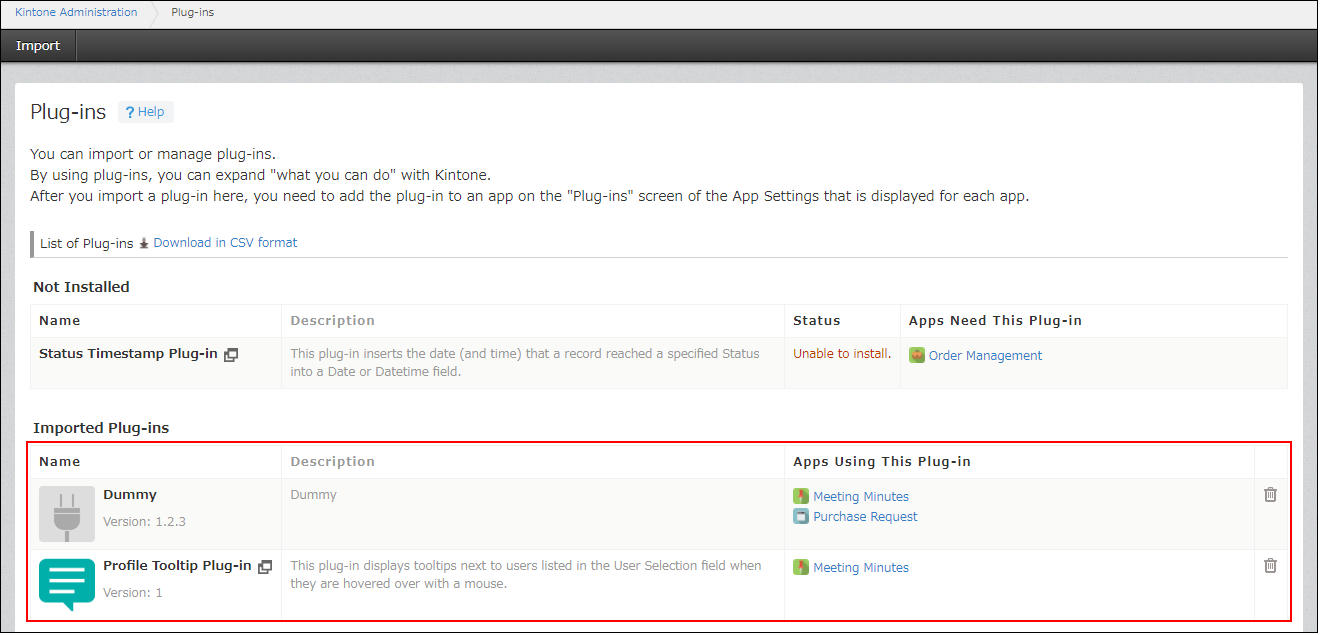
หากต้องการดาวน์โหลดรายการปลั๊กอิน ให้ไปที่หน้าจอ "ปลั๊กอิน" ในการดูแลระบบ Kintone แล้วคลิก ดาวน์โหลดในรูปแบบ CSV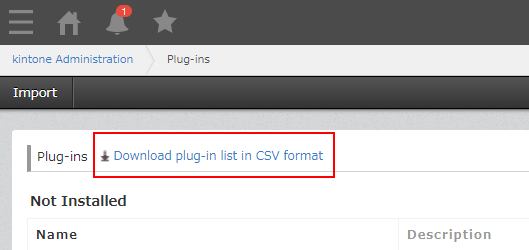
รายการต่อไปนี้รวมอยู่ในไฟล์รายการปลั๊กอินที่ดาวน์โหลด
- รหัส ปลั๊กอิน
- ชื่อปลั๊กอิน
- เวอร์ชัน ของปลั๊กอิน
- คำอธิบาย ของปลั๊กอิน
- รหัสแอปของแอปที่กำลังใช้ปลั๊กอิน
- ชื่อแอปของแอปที่กำลังใช้ปลั๊กอิน