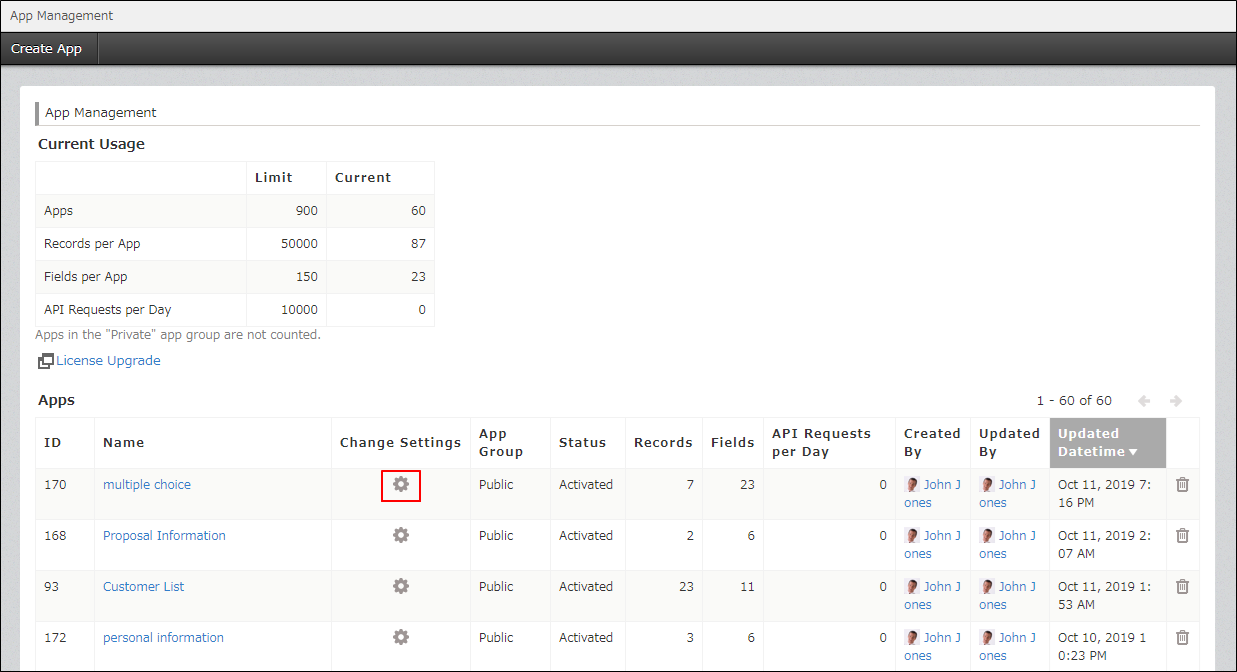ดำเนินการสร้างแอปต่อ
บทความนี้จะอธิบายวิธีการเริ่มต้นจากจุดที่คุณค้างไว้หากคุณออกจากหน้าจอขณะสร้างแอป
-
คลิกไอคอน การตั้งค่า (ไอคอนรูปเฟือง) ที่ด้านบนของ Kintone จากนั้นคลิก การจัดการแอป
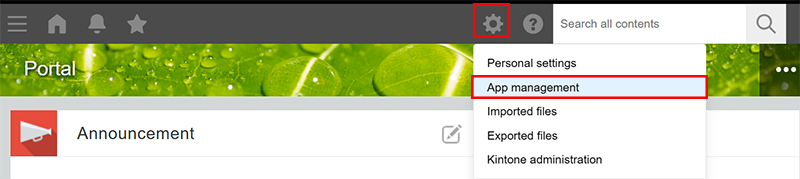
-
ในส่วน แอปพลิเคชัน ของหน้าจอ การจัดการแอป ให้คลิกไอคอน การตั้งค่า (ไอคอนรูปเฟือง) ทางด้านขวาของชื่อแอปที่คุณกําลังสร้าง
หน้าจอ การตั้งค่าแอพ จะเปิดขึ้นและคุณสามารถสร้างแอพต่อได้