การตรวจสอบการใช้งานใบอนุญาตแอปของคุณ
ในส่วน การใช้งาน ปัจจุบัน ของหน้าจอ การจัดการแอป คุณสามารถตรวจสอบขีดจำกัดและสถานะการใช้งานของแอปในสภาพแวดล้อมของคุณได้
ขั้นตอน
-
คลิกไอคอน การตั้งค่า (ไอคอนรูปเฟือง) ที่ด้านบนของ Kintone จากนั้นคลิก การจัดการแอป
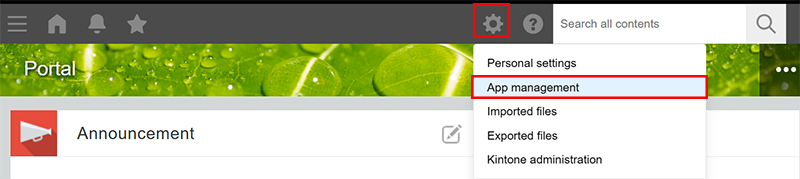
-
บนหน้าจอ การจัดการแอป ให้ตรวจสอบข้อมูลภายใต้ การใช้งาน ปัจจุบัน
ข้อมูลที่แสดงภายใต้ "การใช้งาน ปัจจุบัน"
ส่วนนี้ให้ภาพรวมของข้อมูลที่แสดงในส่วน การใช้งาน ปัจจุบัน
โปรดทราบว่ารายการที่แสดงในส่วน การใช้งาน ปัจจุบัน จะแตกต่างกันไปขึ้นอยู่กับสภาพแวดล้อมและแผนใบอนุญาตของคุณ
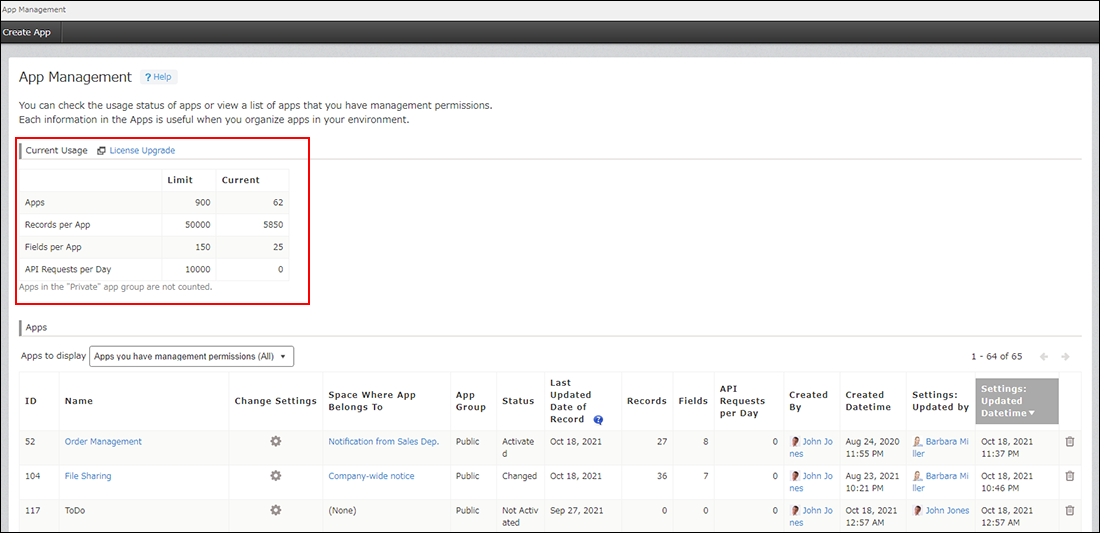
จำนวน แอป
คอลัมน์ ขีดจำกัด จะแสดงจำนวนแอปสูงสุดที่สามารถสร้างได้ในสภาพแวดล้อมของคุณ
คอลัมน์ ปัจจุบัน จะแสดงผลรวมของแอปที่สร้างขึ้นและแอปที่กำลังสร้างอยู่แต่ยังไม่ได้เปิดใช้งาน
บันทึก ต่อแอป
คอลัมน์ ขีดจำกัด จะแสดงจำนวนสูงสุดของระเบียนที่สามารถสร้างได้ในแอปหนึ่ง
คอลัมน์ ปัจจุบัน จะแสดงจำนวนเรกคอร์ดสูงสุดที่ถูกสร้างในแอปหนึ่ง
ฟิลด์ ต่อแอป
คอลัมน์ ขีดจำกัด จะแสดงจำนวนสูงสุดของฟิลด์ที่สามารถวางได้ในหนึ่งแอป
คอลัมน์ ปัจจุบัน จะแสดงจำนวนฟิลด์มากที่สุดที่ถูกวางไว้ในแอปหนึ่ง
คำขอ API รายวัน ต่อแอป
คอลัมน์ ขีดจำกัด จะแสดงจำนวนคำขอ API สูงสุดที่สามารถดำเนินการได้ในแต่ละแอปในหนึ่งวัน
คอลัมน์ ปัจจุบัน จะแสดงจำนวนที่มากที่สุดจากจำนวนคำขอ API ที่ดำเนินการในแต่ละแอปในแต่ละวัน
