หมายเหตุ เกี่ยวกับการเปลี่ยนแปลงการตั้งค่าการจัดการกระบวนการ
บทความนี้จะอธิบายประเด็นสำคัญที่ต้องคำนึงถึงเมื่อเปลี่ยนแปลงการตั้งค่าการจัดการกระบวนการ รวมถึงวิธีแก้ไขข้อผิดพลาดที่เกี่ยวข้อง
ประเด็นสำคัญที่ต้องคำนึงถึงก่อนปิดการใช้งานการจัดการกระบวนการ
แม้ว่าคุณจะปิดการใช้งานการจัดการกระบวนการ สถานะของบันทึกที่มีอยู่และประวัติการเปลี่ยนแปลงสถานะจะยังคงอยู่
อย่างไรก็ตาม การปิดใช้งานคุณลักษณะนี้จะลบการตั้งค่าการอนุญาตและการตั้งค่าตัวกรองการบันทึกที่ผู้รับมอบหมายจะถูกกำหนดเป็นเงื่อนไขตัวกรอง
หากคุณเปิดใช้งานการจัดการกระบวนการอีกครั้ง แต่ละรายการจะถูกคืนค่าเป็นสถานะเดียวกับตอนที่ฟีเจอร์ถูกปิดใช้งาน
ข้อผิดพลาด ที่อาจปรากฏขึ้นเมื่อคุณพยายามปิดการใช้งานการจัดการกระบวนการ
ตรวจสอบสาเหตุและวิธีแก้ไขสำหรับข้อความแสดงข้อผิดพลาดแต่ละข้อความด้านล่าง
ข้อผิดพลาด ที่เกิดขึ้นเมื่อมีการอ้างอิงการตั้งค่าการจัดการกระบวนการโดยฟิลด์ในแอปอื่น
เมื่อฟิลด์อ้างอิงเป็นฟิลด์ "Lookup"
ข้อความแสดง ข้อผิดพลาด
ไม่สามารถปิดใช้งานตัวเลือกการจัดการกระบวนการได้ สถานะหรือผู้รับมอบหมายอ้างอิงมาจากฟิลด์ Lookup "***” ในแอปพลิเคชัน "***" เปลี่ยนแปลงการตั้งค่าฟิลด์ "***" หรือลบฟิลด์ใน "***" ไปที่หน้าการตั้งค่า "***"
สาเหตุและวิธีแก้ไข
ข้อความแสดงข้อผิดพลาดนี้จะปรากฏขึ้นเมื่อผู้รับมอบหมายหรือสถานะของการจัดการกระบวนการของแอปได้รับการระบุในการตั้งค่าของฟิลด์ Lookup ในแอปอื่น ในกรณีนี้ การจัดการกระบวนการจะไม่สามารถปิดใช้งานได้
หากต้องการปิดการใช้งานการจัดการกระบวนการ ให้เปิดหน้าจอ การตั้งค่าแอป ของแอปที่ระบุในข้อความแสดงข้อผิดพลาด จากนั้นเปลี่ยนการตั้งค่าหรือลบฟิลด์ Lookup ที่เกี่ยวข้อง
การกำหนดค่าฟิลด์ "Lookup "
เมื่อฟิลด์อ้างอิงเป็นฟิลด์ "เร็คคอร์ดที่เกี่ยวข้อง"
ข้อความแสดง ข้อผิดพลาด
ไม่สามารถปิดใช้งานการจัดการกระบวนการได้ สถานะหรือผู้รับมอบหมายได้รับการอ้างอิงจากฟิลด์ เร็คคอร์ดที่เกี่ยวข้อง"***" ในแอป "***" เปลี่ยนการตั้งค่าฟิลด์ "***" หรือลบฟิลด์นั้นเองใน "***" ไปที่หน้าการตั้งค่า "***"
สาเหตุและวิธีแก้ไข
ข้อความแสดงข้อผิดพลาดนี้จะปรากฏขึ้นเมื่อมีการระบุผู้รับมอบหมายหรือสถานะการจัดการกระบวนการของแอปในการตั้งค่าช่อง เร็คคอร์ดที่เกี่ยวข้อง ในแอปอื่น ในกรณีนี้ จะไม่สามารถปิดใช้งานการจัดการกระบวนการได้
หากต้องการปิดการใช้งานการจัดการกระบวนการ ให้เปิดหน้าจอ การตั้งค่าแอป ของแอปที่ระบุในข้อความแสดงข้อผิดพลาด จากนั้นเปลี่ยนการตั้งค่าหรือลบฟิลด์ เร็คคอร์ดที่เกี่ยวข้อง ที่เกี่ยวข้อง
การกำหนดค่าฟิลด์ "เร็คคอร์ดที่เกี่ยวข้อง "
ข้อผิดพลาด ที่เกิดขึ้นเมื่อมีการอ้างอิงการตั้งค่าการจัดการกระบวนการโดยฟิลด์ในแอปที่ถูกลบ
เมื่อฟิลด์อ้างอิงเป็นฟิลด์ "Lookup"
ข้อความแสดง ข้อผิดพลาด
ไม่สามารถปิดใช้งานการจัดการกระบวนการได้ สถานะหรือผู้รับมอบหมายได้รับการอ้างอิงจากช่อง Lookup"***" ในแอป "***" ซึ่งถูกลบไปแล้วและสามารถกู้คืนได้ หากต้องการปิดใช้งานการจัดการกระบวนการ ให้กู้คืนแอป "***" (ID แอปพลิเคชัน: ***) จากนั้นลบหรือเปลี่ยนการตั้งค่าช่อง Lookup * เฉพาะ "ผู้ใช้และผู้ดูแลระบบ" เท่านั้นที่สามารถกู้คืนแอปได้ สำหรับรายละเอียดเพิ่มเติม โปรดดูที่วิธีใช้
สาเหตุและวิธีแก้ไข
ข้อความแสดงข้อผิดพลาดนี้จะปรากฏขึ้นเมื่อมีการระบุผู้รับมอบหมายหรือสถานะการจัดการกระบวนการของแอปในการตั้งค่าฟิลด์ Lookup ในแอปที่ถูกลบ ในกรณีนี้ จะไม่สามารถปิดใช้งานการจัดการกระบวนการได้ นี่เป็นมาตรการเพื่อให้แน่ใจว่าข้อมูลในฟิลด์ Lookup จะถูกเก็บรักษาไว้ในกรณีที่คุณจำเป็นต้องกู้คืนแอปที่ถูกลบ
หากต้องการปิดใช้งานการจัดการกระบวนการ ให้กู้คืนแอปที่ถูกลบ จากนั้นเปลี่ยนการตั้งค่าหรือลบฟิลด์ Lookup ที่เกี่ยวข้อง หรือคุณสามารถปิดใช้งานการจัดการกระบวนการได้หลังจากรอ 14 วัน นับจากวันที่แอปถูกลบ เนื่องจากแอปจะไม่สามารถกู้คืนได้ในขณะนั้น
โปรดทราบว่าเฉพาะผู้ใช้ Kintone และผู้ดูแลระบบเท่านั้น (ผู้ที่สามารถลงทะเบียนผู้ใช้และแผนกและกำหนดค่าการตั้งค่าความปลอดภัย) จึงสามารถคืนค่าแอปได้
การกู้คืนแอปที่ถูกลบ
การกำหนดค่าฟิลด์ "Lookup "
เมื่อฟิลด์อ้างอิงเป็นฟิลด์ "เร็คคอร์ดที่เกี่ยวข้อง"
ข้อความแสดง ข้อผิดพลาด
ไม่สามารถปิดใช้งานการจัดการกระบวนการได้ สถานะหรือผู้รับมอบหมายได้รับการอ้างอิงจากฟิลด์ เร็คคอร์ดที่เกี่ยวข้อง"***" ในแอป "***" ซึ่งถูกลบไปแล้วและสามารถกู้คืนได้ หากต้องการปิดใช้งานการจัดการกระบวนการ ให้กู้คืนแอป "***" (ID แอปพลิเคชัน:***) จากนั้นลบหรือเปลี่ยนการตั้งค่าฟิลด์ เร็คคอร์ดที่เกี่ยวข้อง * เฉพาะ "ผู้ใช้และผู้ดูแลระบบ" เท่านั้นที่สามารถกู้คืนแอปได้ สำหรับรายละเอียด โปรดดูที่วิธีใช้
สาเหตุและวิธีแก้ไข
ข้อความแสดงข้อผิดพลาดนี้จะปรากฏขึ้นเมื่อมีการระบุผู้รับมอบหมายหรือสถานะการจัดการกระบวนการของแอปในการตั้งค่าช่อง เร็คคอร์ดที่เกี่ยวข้อง ในแอปที่ถูกลบ ในกรณีนี้ จะไม่สามารถปิดใช้งานการจัดการกระบวนการได้ นี่เป็นมาตรการเพื่อให้แน่ใจว่าข้อมูลในช่อง เร็คคอร์ดที่เกี่ยวข้อง จะถูกเก็บรักษาไว้ในกรณีที่คุณจำเป็นต้องกู้คืนแอปที่ถูกลบ
หากต้องการปิดใช้งานการจัดการกระบวนการ ให้กู้คืนแอปที่ถูกลบ จากนั้นเปลี่ยนการตั้งค่าหรือลบช่อง เร็คคอร์ดที่เกี่ยวข้อง ที่เกี่ยวข้อง หรือคุณสามารถปิดใช้งานการจัดการกระบวนการได้หลังจากรอ 14 วัน นับจากวันที่แอปถูกลบ เนื่องจากแอปจะไม่สามารถกู้คืนได้ในขณะนั้น
โปรดทราบว่าเฉพาะผู้ใช้ Kintone และผู้ดูแลระบบเท่านั้น (ผู้ที่สามารถลงทะเบียนผู้ใช้และแผนกและกำหนดค่าการตั้งค่าความปลอดภัย) จึงสามารถคืนค่าแอปได้
การกู้คืนแอปที่ถูกลบ
การกำหนดค่าฟิลด์ "เร็คคอร์ดที่เกี่ยวข้อง "
จุดสำคัญที่ต้องจำไว้ก่อนที่จะลบสถานะ
สามารถลบได้เฉพาะสถานะที่ไม่ได้ใช้กับบันทึกใดๆ ในปัจจุบันเท่านั้น
ไม่สามารถใช้ชื่อสถานะได้หากเคยใช้ชื่อนั้นสำหรับสถานะที่มีอยู่หรือถูกลบไปแล้ว
ข้อผิดพลาด ที่อาจปรากฏขึ้นเมื่อคุณพยายามลบสถานะ
เมื่อคุณพยายามลบสถานะที่กำลังใช้กับหนึ่งรายการหรือมากกว่านั้น ข้อความแสดงข้อผิดพลาดต่อไปนี้จะปรากฏขึ้น
ข้อความแสดง ข้อผิดพลาด
ไม่สามารถลบสถานะนี้ได้ เนื่องจากในขณะนี้มีการใช้งานสถานะดังกล่าวกับบันทึกอย่างน้อยหนึ่งรายการในแอปพลิเคชัน ลบบันทึกใด ๆ ที่มีการใช้งานสถานะหรือเปลี่ยนแปลงสถานะเป็นสถานะอื่น แล้วจึงลองใหม่อีกครั้ง
สาเหตุและวิธีแก้ไข
หากข้อผิดพลาดนี้ปรากฏขึ้น คุณจะสามารถลบสถานะที่เกี่ยวข้องได้หลังจากลบระเบียนที่ใช้หรือเปลี่ยนสถานะของระเบียนเหล่านั้น
ประเด็นสำคัญที่ต้องคำนึงถึงก่อนเปลี่ยนแปลงการตั้งค่าผู้รับมอบหมาย
โปรดคำนึงถึงสิ่งต่อไปนี้เมื่อทำการเปลี่ยนแปลงการตั้งค่าผู้รับมอบหมาย
เมื่อทำการเปลี่ยนแปลงการตั้งค่าผู้รับมอบหมาย
การเปลี่ยนแปลงการตั้งค่าผู้รับมอบหมายของคุณจะไม่เปลี่ยนแปลงผู้รับมอบหมายที่กำหนดไว้สำหรับระเบียนที่มีอยู่แล้ว
หากมีบันทึกที่ต้องมีการเปลี่ยนแปลงผู้รับมอบหมาย ผู้ดูแลระบบแอปจะต้องดำเนินการเปลี่ยนแปลงทีละรายการ
เมื่อปิดการใช้งาน Kintone สำหรับผู้ใช้ที่ระบุเป็นผู้รับมอบหมายในปัจจุบัน
จะไม่สามารถเปลี่ยนสถานะของบันทึกที่ระบุผู้ใช้ที่ถูกปิดใช้งานเป็นผู้รับมอบหมายในปัจจุบันได้อีกต่อไป
หากผู้ดูแลระบบแอปเปลี่ยนผู้รับมอบหมายปัจจุบันให้เป็นผู้ใช้ที่สามารถใช้ Kintone ได้ในปัจจุบัน ก็จะสามารถเปลี่ยนสถานะได้อีกครั้ง
เมื่อทำการเปลี่ยนแปลงวิธีการคัดเลือกผู้รับมอบหมาย
คุณไม่สามารถเปลี่ยนวิธีการเลือกผู้รับมอบหมายได้ (ผู้ใช้งานกำหนดผู้รับมอบหมายเพื่อดำเนินการต่อ ผู้รับมอบหมายทุกรายในรายการจะต้องดำเนินการ หรือ ผู้รับมอบหมายหนึ่งรายในรายการจะต้องดำเนินการ) หากสถานะที่คุณต้องการเปลี่ยนวิธีการเลือกผู้รับมอบหมายนั้นใช้กับรายการหนึ่งรายการหรือมากกว่านั้นในปัจจุบัน
หากคุณพยายามเปลี่ยนวิธีการเลือกผู้รับมอบหมายในกรณีดังกล่าว ข้อความแสดงข้อผิดพลาดต่อไปนี้จะปรากฏขึ้น
ข้อความแสดง ข้อผิดพลาด
ไม่สามารถเปลี่ยนวิธีการระบุผู้รับมอบหมายได้เนื่องจากมีระเบียนหนึ่งรายการขึ้นไปที่มีสถานะนี้และผู้รับมอบหมายปัจจุบัน ไปที่ระเบียนและลบผู้รับมอบหมายปัจจุบันออกจาก เปลี่ยนผู้รับมอบหมาย หรือเปลี่ยนสถานะเป็นสถานะอื่น จากนั้นลองอีกครั้ง
สาเหตุและวิธีแก้ไข
หากข้อความแสดงข้อผิดพลาดนี้ปรากฏขึ้น คุณสามารถเปลี่ยนวิธีการเลือกผู้รับมอบหมายได้หลังจากดำเนินการอย่างใดอย่างหนึ่งต่อไปนี้
- ลบ รายการที่มีสถานะที่เกี่ยวข้อง
- เปลี่ยนแปลงสถานะของบันทึกที่มีสถานะที่เกี่ยวข้อง
- ไปที่หน้าจอ รายละเอียด บันทึก ของเรกคอร์ดที่มีสถานะที่เกี่ยวข้องคลิก เปลี่ยนผู้รับมอบหมาย และลบผู้รับมอบหมายปัจจุบันทั้งหมด
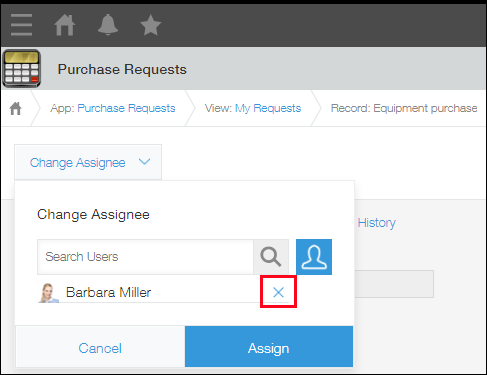
จุดสำคัญที่ต้องจำไว้ก่อนจะเปลี่ยนแปลงหรือลบการกระทำ
เมื่อเปลี่ยนแปลงการตั้งค่าของการกระทำ
แม้ว่าคุณจะกำหนดค่าการตั้งค่าใหม่สำหรับการดำเนินการ สถานะของระเบียนที่มีอยู่จะไม่เปลี่ยนแปลง
เมื่อทำการลบการกระทำ
ไม่สามารถลบการดำเนินการได้หากตรงตามเงื่อนไขทั้งสองข้อต่อไปนี้
- มีบันทึกที่มีอยู่พร้อมสถานะที่สามารถดำเนินการที่เกี่ยวข้องได้
- บันทึกที่กล่าวไว้ข้างต้นจะไม่มีการดำเนินการอื่นใดอีกหากมีการลบการดำเนินการที่เกี่ยวข้องออกไป
ข้อผิดพลาด ที่อาจปรากฏขึ้นเมื่อคุณพยายามอัปเดตแอป
ข้อความแสดงข้อผิดพลาดอาจปรากฏขึ้นเมื่อคุณพยายามอัปเดตแอปหลังจากเปลี่ยนการตั้งค่าการจัดการกระบวนการ
เมื่อมีบันทึกที่มีผู้รับมอบหมายหนึ่งรายขึ้นไป
หากมีการสร้างบันทึกที่มีสถานะที่คุณได้ทำการเปลี่ยนแปลง และมีการระบุผู้รับมอบหมายก่อนที่คุณจะอัปเดตแอปด้วยการตั้งค่าที่คุณเปลี่ยนแปลง ข้อความแสดงข้อผิดพลาดต่อไปนี้จะปรากฏขึ้นเมื่อคุณคลิก อัปเดตแอป
ข้อความแสดง ข้อผิดพลาด
การดำเนินการประมวลผลล้มเหลว (ข้อผิดพลาด: GAIA_IL35: ไม่สามารถเปลี่ยนการตั้งค่าผู้รับมอบหมายได้ ผู้รับมอบหมายมีอยู่แล้วในหนึ่งรายการหรือมากกว่าสำหรับสถานะที่คุณกำลังใช้การเปลี่ยนแปลงใน แอปพลิเคชันที่เปิดใช้งาน)
สาเหตุและวิธีแก้ไข
คุณจะเปลี่ยนการตั้งค่าการจัดการกระบวนการได้หลังจากลบบันทึกที่เกี่ยวข้องหรือเปลี่ยนสถานะแล้ว
เมื่อมีบันทึกที่มีสถานะถูกลบ
หากคุณลบสถานะและสร้างบันทึกใหม่ที่มีสถานะนั้นก่อนที่คุณจะอัปเดตแอป ข้อผิดพลาดต่อไปนี้จะปรากฏขึ้นเมื่อคุณคลิก อัปเดตแอป
ข้อความแสดง ข้อผิดพลาด
การดำเนินการประมวลผลล้มเหลว (ข้อผิดพลาด: GAIA_IL10: ไม่สามารถลบสถานะได้ มีบันทึกที่มีสถานะที่คุณพยายามลบอยู่ใน แอปพลิเคชันที่เปิดใช้งาน)
สาเหตุและวิธีแก้ไข
คุณจะเปลี่ยนการตั้งค่าการจัดการกระบวนการได้หลังจากลบบันทึกที่เกี่ยวข้องหรือเปลี่ยนสถานะแล้ว
ข้อผิดพลาด ที่อาจปรากฏขึ้นเมื่อคุณพยายามลบฟิลด์
หากคุณพยายามลบฟิลด์ที่ใช้ในการระบุผู้รับมอบหมายการจัดการกระบวนการ ข้อความแสดงข้อผิดพลาดต่อไปนี้อาจปรากฏขึ้น
ข้อความแสดง ข้อผิดพลาด
ไม่สามารถลบฟิลด์ต่อไปนี้ได้: *** รายการเหล่านี้ถูกใช้ในการระบุผู้รับมอบหมาย
สาเหตุและวิธีแก้ไข
เกิดข้อผิดพลาดนี้เนื่องจากฟิลด์ที่คุณพยายามจะลบถูกตั้งค่าเป็นผู้รับผิดชอบ ในการตั้งค่าการจัดการกระบวนการ
เปิดการตั้งค่าการจัดการกระบวนการ และลบฟิลด์เป้าหมาย ออกจากรายการ ผู้รับมอบหมาย จากนั้นลบฟิลด์บนฟอร์มแอป
ตัวอย่างเช่น หากข้อความแสดงข้อผิดพลาดนี้ปรากฏขึ้นเมื่อคุณพยายามลบฟิลด์ "ผู้อนุมัติ" คุณต้องไปที่การตั้งค่า การจัดการกระบวนการ และลบ "ผู้อนุมัติ" จาก รายชื่อ ผู้รับมอบหมาย ภายใต้ 3 การตั้งค่าการไหลของกระบวนการ
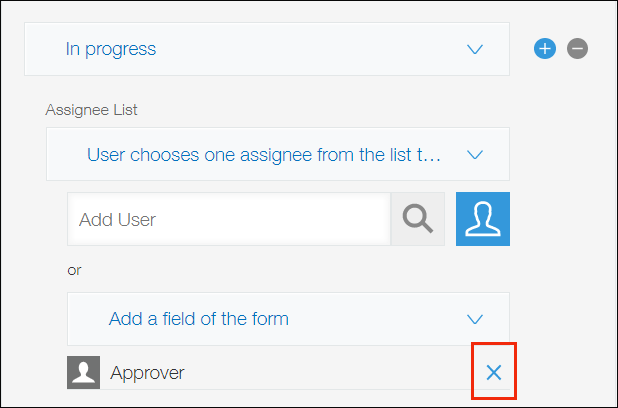 จากนั้นสามารถลบฟิลด์ "ผู้อนุมัติ" ออกจากแบบฟอร์มแอปได้
จากนั้นสามารถลบฟิลด์ "ผู้อนุมัติ" ออกจากแบบฟอร์มแอปได้
