การตรวจสอบแอปที่อ้างอิงถึงแอป
คุณสามารถดูรายการแอปที่ใช้ช่อง "Lookup" หรือ "เร็คคอร์ดที่เกี่ยวข้อง" เพื่ออ้างอิงแอปที่คุณเปิดอยู่ขณะนี้
สิ่งนี้อาจเป็นประโยชน์เมื่อคุณต้องการพิจารณาว่าแอปอื่นใดที่จะได้รับผลกระทบก่อนที่จะลบแอปหรือเปลี่ยนการตั้งค่า
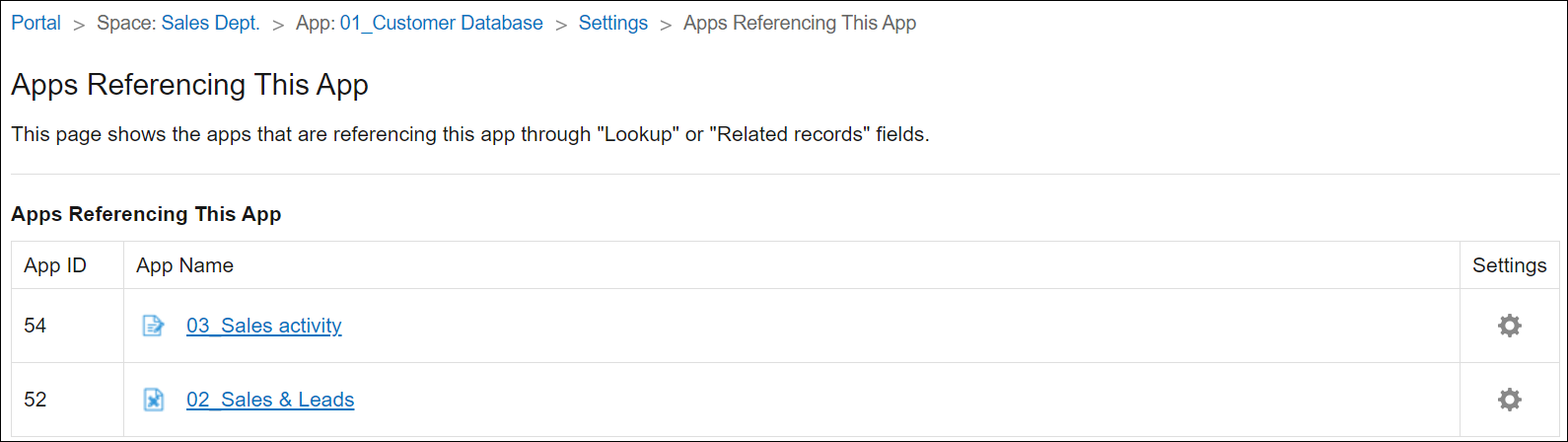
ขั้นตอน
-
คลิกไอคอน การตั้งค่าแอป (ไอคอนรูปเฟือง) ที่ด้านขวาบนของหน้าจอ ดู

-
บนหน้าจอ การตั้งค่าแอป ให้เลือกแท็บ การตั้งค่าแอป จากนั้นคลิก แอปพลิเคชัน ที่อ้างอิงถึงแอปนี้ ภายใต้ การจัดการ
-
ตรวจสอบแอปที่อ้างอิงถึงแอปที่คุณเปิดอยู่บนหน้าจอ แอปพลิเคชัน ที่อ้างอิงแอปนี้
ข้อมูลที่แสดงบนหน้าจอ "แอปพลิเคชัน ที่อ้างอิงแอปนี้"
ข้อมูลต่อไปนี้จะปรากฏบนหน้าจอ แอ แอปพลิเคชัน ที่อ้างอิงถึงแอปนี้
- ID แอปพลิเคชัน
- คอลัมน์นี้จะแสดง ID ของแอปที่อ้างอิงถึงแอปที่คุณเปิดอยู่ขณะนี้
- ชื่อแอปพลิเคชัน
- คอลัมน์นี้แสดงชื่อของแอปที่อ้างอิงแอปที่คุณกำลังเปิดอยู่
"ดู" การคลิกชื่อแอปที่อ้างอิงจะเปิดหน้าจอการอนุญาตของแอปนั้น
แอปพลิเคชัน จะแสดงในคอลัมน์นี้เมื่อมีการเพิ่มฟิลด์ที่อ้างอิงแอปที่คุณกำลังเปิดใช้งานอยู่ในขณะนี้ไปยังแบบฟอร์มแอปของพวกเขาและบันทึกไว้ โดยไม่คำนึงว่าแอปเหล่านั้นได้รับการอัปเดตแล้วหรือไม่
"ดู" คุณไม่สามารถเข้าถึงหน้าจอการตั้งค่าการอ้างอิงของแอปโดยการคลิกชื่อของมันในกรณีใด ๆ ต่อไปนี้- แอปนี้ยังไม่ได้เผยแพร่ต่อสาธารณะ
- คุณไม่มีสิทธิ์ "เพิ่มบันทึก" หรือ "ดูเร็คคอร์ด" สำหรับแอป
- การตั้งค่า
- คอลัมน์นี้ประกอบด้วยลิงก์ไปยังการตั้งค่าแอปของแอปที่อ้างอิงถึงแอปที่คุณเปิดอยู่ในปัจจุบัน
การคลิกไอคอน การตั้งค่าแอป (ไอคอนรูปฟันเฟือง) สำหรับแอปที่อ้างอิงจะเปิดการตั้งค่าแอปของแอป อย่างไรก็ตาม โปรดทราบว่าคุณไม่สามารถใช้ไอคอน การตั้งค่าแอป สำหรับแอปได้หากคุณไม่มีสิทธิ์ในการจัดการ
