การเพิ่มกลุ่มแอป
การเพิ่มกลุ่มแอปจะช่วยให้คุณสร้างกลุ่มแอปใหม่ซึ่งคุณสามารถจัดการสิทธิ์ทั้งหมดในคราวเดียวได้
สร้าง กลุ่มแอปสําหรับแผนกหรือโครงการเฉพาะตามต้องการ (เช่น กลุ่มแอป "Sales แผนก" หรือกลุ่มแอป "ทีมสรรหา")
หากต้องการเพิ่มกลุ่มแอป คุณต้องมีสิทธิ์ระดับผู้ดูแลระบบ Kintone
ขั้นตอนในการเพิ่มกลุ่มแอปมีดังนี้
-
ไปที่หน้าจอ "การจัดการ Kintone "
การเปิดหน้าจอการดูแลระบบ Kintone -
คลิก กลุ่มแอป
-
คลิก กลุ่มแอปใหม่
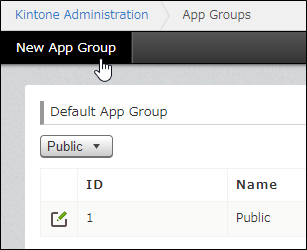
-
กรอกชื่อสำหรับกลุ่มแอป
-
คลิก บันทึก
คุณสามารถเลือกกลุ่มแอปที่คุณเพิ่มไว้ที่นี่ได้จากหน้าจอ การตั้งค่าแอป ของแอปแต่ละรายการ
การเปลี่ยนแปลงกลุ่มแอปที่แอปเป็นสมาชิก
คุณสามารถกำหนดค่ากลุ่มแอปเริ่มต้นได้เช่นกัน เมื่อสร้างแอปใหม่ แอปนั้นจะถูกจัดหมวดหมู่เป็นกลุ่มแอปที่กำหนดไว้เป็นกลุ่มแอปเริ่มต้นโดยอัตโนมัติ
การเปลี่ยนแปลงกลุ่มแอปเริ่มต้น
