Procedimiento para que los administradores detengan todas las notificaciones por correo electrónico
Los administradores Kintone pueden detener todas las notificaciones por correo electrónico enviadas a los usuarios con una única configuración.
Cuando se detienen las notificaciones por correo electrónico, los usuarios pueden consultar las notificaciones solo en Portal o en la pantalla Notificaciones en Kintone.
A continuación se describen los pasos para configurar el ajuste.
Pasos
-
Abrir administración Kintone.
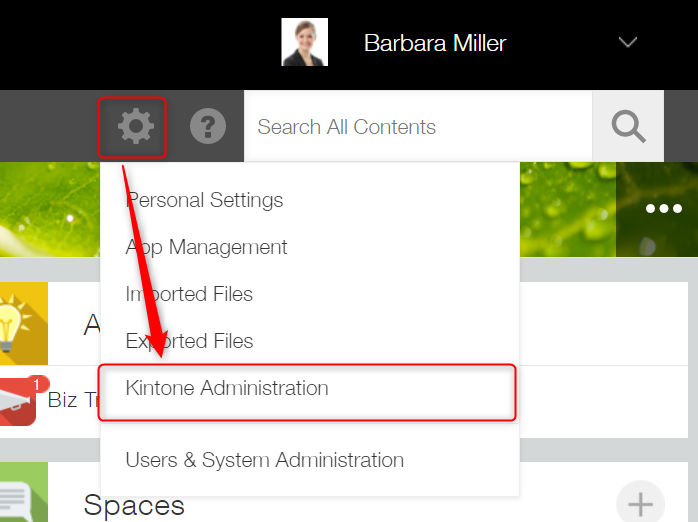
-
Haga clic en Activación Función en la categoría Otros.
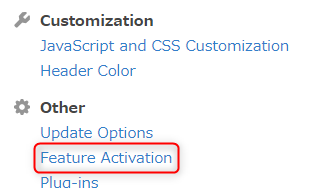
-
Desmarque la casilla de verificación Activar notificaciones por correo electrónico.
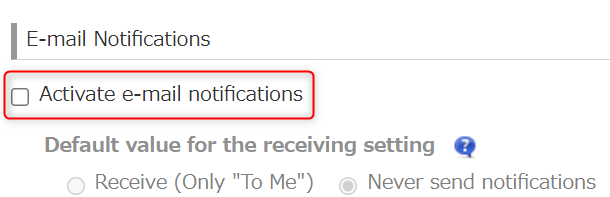
-
Haga clic en Guardar en la parte superior izquierda de la pantalla.
