Cómo reducir el uso del almacenamiento
Este artículo explica cómo reducir el uso de almacenamiento Kintone.
Desglose del uso del almacenamiento
El uso de almacenamiento que se muestra en la pantalla Uso del servicio de Usuarios y administración del sistema es el total combinado de los siguientes datos.
- Adjuntos en Kintone
- Registros de auditoría exportados a archivos CSV
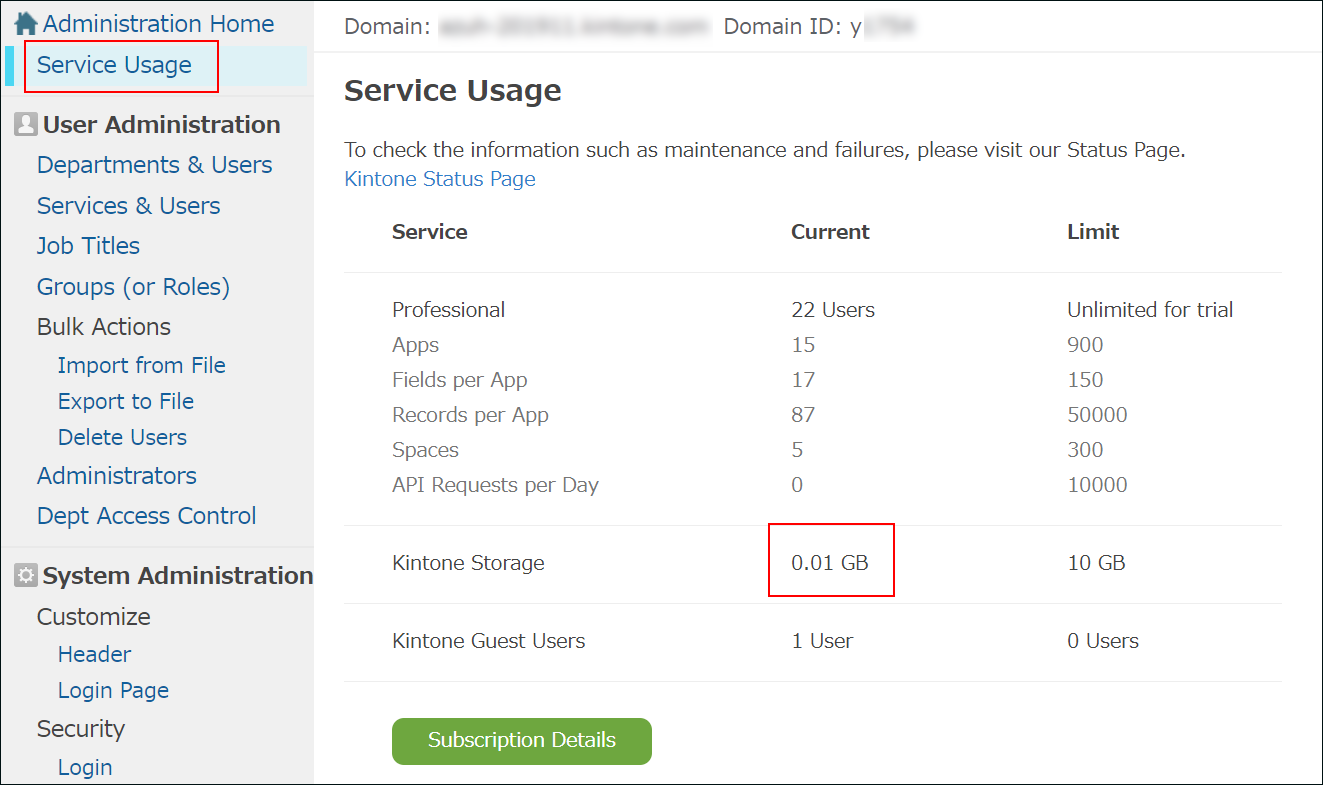
Eliminar archivos adjuntos innecesarios
Eliminar archivos adjuntos innecesarios reduce el uso de almacenamiento. El espacio liberado se puede usar para guardar nuevos archivos adjuntos.
Tenga en cuenta que si la función Historial de cambios está habilitada para una aplicación, eliminar archivos de los registros por sí solo no reducirá el uso de almacenamiento. Los archivos adjuntos permanecerán en el historial de la aplicación, por lo que deberá eliminarlos allí si desea liberar espacio.
Eliminar archivos en el historial de una aplicación
Eliminar archivos en el historial de una aplicación
Los archivos en el historial de una aplicación también se cuentan para el uso de almacenamiento.
Si la función Historial de cambios de una aplicación está habilitada, los archivos adjuntos permanecen en el historial incluso después de eliminarlos de los registros. Para eliminar los archivos adjuntos que permanecen en el historial, debe realizar una de las siguientes acciones.
- Elim. registros innecesarios.
- Elim. el campo Adjunto en la aplicación.
- Desactivar la función Historial de cambios.
Cuando la función Historial de cambios está deshabilitada, se elimina el historial registrado hasta ese momento.
Tenga en cuenta que la eliminación del historial puede tardar algún tiempo, por lo que es posible que el uso de almacenamiento no se reduzca inmediatamente.
Deshabilitar la función Historial de cambios
Reducir el uso de almacenamiento de los registros de auditoría
Si la situación no mejora después de eliminar los archivos adjuntos o deshabilitar la función Historial de cambios, intente lo siguiente.
- Verifique la configuración de API:
Si agrega, actualiza o elimina una gran cantidad de datos con frecuencia y repetidamente cuando utiliza API, se registra una gran cantidad de registros de auditoría.
Verifique si hay operaciones que generen registros innecesarios y, si los hay, revise las operaciones.
- Acortar el período de retención de los registros de auditoría:
Reducir la cantidad de registros de auditoría que se deben grabar puede reducir el uso de almacenamiento.
Configuración de períodos de retención de registros de auditoría
