¿Qué sucede cuando hago clic en el ícono más en la vista de calendario?
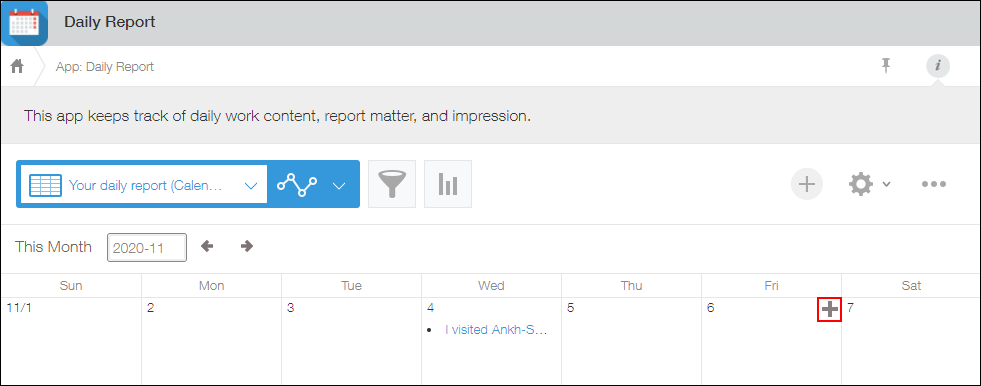
Al hacer clic en el ícono Agregar (el ícono con forma de signo más en la parte superior derecha de una fecha) se abre la pantalla para agregar un registro.
Los valores Fecha y hora se ingresarán en el campo que especificó para "Fecha" en la configuración Vista de calendario, independientemente de la configuración predeterminada (ver a continuación).
- Si se especifica un campo "Fecha" para "Campo de fecha":
Se ingresa el valor de la fecha de la celda del calendario donde hizo clic en el ícono Agregar (el ícono con forma de signo más). - Si se especifica un campo de "Fecha y hora" para "Campo de fecha":
Se ingresan el valor de la fecha de la celda del calendario donde hizo clic en el ícono Agregar (el ícono con forma de signo más) y la hora en que hizo clic. - Si se especifica un campo de "Fecha/hora creación" o "Fecha/hora de actualización" para "Campo de fecha":
Fecha/hora creación o la fecha y hora de actualización se ingresan automáticamente.
Si hace clic en el ícono Añadir registro (el ícono con forma de signo más en la parte superior derecha de la pantalla), se ingresará el valor predeterminado del campo que especificó para el campo "Fecha".
