Configurar notificaciones de escritorio
Puedes hacer que se muestren notificaciones en tu escritorio cuando se reciban notificaciones "Para mí" en Kintone.
Cuando las notificaciones de escritorio están habilitadas y recibe una notificación "Para mí" con Kintone abierto en una pestaña de su navegador web, el título y el mensaje de la notificación se mostrarán en el escritorio de su PC.
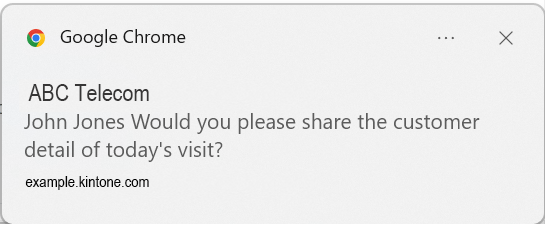
Pasos
Para configurar notificaciones de escritorio, configure los siguientes ajustes.
Ajustes que deben configurarse en su navegador web y sistema operativo
-
Permitir notificaciones de Kintone en su navegador web.
Agregue la URL de su entorno Kintone como un sitio para permitir notificaciones en la configuración de notificaciones de su navegador web. -
Activar la recepción de notificaciones del navegador web en la configuración de notificaciones de su sistema operativo.
- Para Windows: configure los ajustes de Notificaciones en Ajustes.
- Para macOS: configure los ajustes de Notificaciones en Configuración del sistema.
Ajustes a configurar en Kintone
-
Haga clic en el ícono Ajustes (el ícono con forma de engranaje en la parte superior de Kintone), luego haga clic en Configuración personal.
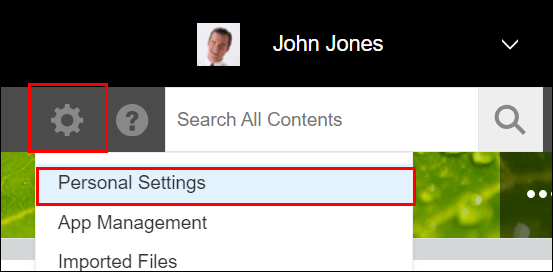
-
En la pantalla de Configuración personal, seleccione Activar en Notificaciones de escritorio.
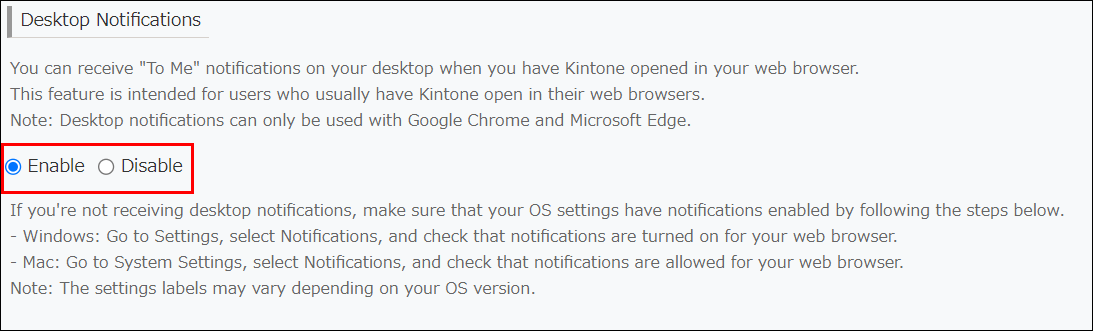
-
Haga clic Guardar.
Cuando aparezca un mensaje emergente en su navegador web preguntándole si desea permitir las notificaciones enviadas desde Kintone, seleccione permitir notificaciones.
