Descripción general de las opciones de actualización
Kintone publica actualizaciones con nuevas funciones y mejoras periódicamente. En la pantalla de opciones de actualización, puedes seleccionar el canal de actualización del que quieres recibir actualizaciones y habilitar o deshabilitar ciertas funciones y mejoras.
Este artículo proporciona una descripción general de la pantalla de Opciones de actualización y explica cómo configurar sus ajustes.
Seleccionar un canal de actualización
Hay dos canales de actualización disponibles: el Canal actual y el Canal mensual. El canal seleccionado determina cómo se reciben las actualizaciones en el entorno.
Independientemente del canal que seleccione, las funciones seleccionables en las secciones Vista previa de las novedades y Nuevas funciones en estudio no se aplicarán a su entorno Kintone a menos que las habilite.
Si el proveedor de un programa que está utilizando le ha indicado qué canal debe seleccionar, asegúrese de tenerlo en cuenta al seleccionar un canal de actualización.
Consulte a continuación para obtener información sobre cada canal y los pasos para cambiar la selección de canal.
Canal actual
- El Canal actual ofrece nuevas funcionalidades con prioridad frente al Canal mensual. Este canal puede proporcionar actualizaciones de funciones no programadas además de las actualizaciones de funciones realizadas durante el mantenimiento mensual programado del producto.
Podrás obtener las nuevas funciones disponibles en el Canal mensual, además de acceso anticipado a nuevas funciones adicionales. - Si selecciona el Canal actual, la opción Desact. nuevas func. por def. no estará disponible.
(1-b) Desactivar funciones por defecto (Aplazar actualizaciones) (Disponible solo para el Canal mensual) - La información más reciente sobre las nuevas funciones ofrecidas solo con el Canal actual se puede encontrar en la pantalla de opciones de Actualización de la administración Kintone o en la página "Información de actualización" a continuación.
Todas las actualizaciones (solo disponibles en japonés) - Las pantallas correspondientes a las nuevas funciones disponibles solo con el Canal actual pueden mostrarse parcialmente en inglés, independientemente de la configuración del idioma de visualización.
Canal mensual
- El Canal mensual ofrece nuevas funciones generalmente una vez al mes, durante el mantenimiento mensual programado del producto. También se pueden aplicar actualizaciones urgentes, como correcciones a problemas críticos, fuera del horario habitual.
- Si selecciona el Canal mensual, estará disponible la opción para deshabilitar las funciones recién lanzadas de manera predeterminada (aplazar actualizaciones).
(1-b) Desactivar funciones por defecto (Aplazar actualizaciones) (Disponible solo para el Canal mensual) - La información sobre las nuevas funciones que ofrece el Canal mensual se publica con antelación en la página "Información de actualización" a continuación.
Actualizaciones principales (solo disponibles en japonés)
Pasos para cambiar el canal de actualización
Para cambiar el canal de actualización que está utilizando, siga los pasos a continuación.
-
Haga clic en el ícono Ajustes (el ícono con forma de engranaje) en la parte superior de Kintone, luego seleccione Administración Kintone.
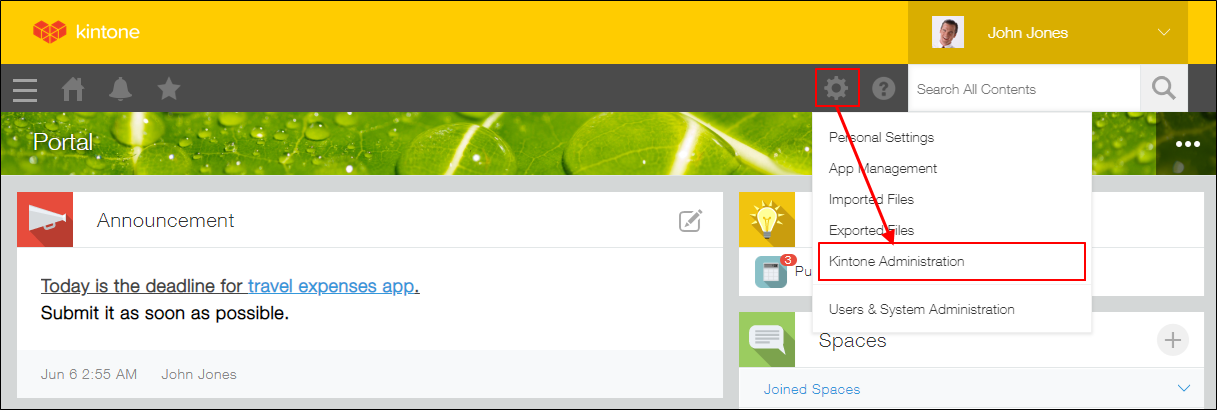
-
Haga clic en Opciones de actualización en Otros.
-
En el menú desplegable de la sección Selecc. canal actual., seleccione Canal actual o Canal mensual.
-
Haga clic en Guardar en la parte superior izquierda de la pantalla.
Habilitar y deshabilitar nuevas funciones
Algunas funciones nuevas se pueden habilitar o deshabilitar en la pantalla de opciones de actualización.
Cuando se lanzan nuevas funciones, es posible que deba informar a sus usuarios sobre ellas, actualizar sus manuales, probar o corregir sus complementos, o evaluar el impacto que tendrán en su entorno. Habilitar o deshabilitar nuevas funciones en la pantalla de opciones de actualización le dará tiempo para prepararse y empezar a usarlas cuando esté listo.
En concreto, la configuración de la pantalla [Opciones de actualización] permite realizar las acciones que se indican a continuación. Por defecto, todas las opciones están desmarcadas.
(1) Desactivar nuevas funciones después de su lanzamiento
Si selecciona Canal mensual, se le dará una opción para deshabilitar las funciones recién lanzadas de forma predeterminada.
(2) Vista previa las próximas nuevas funciones
(3) Pruebe nuevas funciones que se encuentran actualmente en desarrollo y se están considerando para su lanzamiento.
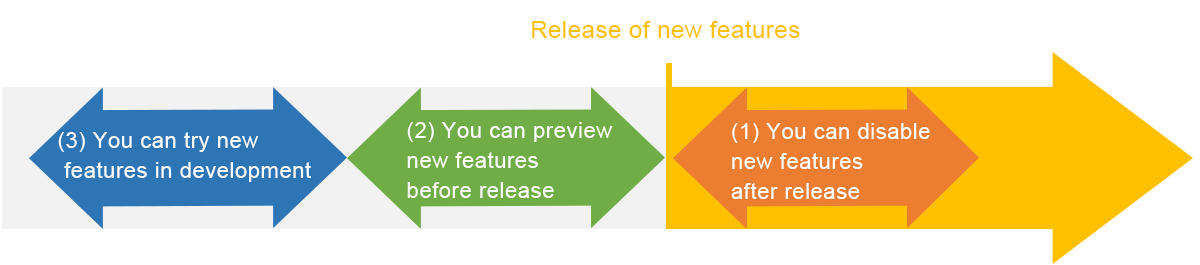
El hecho de que una nueva función esté disponible para probarse en desarrollo, previsualizarse antes del lanzamiento o desactivarse después del lanzamiento depende del impacto estimado de su incorporación (por ejemplo, cuánto podría afectar las operaciones del usuario, las operaciones del administrador, los complementos y la personalización existentes). Por ejemplo, existen los siguientes tipos de funciones:
- Funciones que no se pueden habilitar ni deshabilitar
- Funciones que se pueden desactivar solo después de su lanzamiento
- Funciones que se pueden habilitar antes de su lanzamiento y también se pueden deshabilitar después de su lanzamiento
- Funciones que se pueden habilitar mientras están en desarrollo y se están considerando para su lanzamiento en el futuro
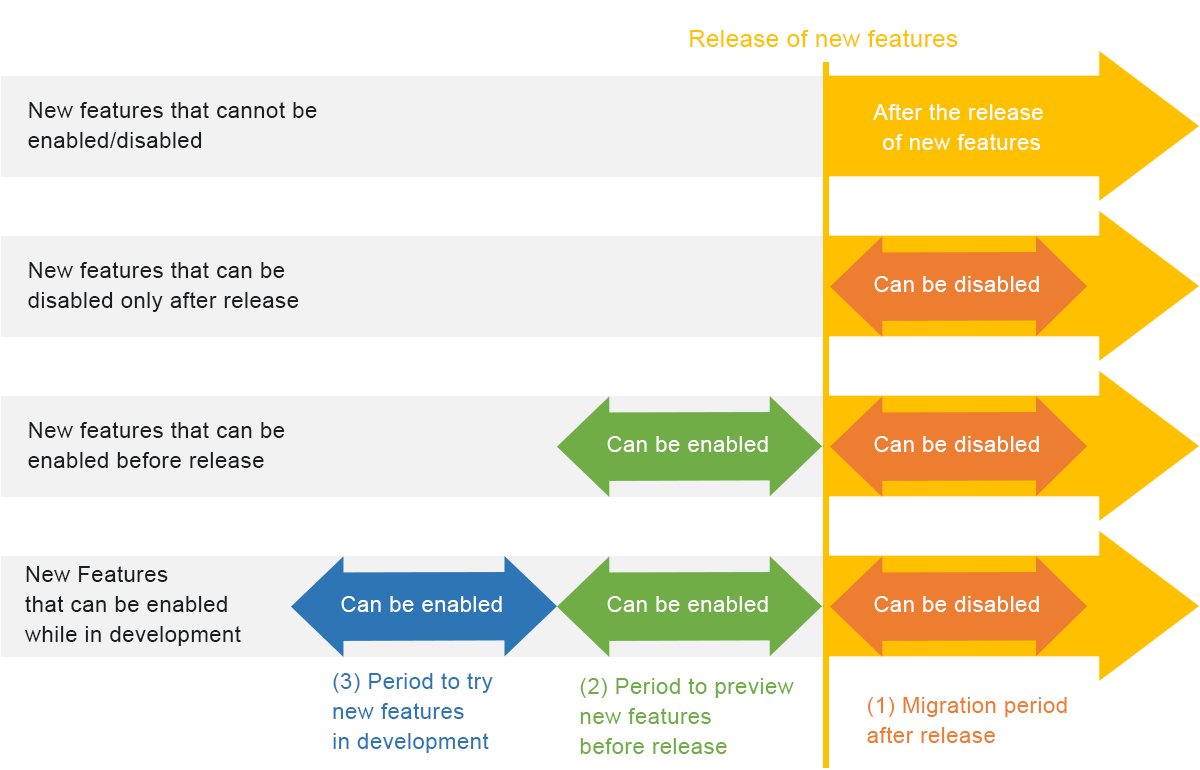
Tenga en cuenta que cada función tiene su propio límite de tiempo sobre cuánto tiempo puede habilitarse o deshabilitarse.
(1) Deshabilitar funciones recién lanzadas
En la sección Desact.nuevas func. de la pantalla Opciones de actualización, puede deshabilitar algunas funciones recién lanzadas. Deshabilitar una función aquí le permite restaurar el comportamiento y la apariencia del producto a su estado anterior al lanzamiento.
Las funciones recién lanzadas se pueden desactivar de cualquiera de las siguientes maneras.
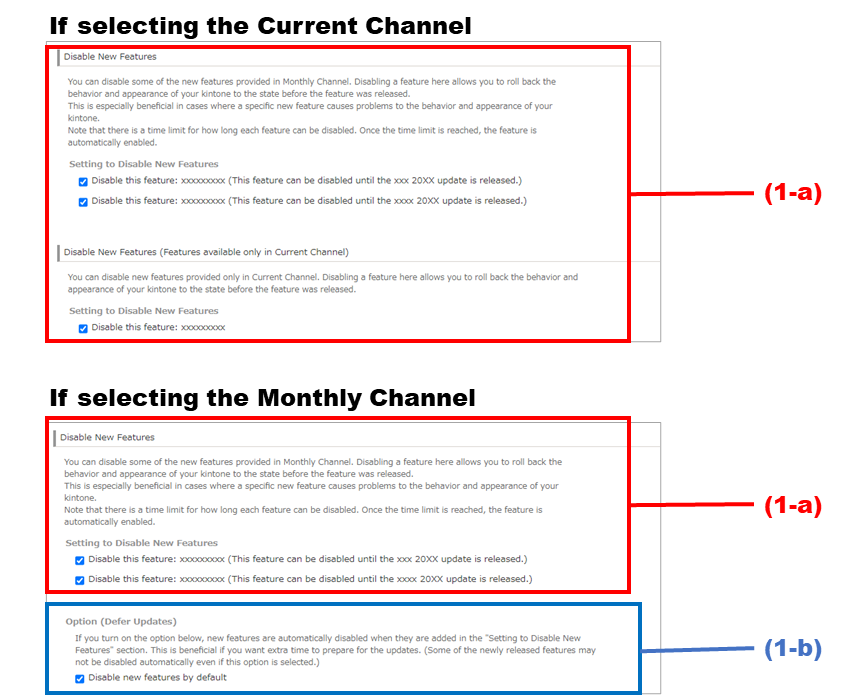
(1-a) Desactivar funciones por separado cuando sea necesario
Si desea deshabilitar una función específica en cualquier momento, seleccione la casilla de verificación correspondiente a la función en Ajuste Desact. nuevas funciones cuando sea necesario.
Esto es útil en ciertos casos, como cuando notas que una característica específica lanzada en una actualización ha influido en el comportamiento de tus complementos o en el uso de la aplicación y quieres deshabilitar temporalmente la característica para evaluar su impacto.
(1-b) Desactivar funciones por defecto (Aplazar actualizaciones) (Disponible solo para el Canal mensual)
Si se selecciona Canal mensual, estará disponible la opción para deshabilitar las funciones recién lanzadas de manera predeterminada (aplazar actualizaciones).
Si selecciona la casilla de verificación Desact. nuevas func. por def., las nuevas funciones que se pueden deshabilitar se deshabilitarán automáticamente en su lanzamiento.
Esta opción elimina la necesidad de deshabilitar cada nueva función individualmente y es útil cuando desea que todas las nuevas funciones se deshabiliten en el momento de su lanzamiento para poder aplicarlas a su entorno con cuidado.
Si descubre que no puede evaluar la influencia de las nuevas funciones cada vez que hay una actualización o no tiene tiempo para revisar sus manuales, activar esta opción le brindará más tiempo para prepararse antes de usar las funciones de las nuevas actualizaciones.
También puede activar esta opción para deshabilitar las funciones recién lanzadas hasta que haya realizado los preparativos necesarios y luego desactivarla para habilitar las funciones cuando esté listo.
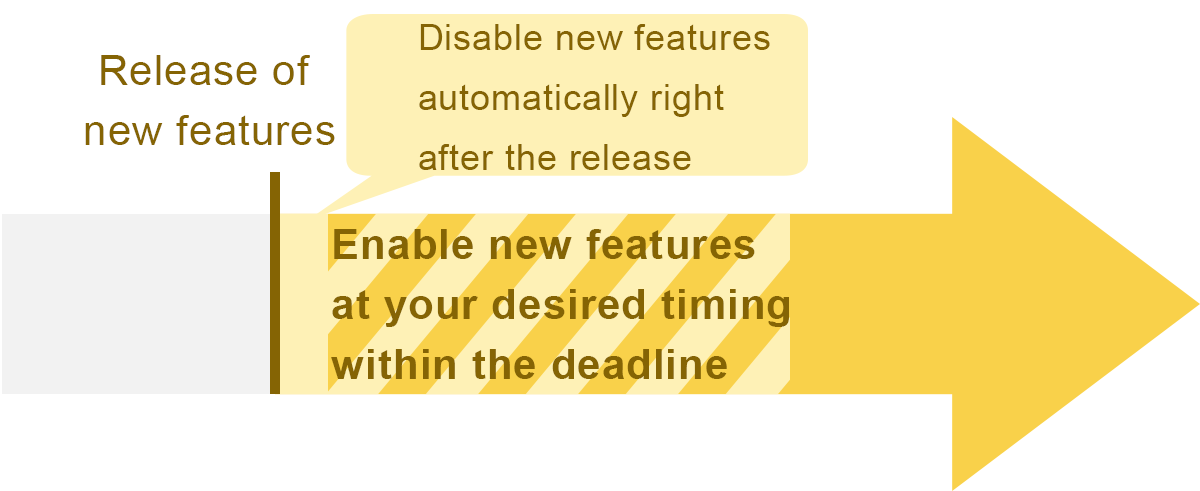
(2) Vista previa de las próximas funciones nuevas
En la sección Vista previa de las novedades de la pantalla Opciones de actualización, puede habilitar algunas de las nuevas funciones próximas para obtener una vista previa de ellas antes de su lanzamiento.
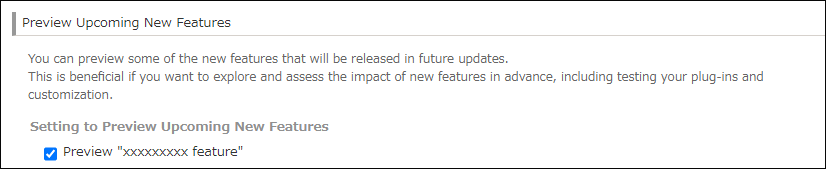
Esto es beneficioso en los siguientes casos:
- Cuando desee obtener una vista previa de las próximas funciones nuevas en un entorno diferente al entorno operativo real para verificar de antemano que los complementos y la personalización funcionan sin problemas.
- Cuando desee realizar una comprobación final sobre el impacto de las próximas nuevas funciones
- Cuando desee obtener acceso temprano a nuevas funciones
(3) Habilitación de nuevas funciones bajo consideración
En la sección Nuevas funciones en estudio de la pantalla Opciones de actualización, puede habilitar y probar nuevas funciones que actualmente se encuentran en desarrollo y se están considerando para su lanzamiento en el futuro.
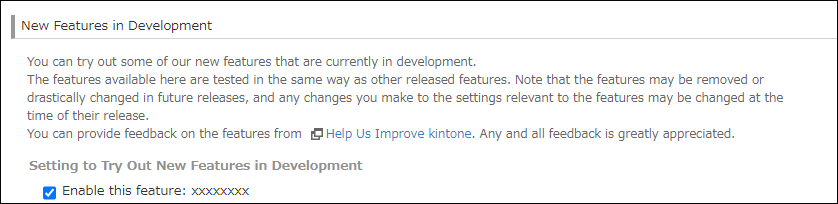
Probar estas funciones te permitirá tener una idea de si podrías querer usarlas si se lanzan para Kintone en el futuro.
Aunque las funciones que puede habilitar en esta sección se prueban de la misma manera que otras funciones publicadas, tenga en cuenta lo siguiente:
- El desarrollo de las funciones podría interrumpirse antes de su lanzamiento.
- Las especificaciones de las funciones pueden cambiar drásticamente en el momento de su lanzamiento.
- Cualquier cambio que realice en la configuración relevante para las funciones puede modificarse en el momento de su lanzamiento.
Pasos para habilitar o deshabilitar nuevas funciones
Los siguientes son los pasos para habilitar o deshabilitar nuevas funciones.
-
Haga clic en el ícono Ajustes (el ícono con forma de engranaje) en la parte superior de Kintone, luego seleccione Administración Kintone.
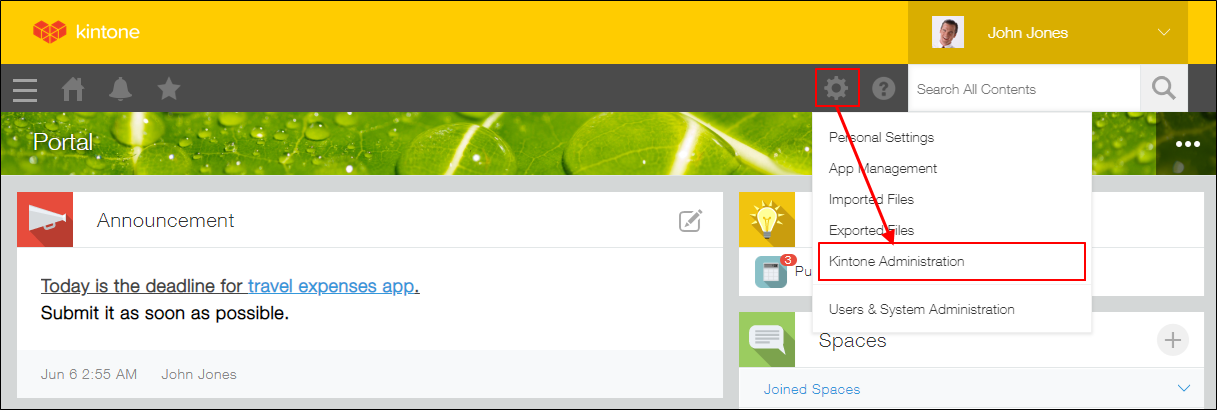
-
Haga clic en Opciones de actualización en Otros.
-
Configure los siguientes ajustes y haga clic en Guardar en la parte superior izquierda de la pantalla.
- Desact.nuevas func.
- Ajuste Desact. nuevas funciones:
En esta sección, puede desactivar las funciones recién lanzadas. Seleccionar las casillas de las funciones que desee desactivar. - Opción (Aplazar act.):
Si desea deshabilitar las funciones recién lanzadas de forma predeterminada, seleccione la casilla de verificación en esta sección. Esta configuración solo se muestra cuando se selecciona Canal mensual en la sección Selecc. canal actual..
- Ajuste Desact. nuevas funciones:
- Desact. nuevas funciones (Funciones disp. solo en canal actual)
En esta sección, puede desactivar las funciones recién publicadas. Seleccionar las casillas de verificación de las funciones que desee desactivar. Esto solo se muestra cuando se selecciona Canal actual en la sección Selecc. canal actual.. - Vista previa de las novedades
En esta sección, puedes previsualizar las nuevas funciones que se lanzarán en futuras actualizaciones. Seleccionar las casillas de las funciones que quieras previsualizar. - Nuevas funciones en estudio
Esta sección te permite probar nuevas funciones en desarrollo y que se están considerando lanzar en el futuro. Seleccionar las casillas de las funciones que quieras probar.
- Desact.nuevas func.
Para volver a habilitar funciones recientemente lanzadas que haya deshabilitado, o deshabilitar funciones que haya habilitado para poder probarlas, desmarque las casillas de verificación de las funciones en la pantalla Opciones de actualización.
