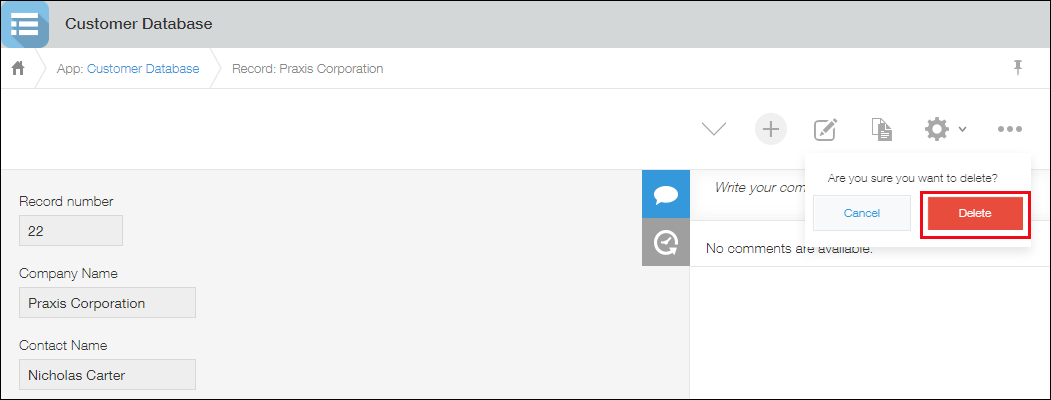Eliminar registros
Este artículo explica cómo eliminar registros uno por uno desde la pantalla "Detalles Registro".
Tenga en cuenta que solo los usuarios con permiso "Eliminar registros" en la configuración de Permisos de la aplicación pueden eliminar registros. Si se configura la configuración de Permisos de registros, los usuarios también deben tener permiso "Elim." para los registros en la configuración de Permisos de registros.
-
Haga clic en una aplicación para abrir la pantalla "Vista".
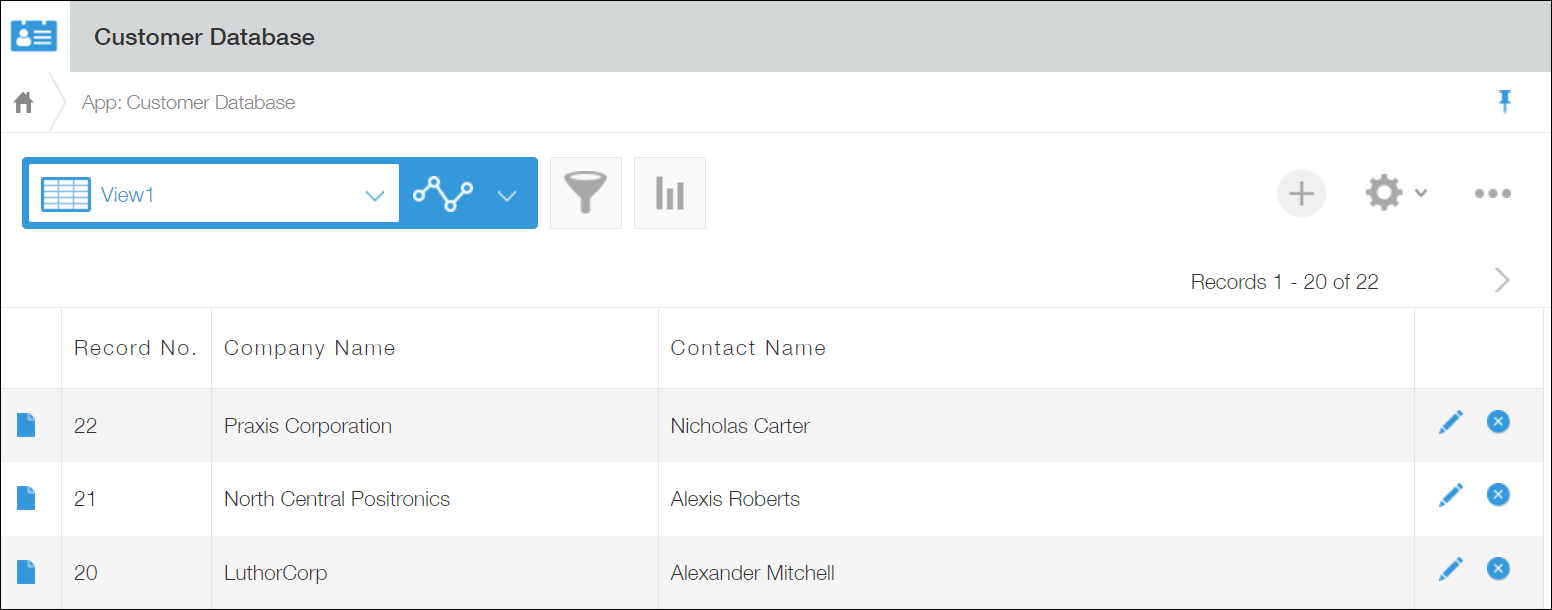
-
Haga clic en el icono Mostrar Detalles del registro en el extremo izquierdo del registro que desea eliminar.
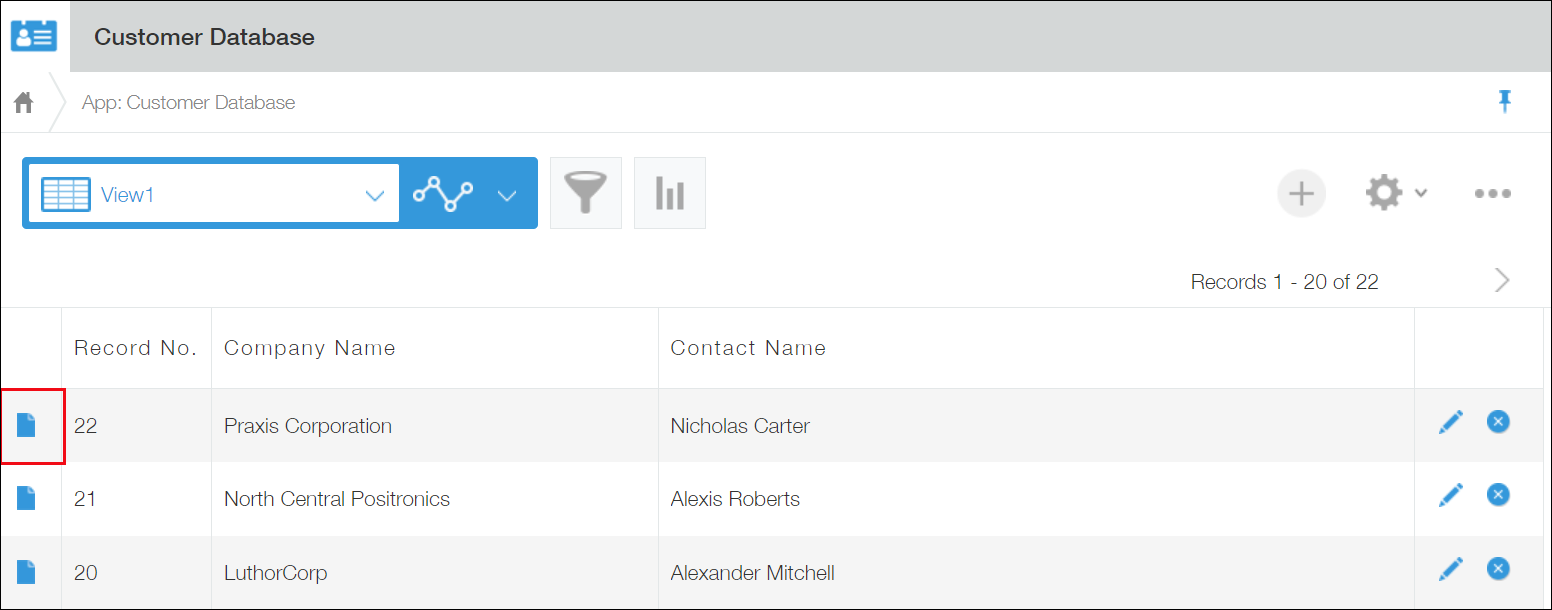
-
En la pantalla "Detalles del registro", haga clic en el ícono Opciones y seleccione Elim..
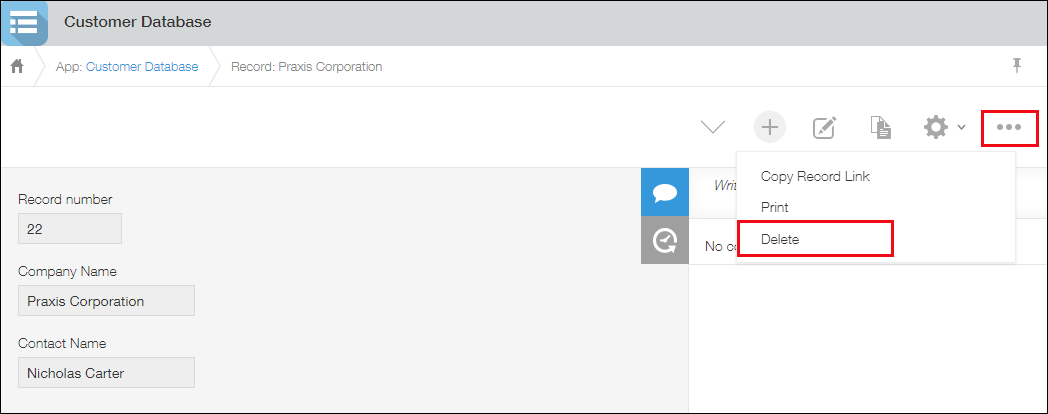
-
Haga clic en Elim..