Notas sobre el cambio de la configuración de gestión de procesos
Este artículo explica puntos importantes a tener en cuenta al cambiar la configuración de gestión de procesos, así como también cómo resolver errores relacionados.
Puntos importantes a tener en cuenta antes de deshabilitar la gestión de procesos
Incluso si deshabilita la gestión de procesos, se conservarán los estados de los registros existentes y el historial de cambios de estado.
Sin embargo, al deshabilitar esta función se eliminarán las configuraciones de permisos y se registrarán las configuraciones de filtros donde los asignados se establecen como una condición de filtro.
Si habilita nuevamente la administración de procesos, cada registro se restaurará al estado que tenía justo antes de que se deshabilitara la función.
Errores que pueden aparecer al intentar deshabilitar la gestión de procesos
Compruebe la causa y la solución para cada mensaje de error a continuación.
Errores que ocurren cuando las configuraciones de gestión de procesos son referenciadas por un campo en otra aplicación
Cuando el campo de referencia es un campo de "Búsqueda"
Mensaje Error
No se puede desactivar la opción de administrar procesos. El estado o el asignatario ha sido referido desde un campo de búsqueda "***" en una app "***". Modifique el ajuste del campo "***" o elimine el propio campo en "***". Vaya a la página de configuración de "***".
Causa y solución
Este mensaje de error aparece cuando se especifica el usuario asignado o el estado de la gestión de procesos de una aplicación en la configuración de un campo Búsqueda de otra aplicación. En este caso, no se puede desactivar la gestión de procesos.
Para deshabilitar la gestión de procesos, abra la pantalla de configuración de la aplicación indicada en el mensaje de error, luego cambie la configuración o elimine el campo Búsqueda correspondiente.
Configurar un campo de "Búsqueda "
Cuando el campo de referencia es un campo de "Registros relacionados"
Mensaje Error
No se puede deshabilitar la gestión de procesos. El estado o el cesionario se ha derivado de un campo Registros relacionados"***" en una aplicación "***". Cambie la configuración del campo "***" o elimínelo en "***". Vaya a la página de configuración de "***".
Causa y solución
Este mensaje de error aparece cuando se especifica el usuario asignado o el estado de la gestión de procesos de una aplicación en la configuración del campo Registros relacionados de otra aplicación. En este caso, no se puede deshabilitar la gestión de procesos.
Para deshabilitar la gestión de procesos, abra la pantalla de configuración de la aplicación indicada en el mensaje de error, luego cambie la configuración o elimine el campo Registros relacionados correspondiente.
Configurar un campo de "Registros relacionados "
Errores que ocurren cuando las configuraciones de gestión de procesos son referenciadas por un campo en una aplicación eliminada
Cuando el campo de referencia es un campo de "Búsqueda"
Mensaje Error
No se puede deshabilitar la gestión de procesos. El estado o el usuario asignado se ha derivado del campo Búsqueda"***" en la aplicación "***", que se eliminó y puede restaurarse. Para deshabilitar la gestión de procesos, restaure la aplicación "***" (ID app: ***) y, a continuación, elimine o modifique la configuración del campo de Búsqueda. * Solo los usuarios y el administrador del sistema pueden restaurar la aplicación. Para obtener más información, consulte la ayuda.
Causa y solución
Este mensaje de error aparece cuando se especifica el usuario asignado o el estado de la gestión de procesos de una aplicación en la configuración del campo de Búsqueda de una aplicación eliminada. En este caso, no se puede deshabilitar la gestión de procesos. Esta medida garantiza que los datos del campo de Búsqueda se conserven en caso de que sea necesario restaurar la aplicación eliminada.
Para desactivar la gestión de procesos, restaure la aplicación eliminada y, a continuación, modifique la configuración o elimine el campo de Búsqueda correspondiente. También puede desactivar la gestión de procesos después de 14 días desde la eliminación de la aplicación, ya que esta se volverá irrecuperable en ese momento.
Tenga en cuenta que solo los usuarios Kintone y los administradores del sistema (que pueden registrar usuarios y departamentos y configurar ajustes de seguridad) pueden restaurar aplicaciones.
Restaurar aplicaciones eliminadas
Configurar un campo de "Búsqueda "
Cuando el campo de referencia es un campo de "Registros relacionados"
Mensaje Error
No se puede deshabilitar la gestión de procesos. El estado o el cesionario se ha derivado del campo "***" Registros relacionados en la aplicación "***", que se eliminó y puede restaurarse. Para deshabilitar la gestión de procesos, restaure la aplicación "***" (ID app: ***) y, a continuación, elimine o modifique la configuración del campo Registros relacionados". * Solo los usuarios y el administrador del sistema pueden restaurar la aplicación. Para obtener más información, consulte la ayuda.
Causa y solución
Este mensaje de error aparece cuando se especifica el usuario asignado o el estado de la gestión de procesos de una aplicación en la configuración del campo Registros relacionados de una aplicación eliminada. En este caso, no se puede deshabilitar la gestión de procesos. Esta medida garantiza que los datos del campo Registros relacionados se conserven en caso de que sea necesario restaurar la aplicación eliminada.
Para desactivar la gestión de procesos, restaure la aplicación eliminada y, a continuación, modifique la configuración o elimine el campo Registros relacionados correspondiente. También puede desactivar la gestión de procesos después de 14 días desde la eliminación de la aplicación, ya que esta se volverá irrecuperable en ese momento.
Tenga en cuenta que solo los usuarios Kintone y los administradores del sistema (que pueden registrar usuarios y departamentos y configurar ajustes de seguridad) pueden restaurar aplicaciones.
Restaurar aplicaciones eliminadas
Configurar un campo de "Registros relacionados "
Puntos importantes a tener en cuenta antes de eliminar estados
Sólo se pueden eliminar los estados que actualmente no se aplican a ningún registro.
No es posible utilizar un nombre de estado si ya se ha utilizado para un estado existente o eliminado.
Error que puede aparecer al intentar eliminar un estado
Cuando intenta eliminar un estado que se aplica actualmente a uno o más registros, aparecerá el siguiente mensaje de error.
Mensaje Error
Este estado no puede eliminarse porque se aplica actualmente a uno o varios registros. Elimine los registros con ese estado o cambie estado por otro diferente, vuelva a intentarlo.
Causa y solución
Si aparece este error, podrá eliminar el estado relevante después de eliminar los registros a los que se aplica o cambiar los estados de esos registros.
Puntos importantes a tener en cuenta antes de cambiar la configuración del cesionario
Asegúrese de tener en cuenta lo siguiente al cambiar la configuración de los asignados.
Al cambiar la configuración del cesionario
Cambiar la configuración de los asignados no cambiará los asignados ya configurados para los registros existentes.
Si hay registros para los cuales es necesario cambiar el cesionario, un administrador de la aplicación debe realizar los cambios individualmente.
Al desactivar el uso de Kintone para un usuario que está especificado como cesionario actual
Ya no será posible cambiar el estado de los registros para los cuales el usuario desactivado esté especificado como el cesionario actual.
Si un administrador de la aplicación cambia el usuario asignado actual a un usuario que actualmente puede usar Kintone, será posible cambiar el estado nuevamente.
Al cambiar el método de selección del cesionario
No puede cambiar el método de selección de asignado (El usuario elige a un asignatario de la lista para emprender la acción, Todos los asignatarios de la lista deben tomar medidas o Un asignatario de la lista debe tomar medidas) si el estado para el cual desea cambiar el método de selección de asignado se aplica actualmente a uno o más registros.
Si intenta cambiar el método de selección de cesionario en tal caso, aparecerá el siguiente mensaje de error.
Mensaje Error
No se puede cambiar el método para especificar cesionarios porque hay uno o más registros con este estado y un cesionario actual. Vaya a los registros y elimine al cesionario actual desde "Cambiar cesionario" o cambie el estado a uno diferente; luego, inténtelo de nuevo.
Causa y solución
Si aparece este mensaje de error, puede cambiar el método de selección de cesionario después de realizar una de las siguientes acciones.
- Elim. los registros que tengan el estado relevante
- Cambiar los estados de los registros que tienen el estado relevante
- Vaya a la pantalla Detalles del Registro de los registros que tienen el estado relevante, haga clic en Cambiar asignado y elimine todos los asignados actuales.
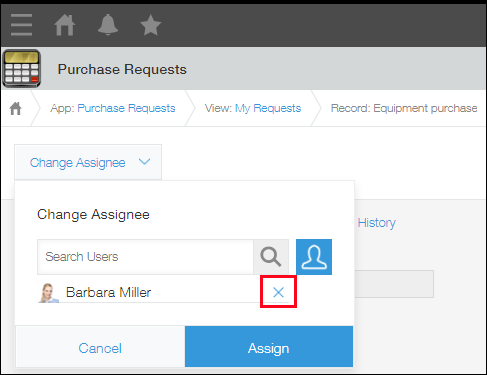
Puntos importantes a tener en cuenta antes de cambiar o eliminar acciones
Al cambiar la configuración de una acción
Incluso si reconfigura los ajustes de una acción, los estados de los registros existentes no cambiarán.
Al eliminar una acción
No se puede eliminar una acción si se cumplen ambas condiciones siguientes.
- Existen registros existentes con el estado sobre el cual se puede realizar la acción correspondiente.
- Los registros mencionados anteriormente no tendrán otras acciones disponibles si se elimina la acción relevante.
Errores que pueden aparecer al intentar actualizar una aplicación
Puede aparecer un mensaje de error cuando intenta actualizar una aplicación después de cambiar la configuración de administración de procesos.
Cuando existan registros con uno o más cesionarios
Si se crea un registro con el estado en el que realizó cambios y se especifica un asignado antes de actualizar la aplicación con las configuraciones modificadas, aparecerá el siguiente mensaje de error cuando haga clic en Actualizar aplicación.
Mensaje Error
No se ha podido completar el proceso. (Error: GAIA_IL35: No se puede cambiar la configuración del asignado. Ya existen asignados en uno o más registros para el estado al que está aplicando cambios en la app activada).
Causa y solución
Podrá cambiar la configuración de gestión de procesos después de que se eliminen los registros relevantes o se modifiquen sus estados.
Cuando existen registros con estado eliminado
Si elimina un estado y se crea un nuevo registro con ese estado antes de actualizar la aplicación, aparecerá el siguiente error cuando haga clic en Actualizar aplicación.
Mensaje Error
No se ha podido completar el proceso. (Error: GAIA_IL10: No se puede eliminar el estado. Existe un registro con el estado que intenta eliminar en la app activada).
Causa y solución
Podrá cambiar la configuración de gestión de procesos después de que se eliminen los registros relevantes o se modifiquen sus estados.
Error que puede aparecer al intentar eliminar un campo
Si intenta eliminar un campo que se utiliza para especificar un responsable de gestión de procesos, puede aparecer el siguiente mensaje de error.
Mensaje Error
No se pueden eliminar los siguientes campos: ***. Se han utilizado para especificar un asignatario.
Causa y solución
Este error se produce porque el campo que intenta eliminar está configurado como asignado en la configuración de Administración de procesos.
Abra la configuración de Gestión de procesos y elimine el campo de destino de la lista Asignatario, luego elimine el campo en el formulario de la aplicación.
Por ejemplo, si este mensaje de error aparece cuando intenta eliminar un campo "Aprobador", debe ir a la configuración de Gestión de procesos y eliminar "Aprobador" de la lista Asignatario en 3. Configuración del flujo de proceso.
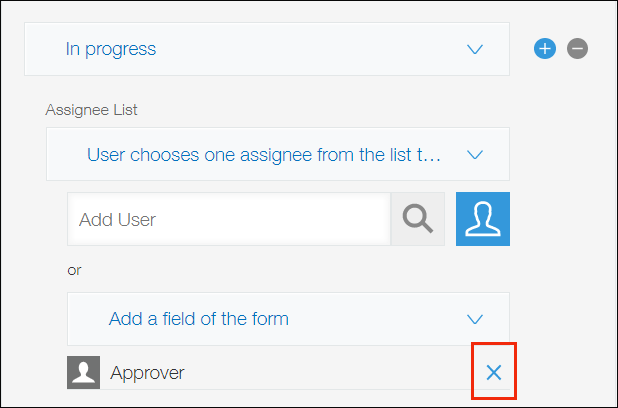 Luego, el campo "Aprobador" se puede eliminar del formulario de la aplicación.
Luego, el campo "Aprobador" se puede eliminar del formulario de la aplicación.
