Making Custom Fields Private
When you select "Make this field public" when you create a custom field, the value in the field becomes public to all users.
However, if you have any fields containing information that is not appropriate to be public, such as "birthplace" or "postal address", you can make them private.
Whether to make the fields public or not can be configured for each field.
Confirming Value in Private Fields
Values of the fields can be confirmed in the following screens.
- The "Change User Information" screen in Administration
- The user's own profile
Procedure
-
Click the gear-shaped menu button in the header.
-
Click Users & System Administration.
-
Click Departments & Users.
-
Click Profile Settings.

-
Click the Change button of the target field.
-
Clear "Make this field public".
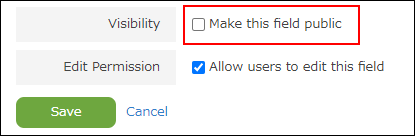
-
Click Save.
