For Department Administrators: Reactivating Users
When the users come back from their temporary leave or temporary assignment, revert their status to "Active".
They can access Kintone once their status is changed.
Users Who Can Be Reactivated by Department Administrators
Department administrators can reactivate the following users:
- Members of the department for which they have administrative privileges
- Users who do not belong to any department
Procedure
This section describes the steps for department administrators to change the users' status to "Active".
Department administrators cannot configure the users' status in bulk.
-
Access the following URL: https://(subdomain_name).kintone.com/
-
Click Administration.
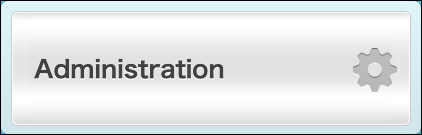
-
Click Departments & Users.
-
Enter a display name or a login name of the user in the search box to search the target user.
You can also expand the department tree and select the target user. -
Click the Change button.

-
Click the "Status" button to change the status from Inactive to Active.
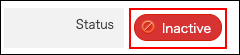
-
Click Save.
